HD PVR 2
Manufacturer: Hauppauge
Price: $149.99-$159.99
Platform: PC/Mac with 3rd party software
An HD PVR2 was supplied to us for impressions.
The HD PVR 2 is a robust capture device which is great for locally recording, editing and uploading of video from game consoles, while offering basic options for live streaming to the internet.
Hauppauge has been in the personal video recording business for gamers since 2008, and with the release of the HD PVR 2 have shown they are serious about designing products which are easy to use and willing to adapt and support the gaming community.
The HD PVR has been redesigned and updated to include HDMI input and outputs. The box has a sleek design with dynamic indication lights which tell the users when the device detects a signal, and when capture software is accessing the signal. A single physical button is on the top can be mapped to start recording on a press. Additionally it comes bundled with an infrared receiver and remote to change inputs, start and stop the device from a distance.
Setup of the device was simple. I hooked up my Xbox 360 to the HDMI input, and the HDMI output to my TV. Then I plugged in the USB cable to my Windows 8 PC and installed the included software.
Along with the drivers needed, Hauppauge also includes software which makes sharing your videos easier if you are new to the video capture scene.
A new version of ArcSoft ShowBiz has been included, and is what Hauppauge recommends you use for capturing and saving video to your computer. The capture module in ShowBiz has options for file type and video compression settings, as well as a recording timer.
Within the capture module is where the HD PVR 2 becomes most finicky. It takes around 10 seconds to change audio or video sources. The device lets you cycle between digital audio from HDMI or S/PDIF (optical) however they are both labeled as “HDMI” and I found myself constantly having to switch from the default one it selected.
Due to the copy protection of HDMI (HCDP) enabled on the PS3, the only way to capture video is through the analog HD through component cables. A PS3 component cable is provided with the “Gaming Edition” of the HD PVR 2.
The video compression and encoding is what would normally be very taxing on your systems CPU and RAM. All of this is handled internally with the HD PVR 2 allowing for video capture on systems with lower computing power. I tried it on my powerful desktop, and my outdated laptop and both were able to handle the capturing and streaming without any issues.
Being a Mac user is where you will run into problems. Unfortunately Hauppauge does not support Mac users with first party software, but there is a third party solution called HDPVRCapture and will set you back $29.
Getting things working on Windows 7 and 8 went very smoothly and the only thing that slowed me down involved creating the settings profile to best fit my need.
If you want the best possible video encoding like I did, I recommend setting the bitrate mode to “constant” instead of “variable” and maxing out the bitrate at 14MBps.
Here is an example of Dead Space 3 running at 720p and saved locally to my machine.
[youtube width=”640″ height=”360″]UeUVwn0-MNM[/youtube]
The capturing itself is very simple which starts and stops at the click of a button, and the file is created at the directory of your specification. The files which are created can be very large, depending on your quality settings and the length of the capture session, so it is easy to forget you’re capturing sometimes. Luckily the capture module automatically stops recording when the destination becomes low on free space.
Once a video capture process is completed, the ShowBiz software allows for rudimentary video editing like trimming, arranging and uploading clips directly to YouTube. The software works decently for basic use, but it doesn’t do anything further than the existing free software available (Windows Live Movie Maker) and is still well below serious video editing software.
Streaming is a different game all together, but Hauppauge has included an application to make basic live broadcasting simple to use called StreamEez.
StreamEez takes direct feed of your HD PVR 2 and puts it out onto the internet via Twitch or Ustream. It has some quality settings which users can adjust to best support their internet speed and bandwidth restrictions, but doesn’t yet offer any simple solution for adding live commentary. Currently adding any sort of voice directly to your stream requires an audio mixer, which makes things difficult for the average gamer. Hauppauge does have future plans to increase the capabilities of their StreamEez software by adding microphone input, but there are no plans to add webcam video support or make it as robust as some of the other freely available software like Xsplit or Open Broadcaster Software.
The HD PVR 2 is a great product which lets for average users to get hooked up and start recording their gameplay with ease from their PC. The quality at which the files are created are great, and sharing them with friends across the Internet is easy. While the bundled software is limiting, there are 3rd party applications which help fill the need. Overall, the HD PVR 2 is perfect for an introductory level product to help you string together that multiplayer montage, or to do some basic live streaming. If you are looking for something a little more robust, it might be worth investing the money into building a dedicated capture computer to handle encoding and streaming and spending the extra money on stand alone software for editing and live broadcasting.



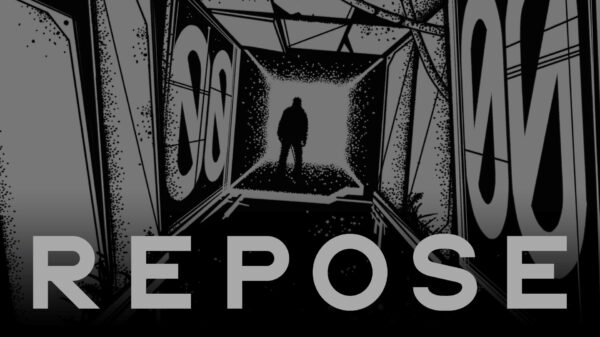



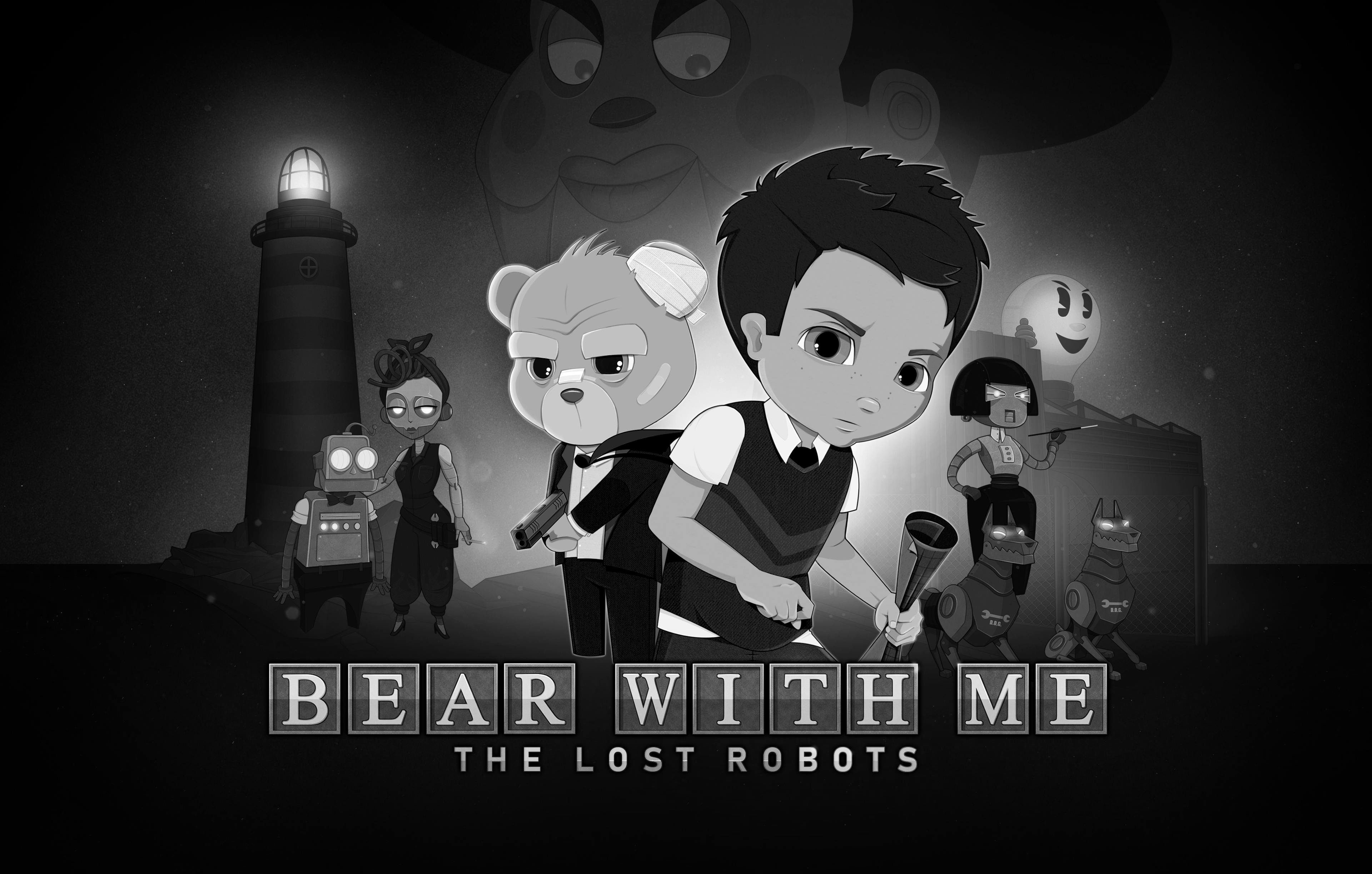


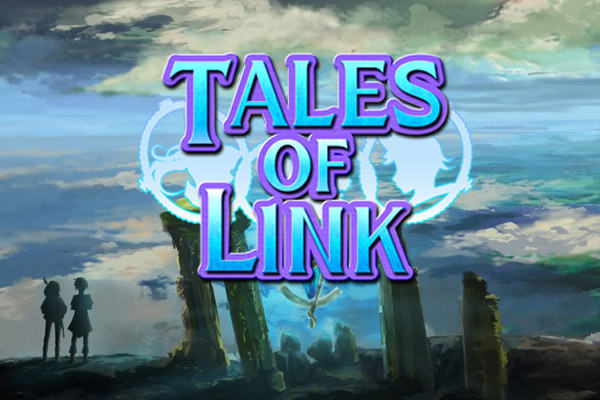







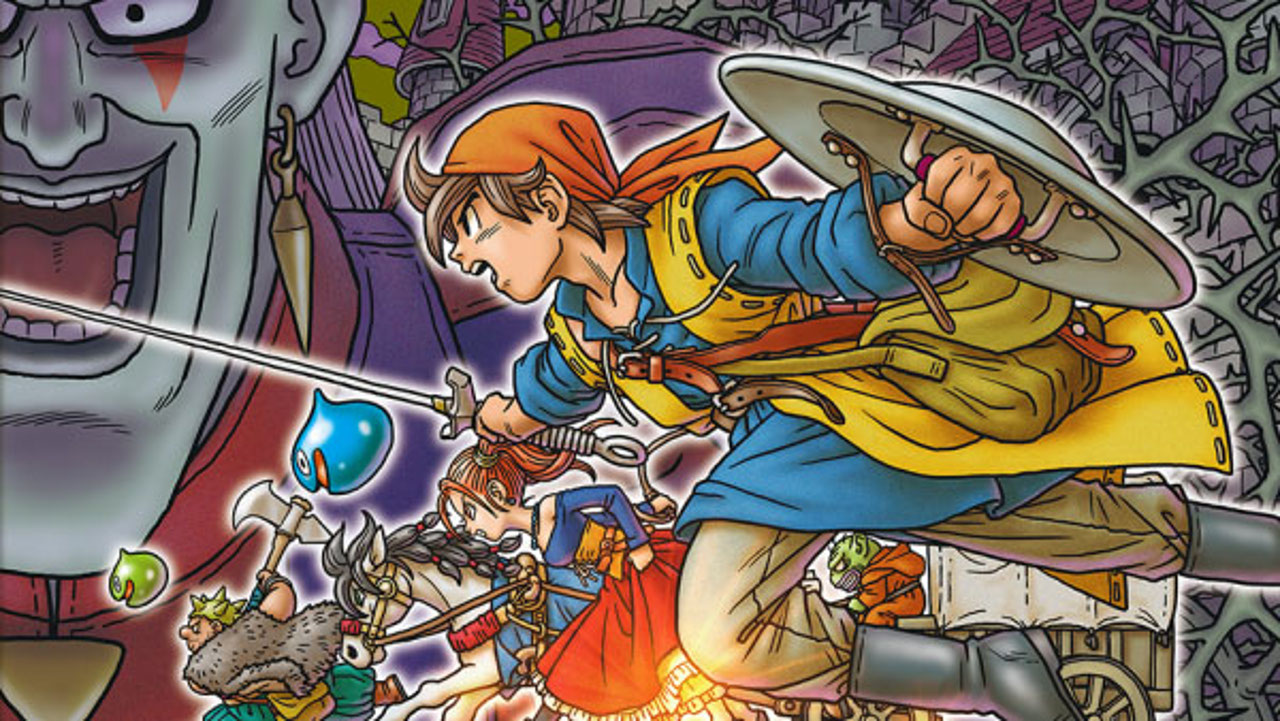

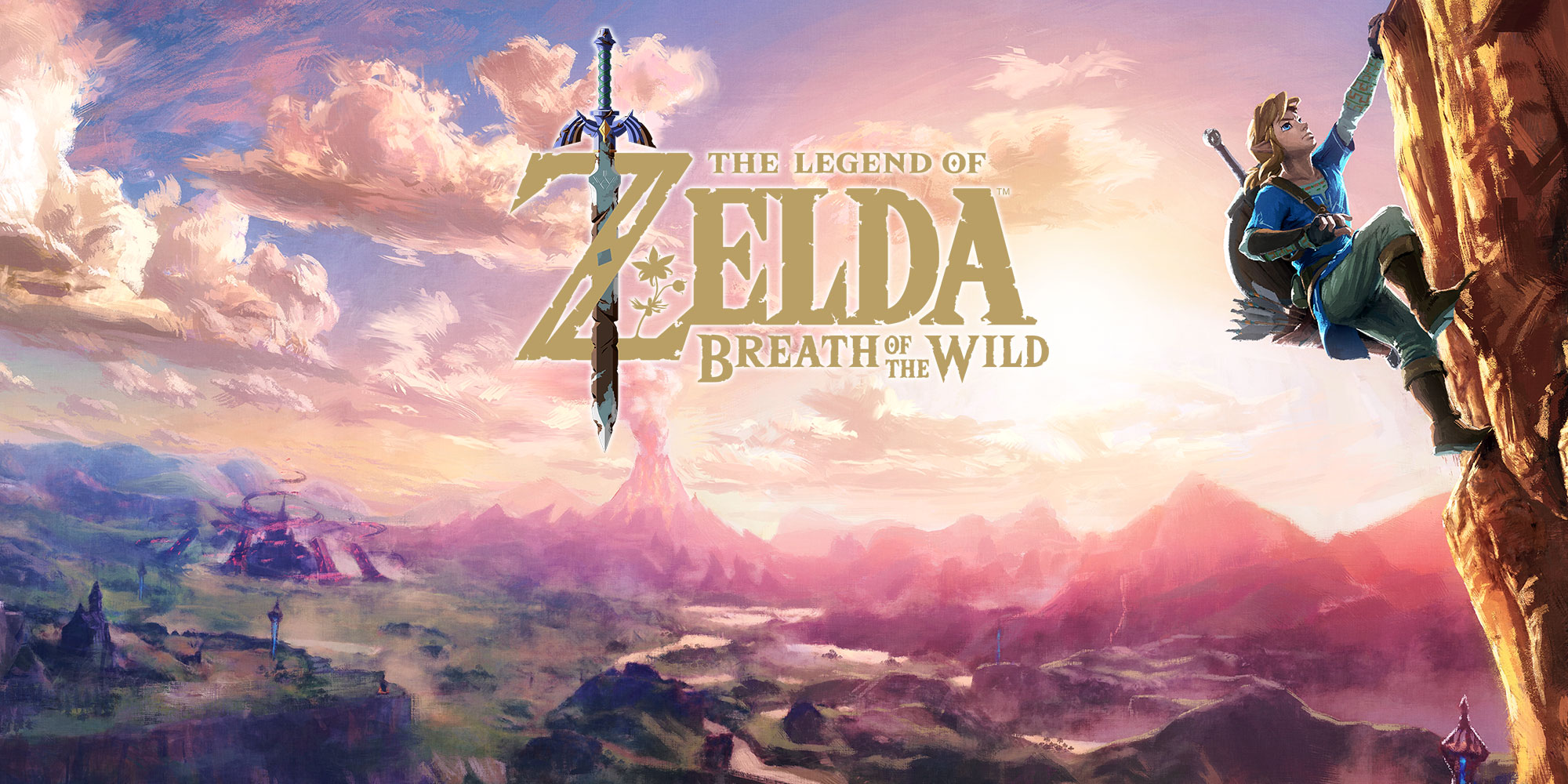



















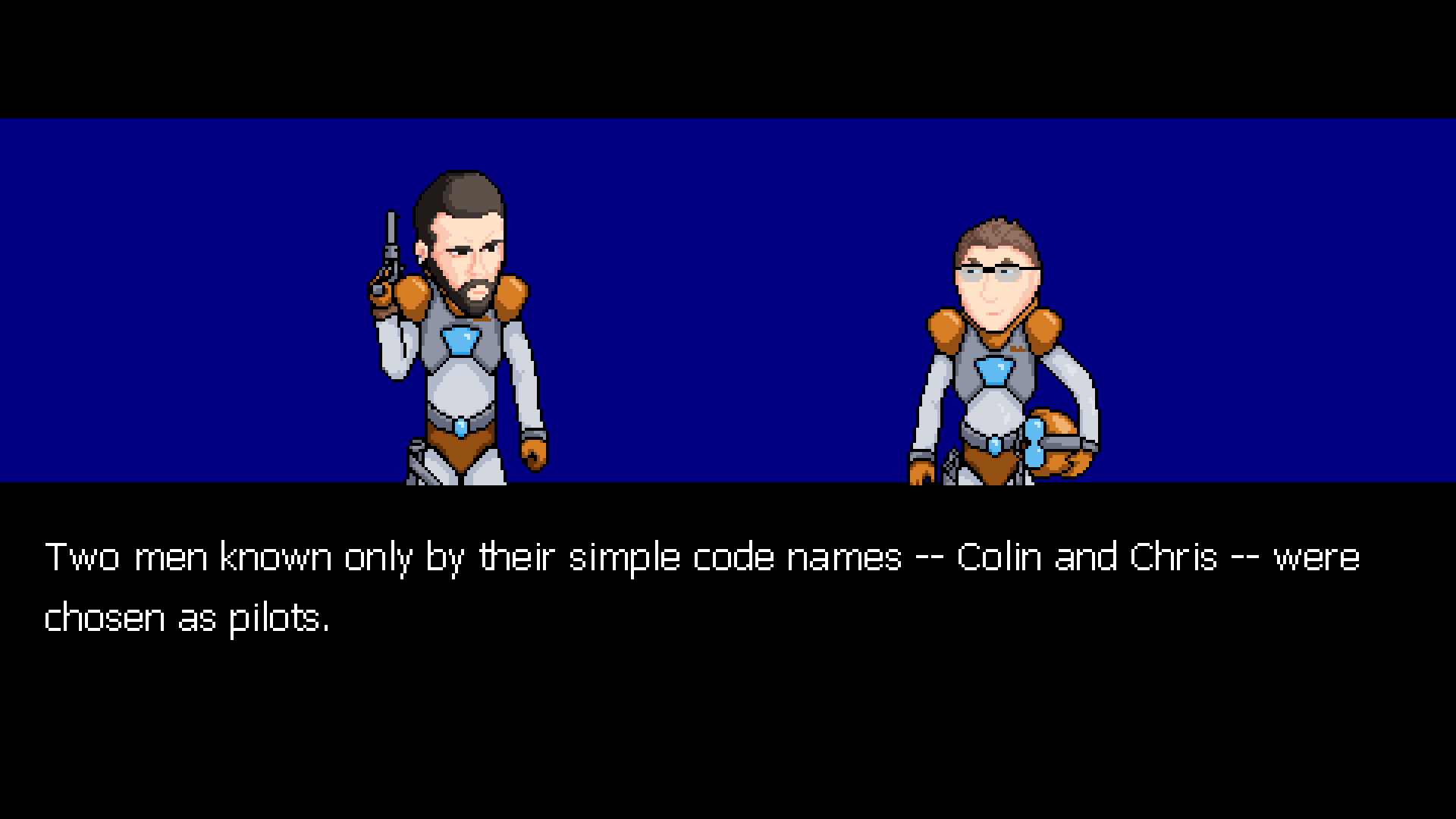


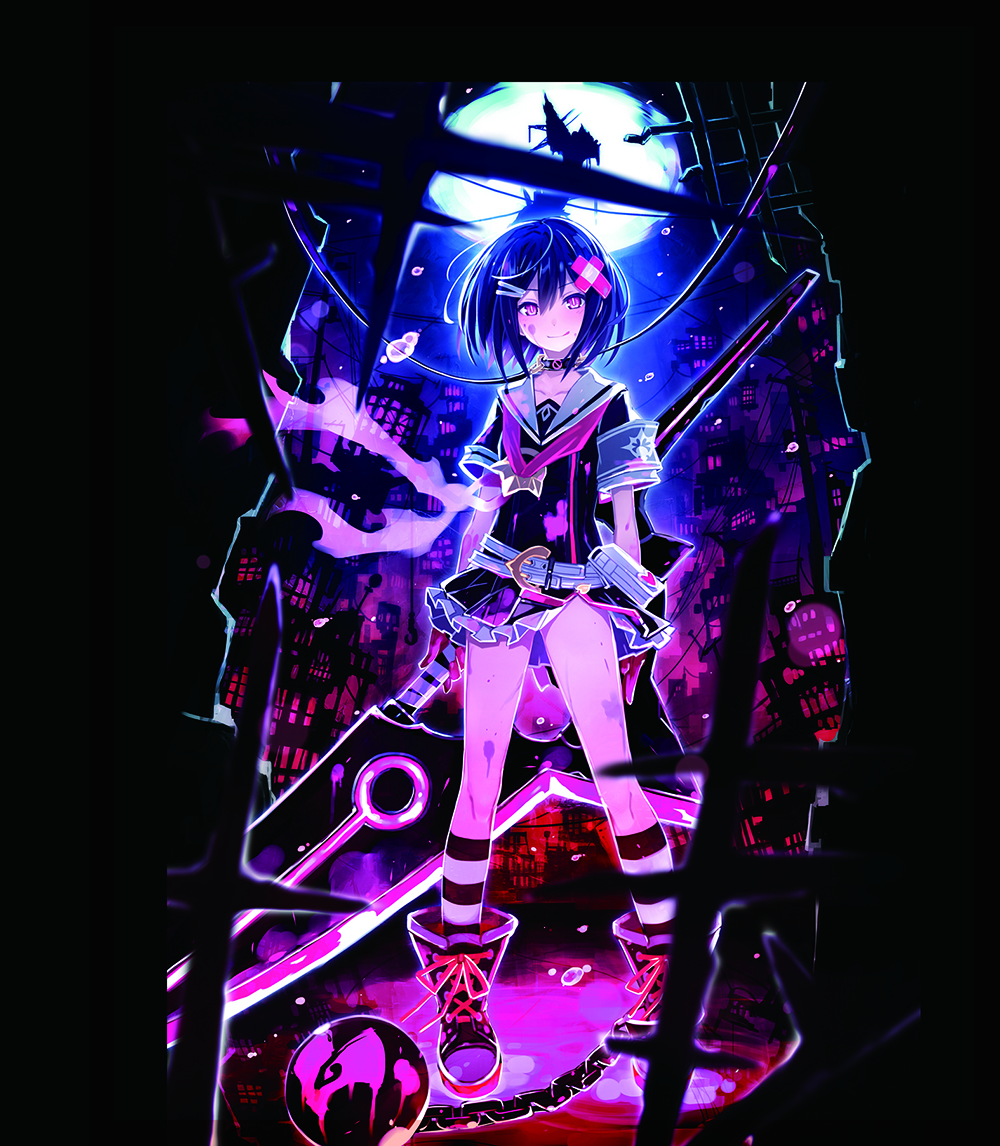


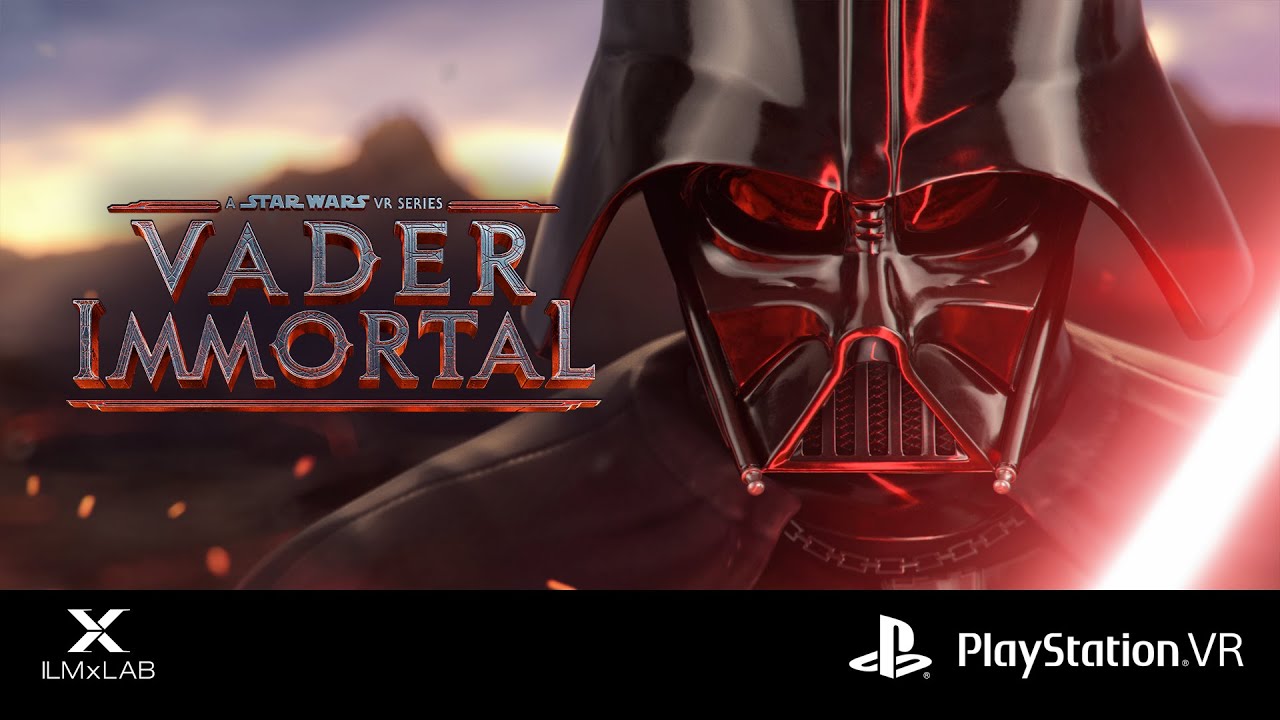







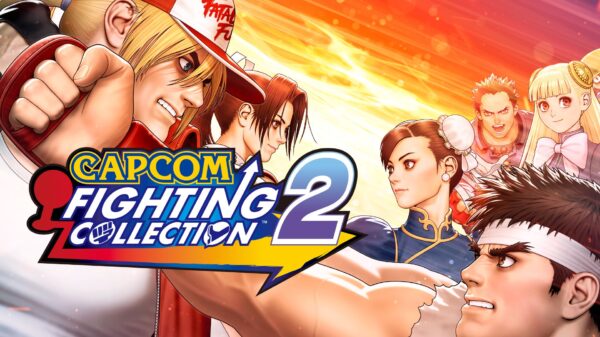






























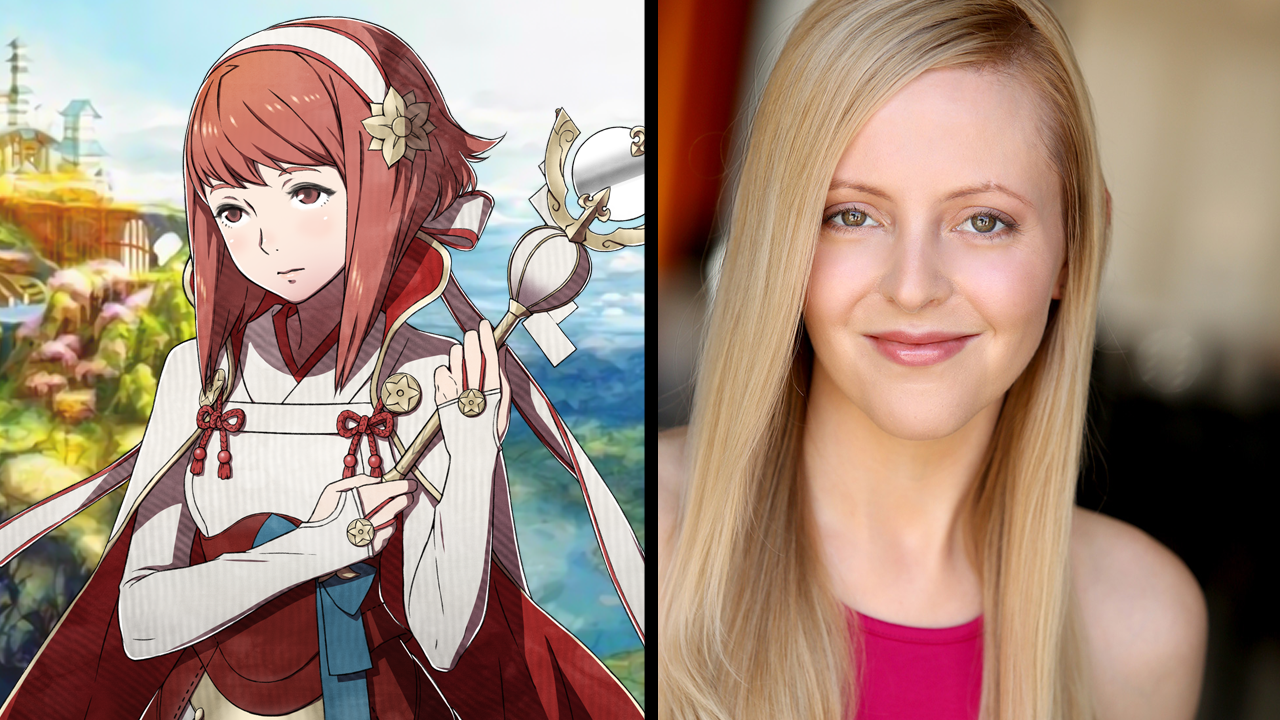

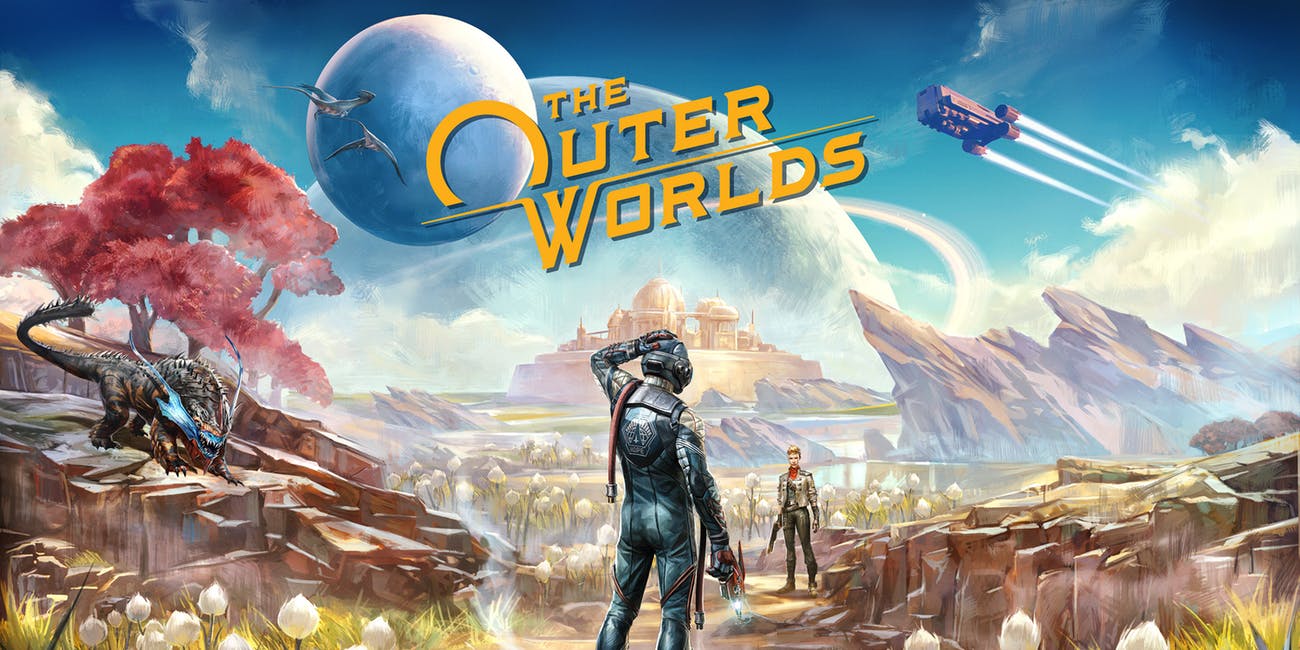











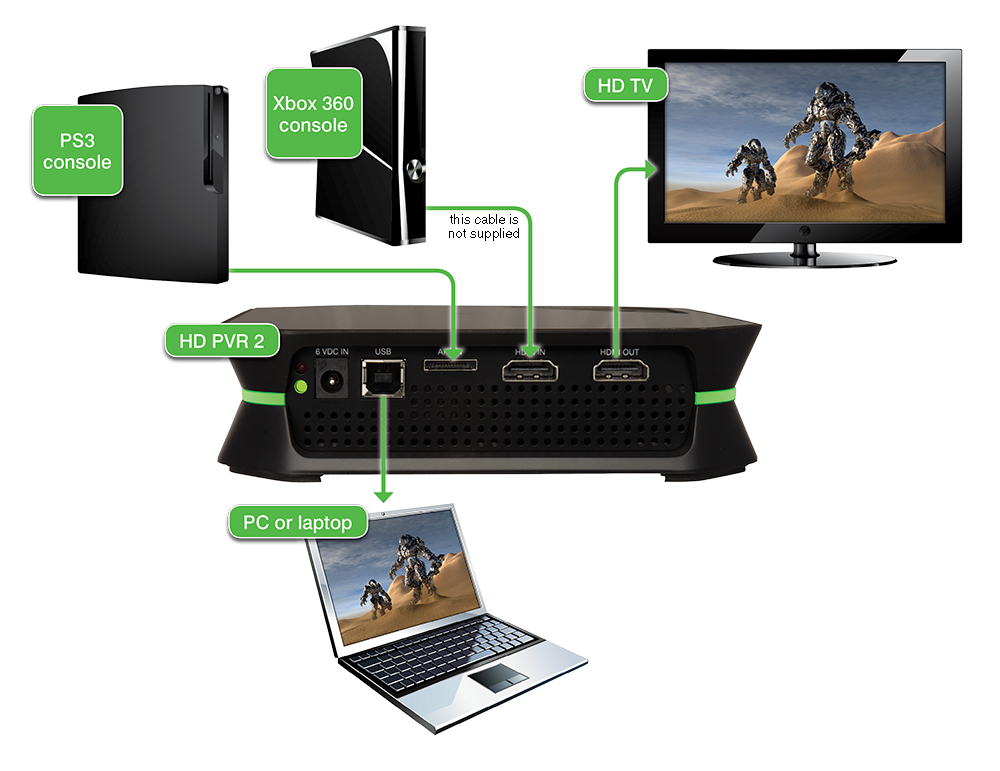

Pingback: MonsterVine Weekly News Round-Up for the Week of 3/8/13 - MonsterVine