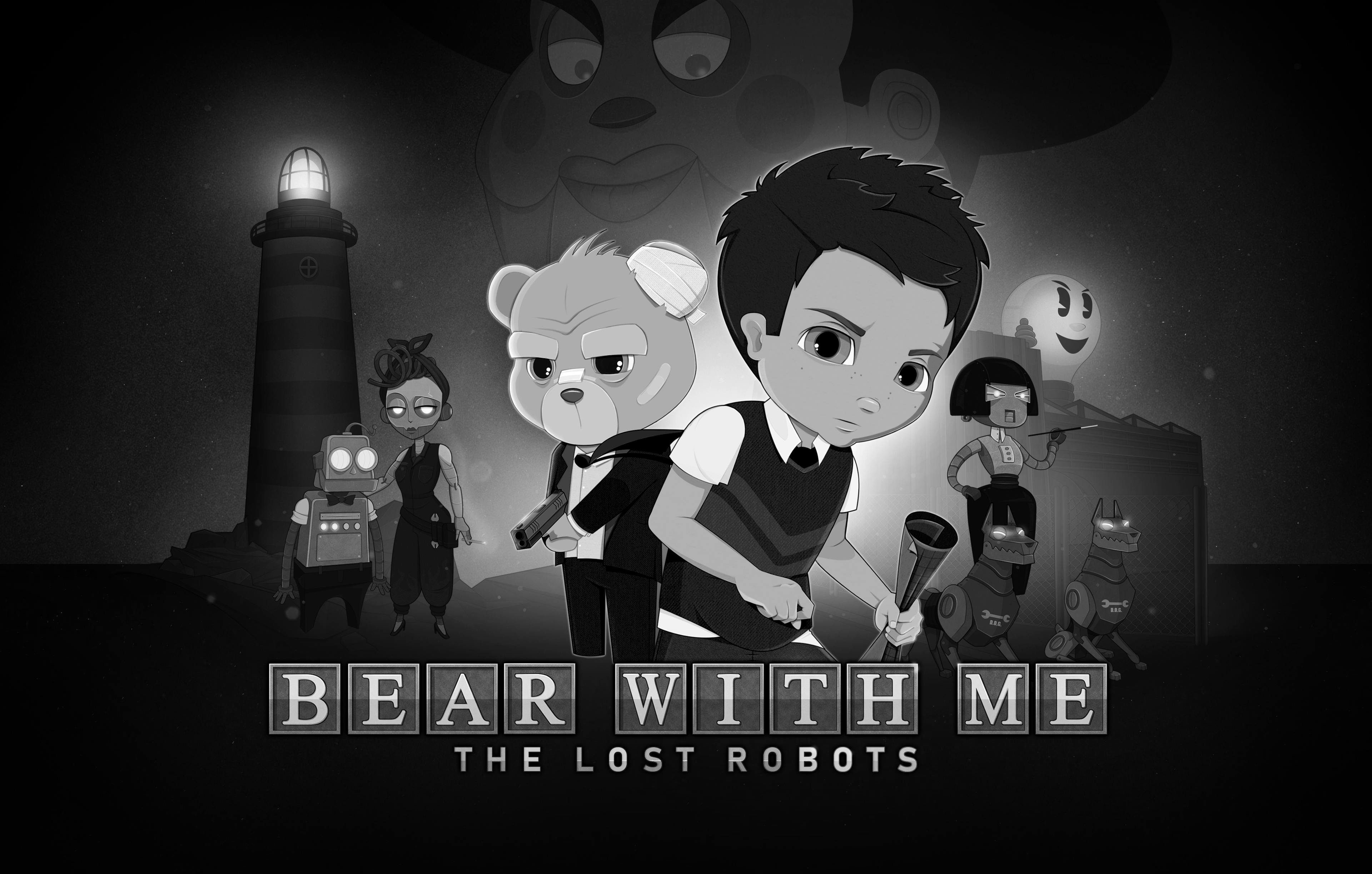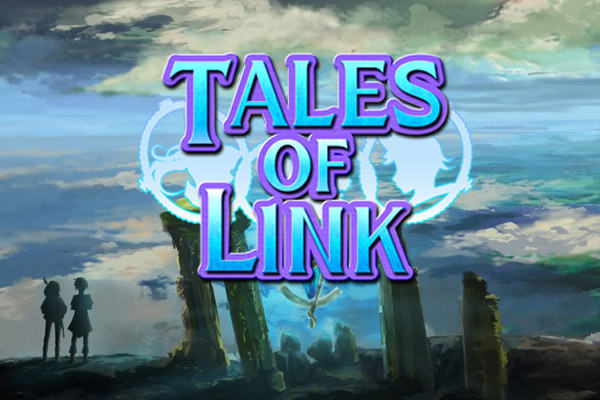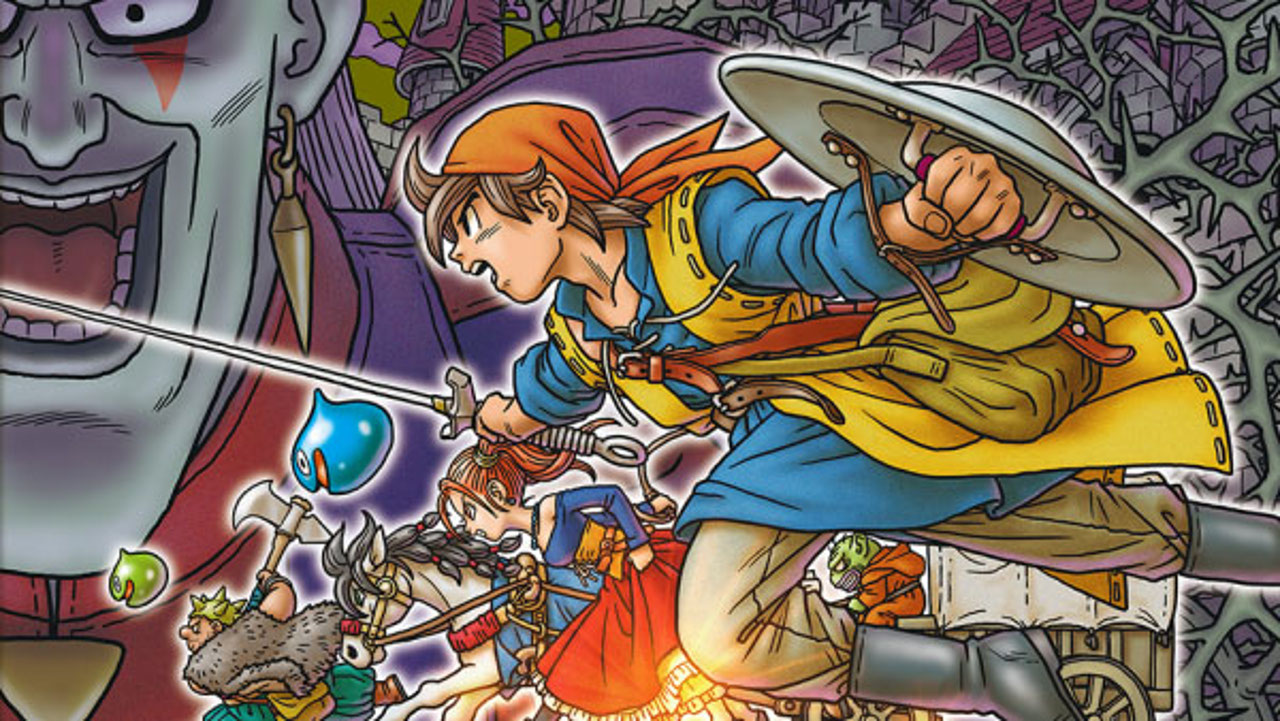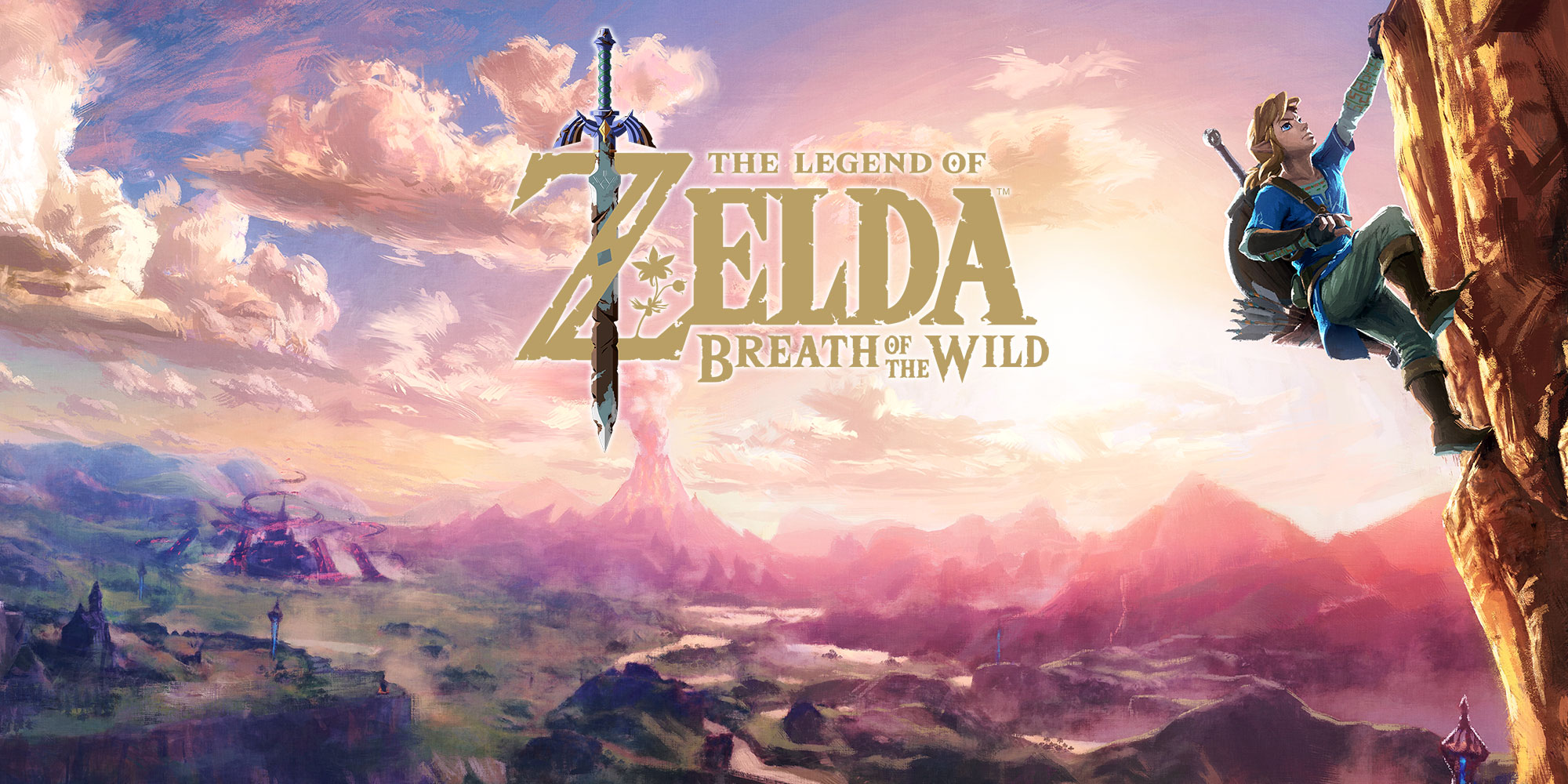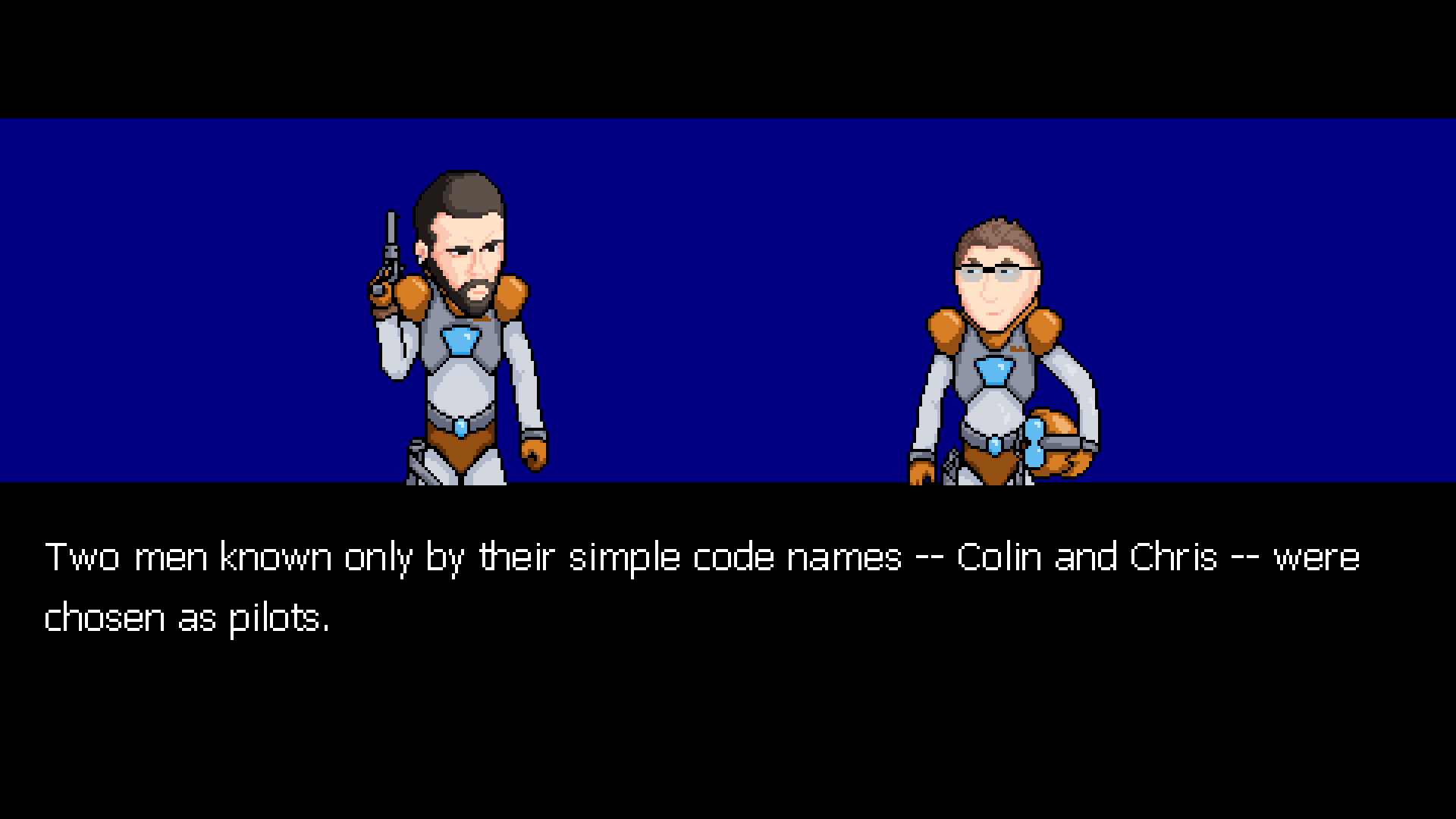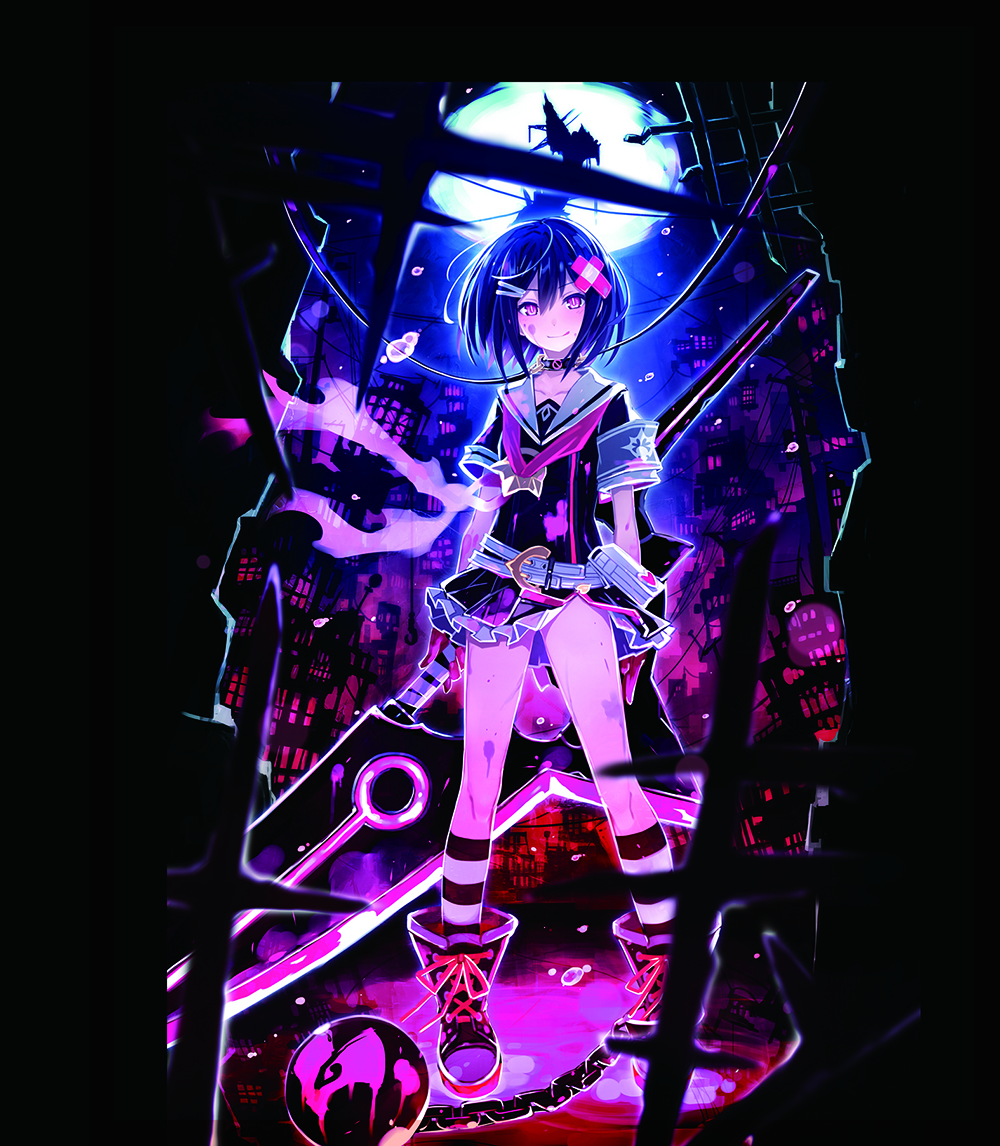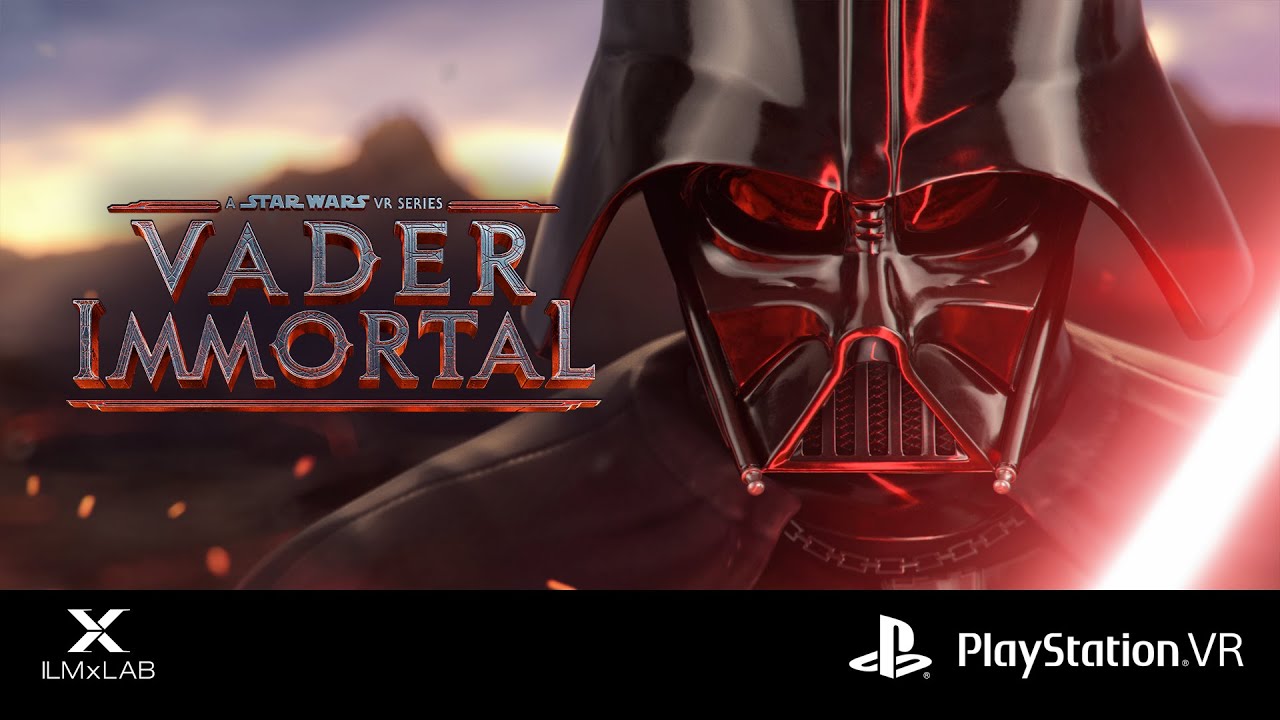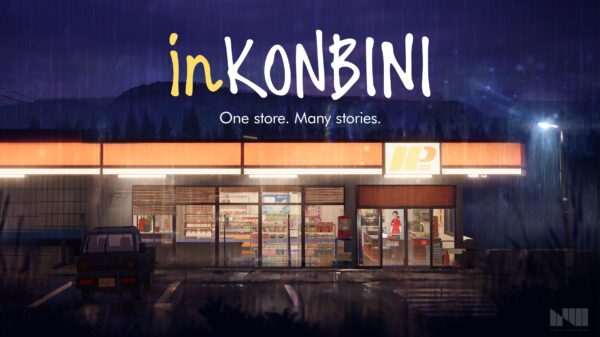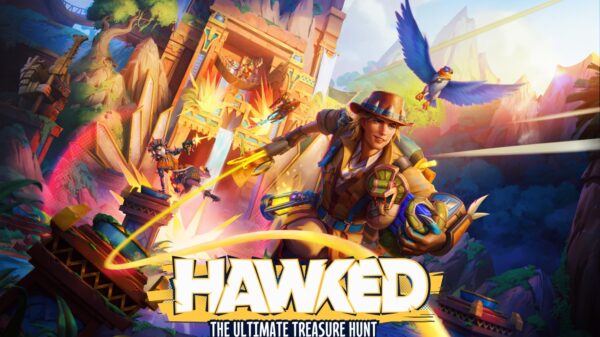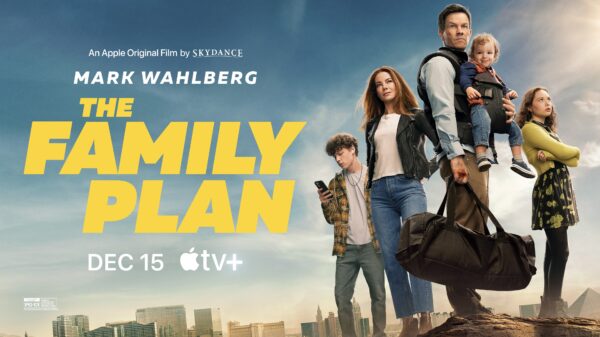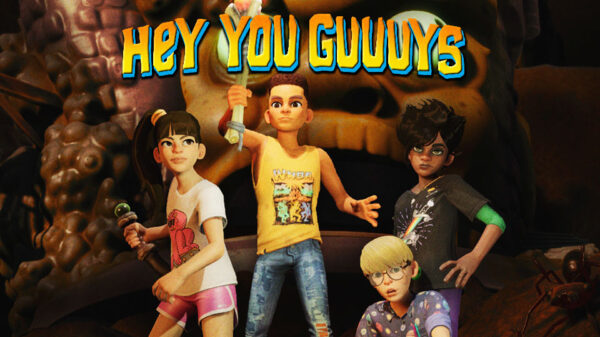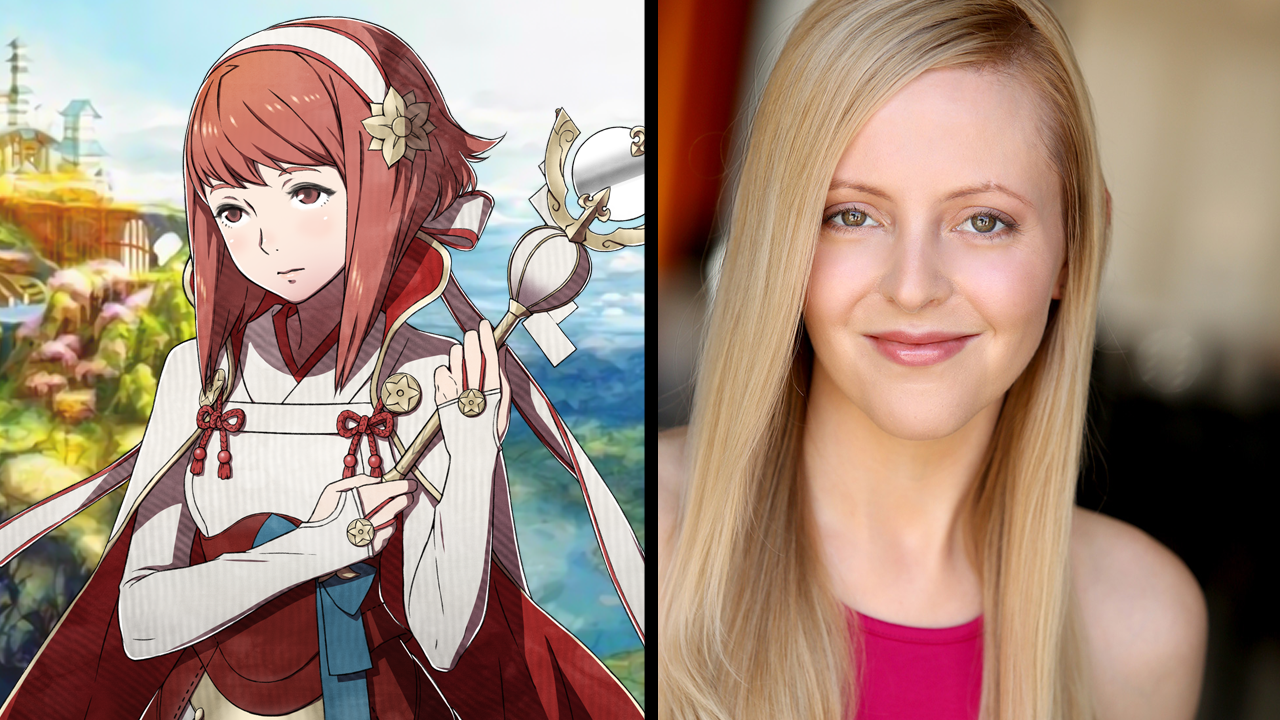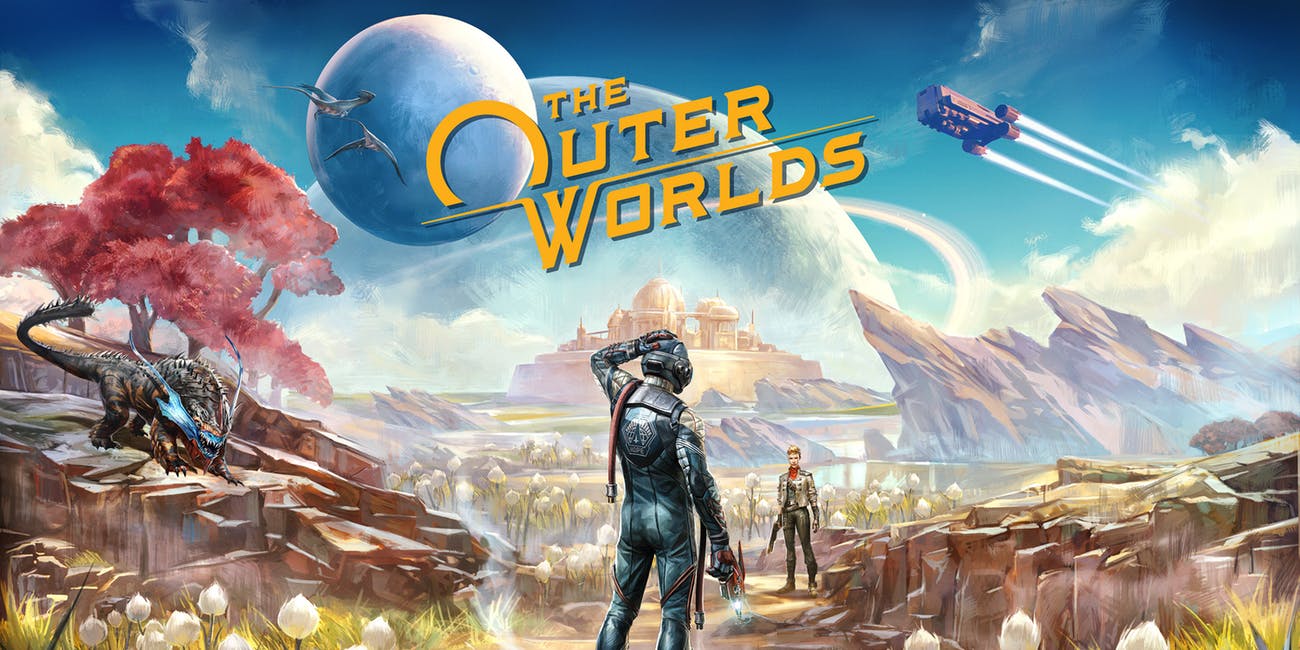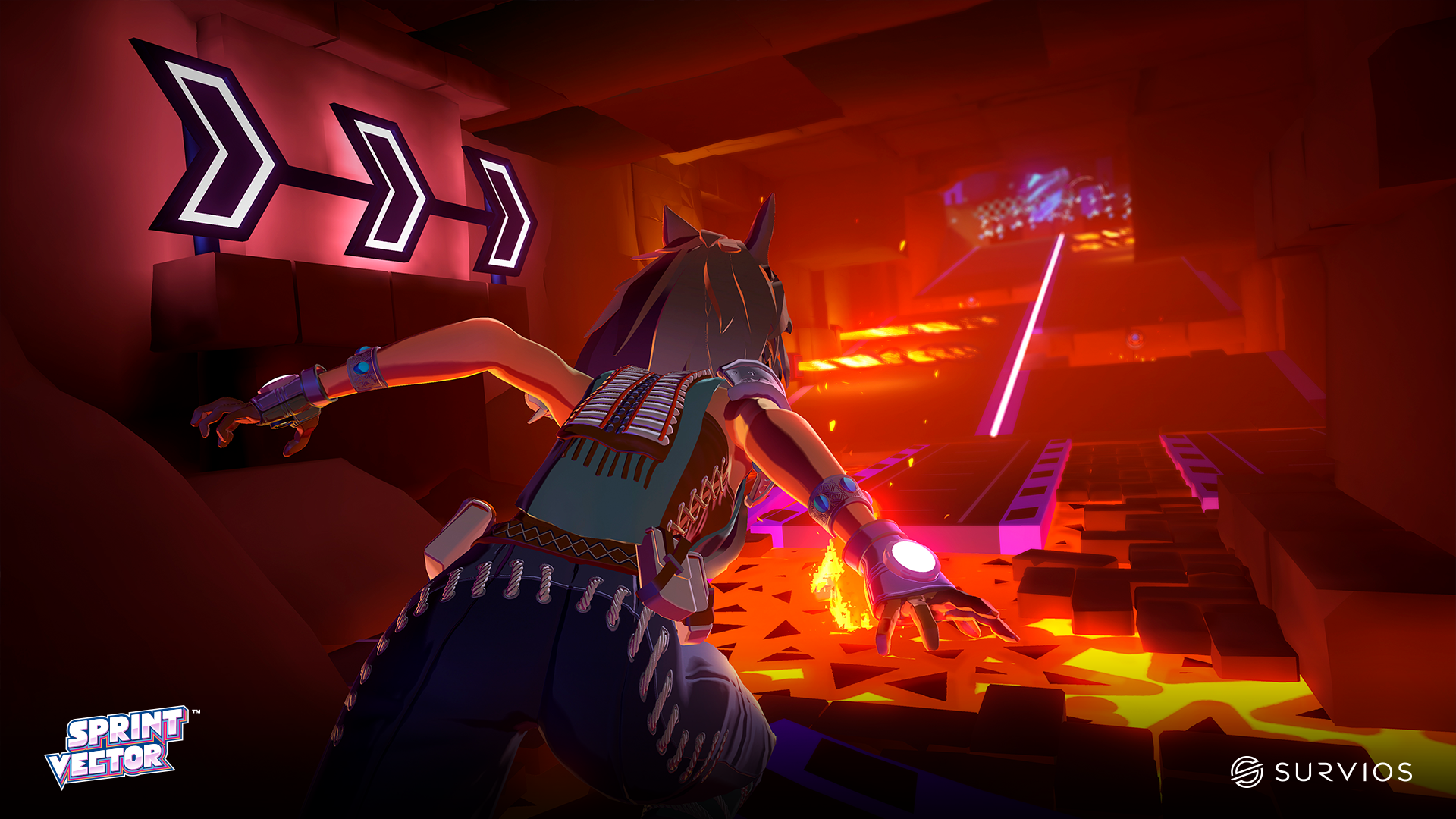GameSir’s G3s mobile controller initially feels like a quality piece of hardware, but further testing reveals inconsistent features and shoddy production.
Device: GameSir G3s
Developer: GameSir
Price: $44.99
MonsterVine was provided a G3s gamepad for review.
Reviewed on iOS, PC and PS3.
What’s In The Box?
Within the box are the GameSir gamepad, a USB charging cable, a wireless receiver, a Dual micro USB cable, a mobile phone mount and a user manual, as well as a bonus velvet bag. The wireless receiver is a small bluetooth dongle, about the size and shape of a cheap wireless mouse dongle. The mobile mount simply clicks onto the device and is fully detachable and firm. Everything was snug and nicely placed, and the removable mount, bonus bag and both sets of wires lead me to believe that the G3s would be a solid controller.

Features
The GameSir G3s controller is advertised as an Android mobile controller but is also compatible with Windows PCs and the PS3. The manual and the device itself claim that the gamepad also works with iOS devices, although there are various marketing inconsistencies that leave the iOS platform unmentioned. The controller has a 600 mA battery capacity and a multitude of modes such as Xinput, Dinput, and mouse simulation on Android. Nearly all of the buttons on the G3s can light up, a completely extraneous but nice touch.

How Does It Feel?
The controller itself feels solid. The design is clearly derivative of the very popular PS4 controller, albeit slightly smaller, lighter with Xbox-style ABXY buttons instead of Playstation’s button system. The buttons have a spongy quality and besides the analog buttons nothing really clicks, but everything works and feels pretty good. The controller itself is light, which isn’t a problem unless you are using the mobile mount in which case the device is noticeably top-heavy. All-in-all, the G3s is designed to feel good to use.

Performance
This is where things get shaky. First of all I’ll give credit where credit is due. Wired the controller works great for the most part. The rumble feels nice and all of the buttons are responsive. The only issues I had when using this controller wired was a noticeably large dead-zone on the analog sticks, which made precise aiming annoyingly difficult at times. Pairing the device can be odd but it all works just fine.
Despite a clear indication that the controller connects to iOS devices and has instructions on how to pair with them, this controller hardly works on iOS devices. It’s abundantly clear that the controller uses keyboard emulation as buttons on the controller could type a few characters on texting and messaging apps. After testing the G3s on over fifteen different gamepad-compatible games I could only manage to get the controller to work partially with 2-bit Cowboy, and even then the in-game prompts didn’t correlate with the buttons on the G3s itself.
As a console gamer originally, I prefer to use my gamepad on my PC when I can. I truly hoped that despite incompatibility with iOS and some aiming issues that this would be a solution to my wireless gamepad issue on PC. Unfortunately, the G3s isn’t truly capable of wireless gameplay on PC, at least not sufficiently. At first glance everything worked fine, but regardless of whatever I would try the control would malfunction over wireless. The controller would frequently lose connection, stop responding or send the signal of a button I had clearly not pressed. After removing any physical or signal interference and rebooting both the controller and my PC I began to search for results online. What I found were dozens of other users reporting the same inconsistencies and issues as myself on both PC and PS3.
 The Final Word
The Final Word
The GameSir G3s controller is a device that I really want to love. The hardware itself feels nice, and while the analog sticks may be marginally imprecise and the buttons non-tactile, the gamepad is of good physical quality. The controller works well wired on PC and PS3, but simply does not work wirelessly on these devices or on iOSin any sufficient capacity. The controller is partially functional, but does not work as advertised and as such I cannot recommend this controller over any other more affordable alternatives.
– MonsterVine Rating: 2.5 out of 5 – Average