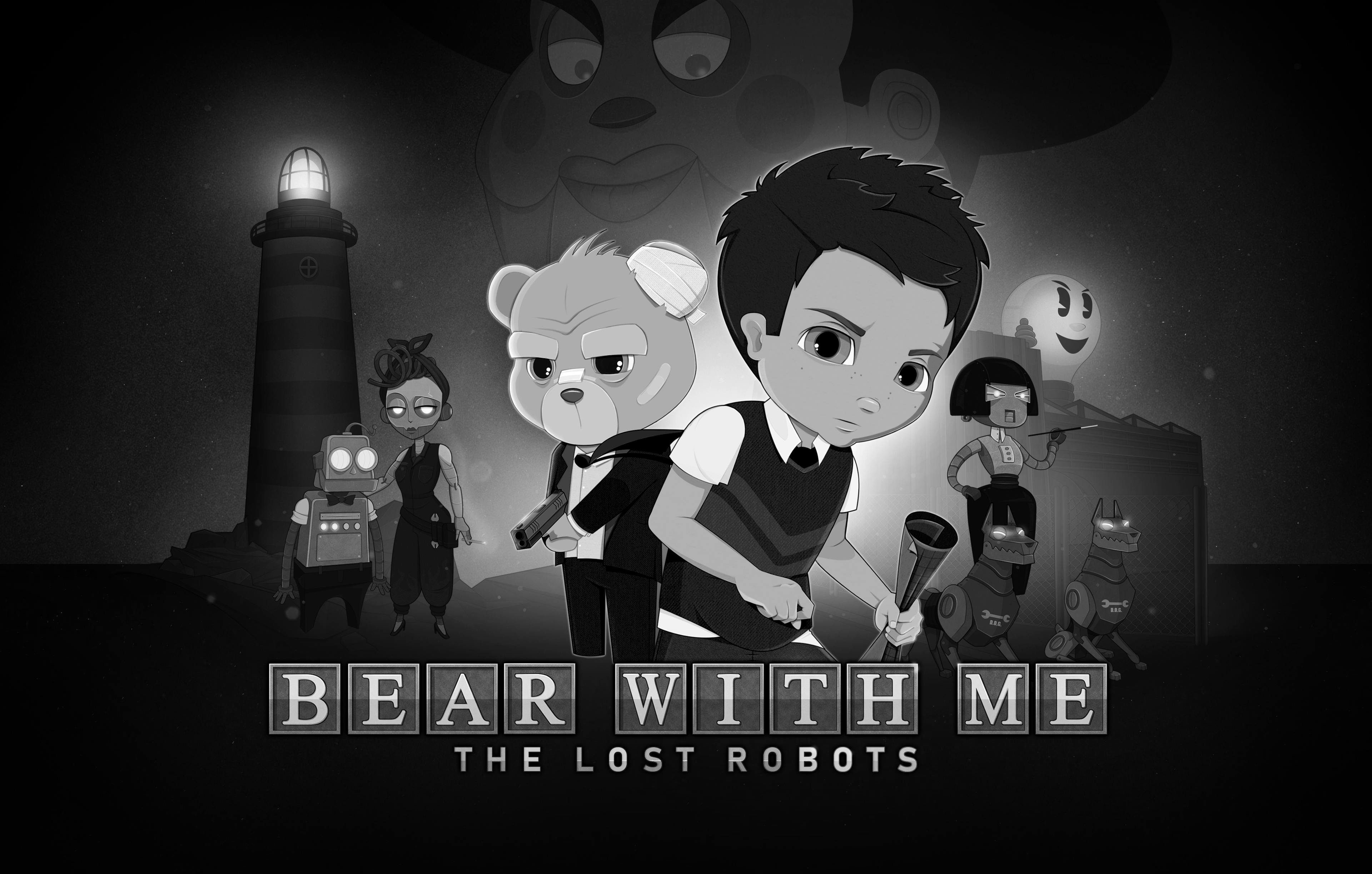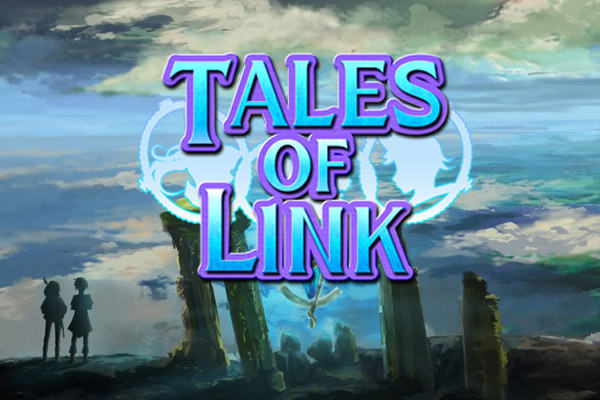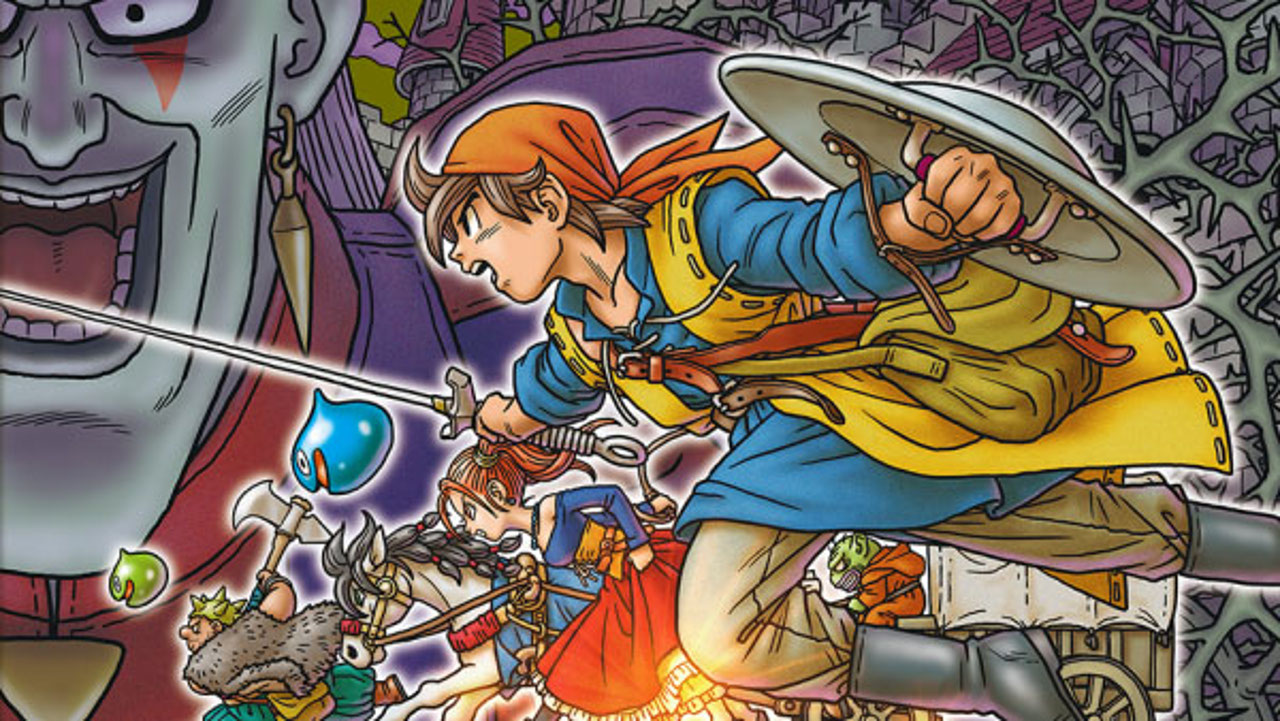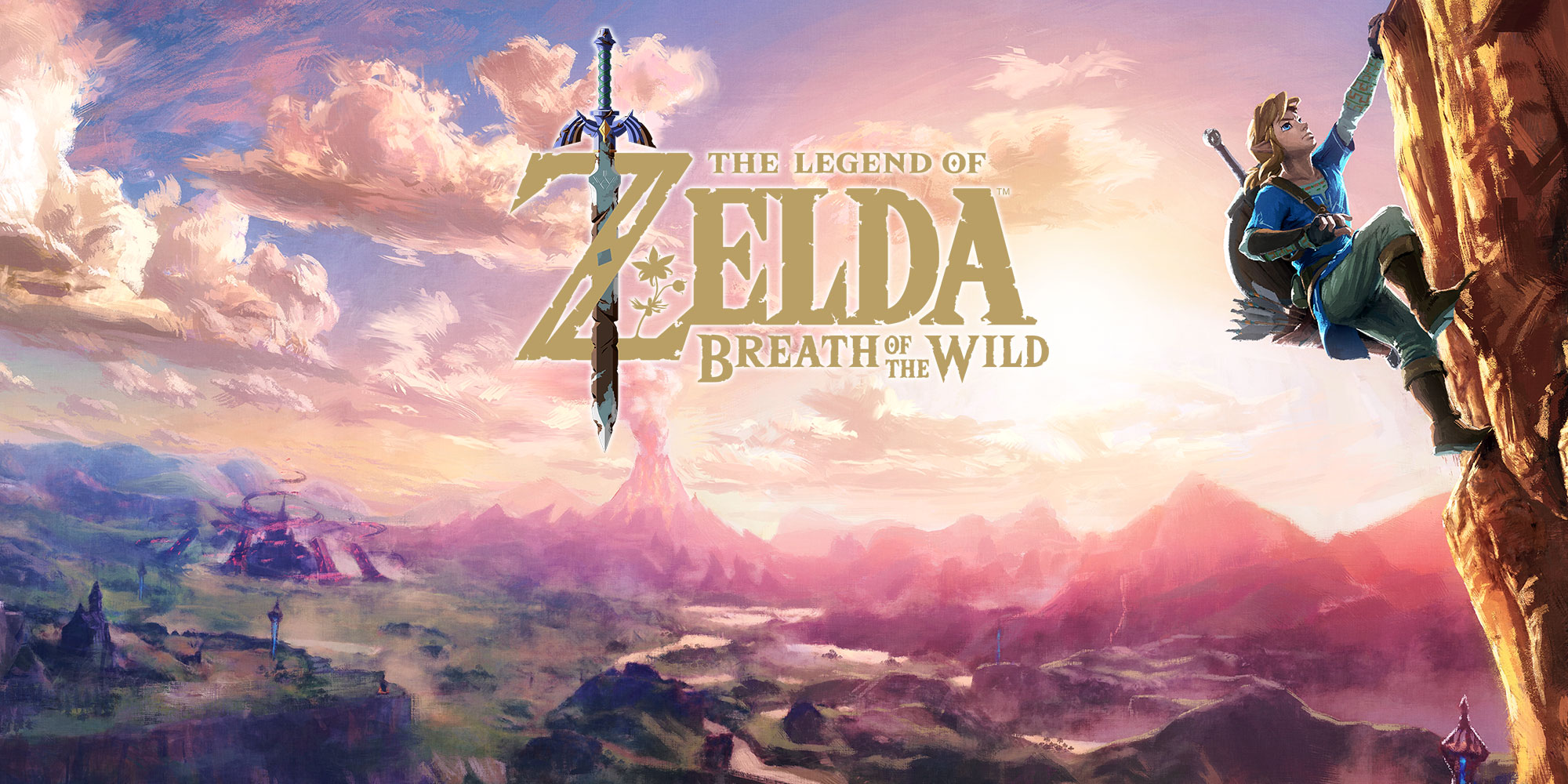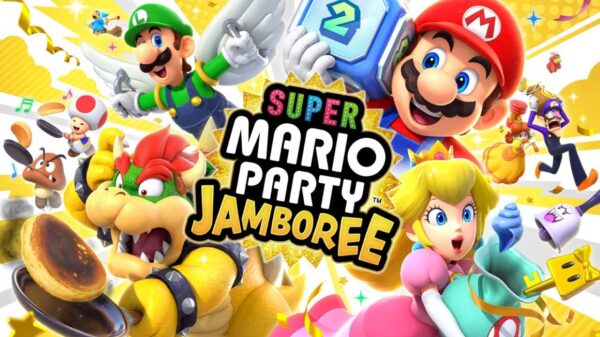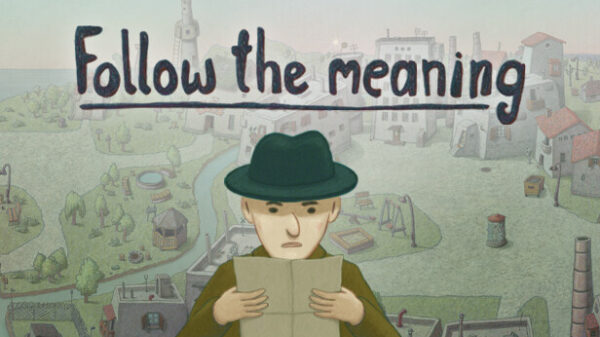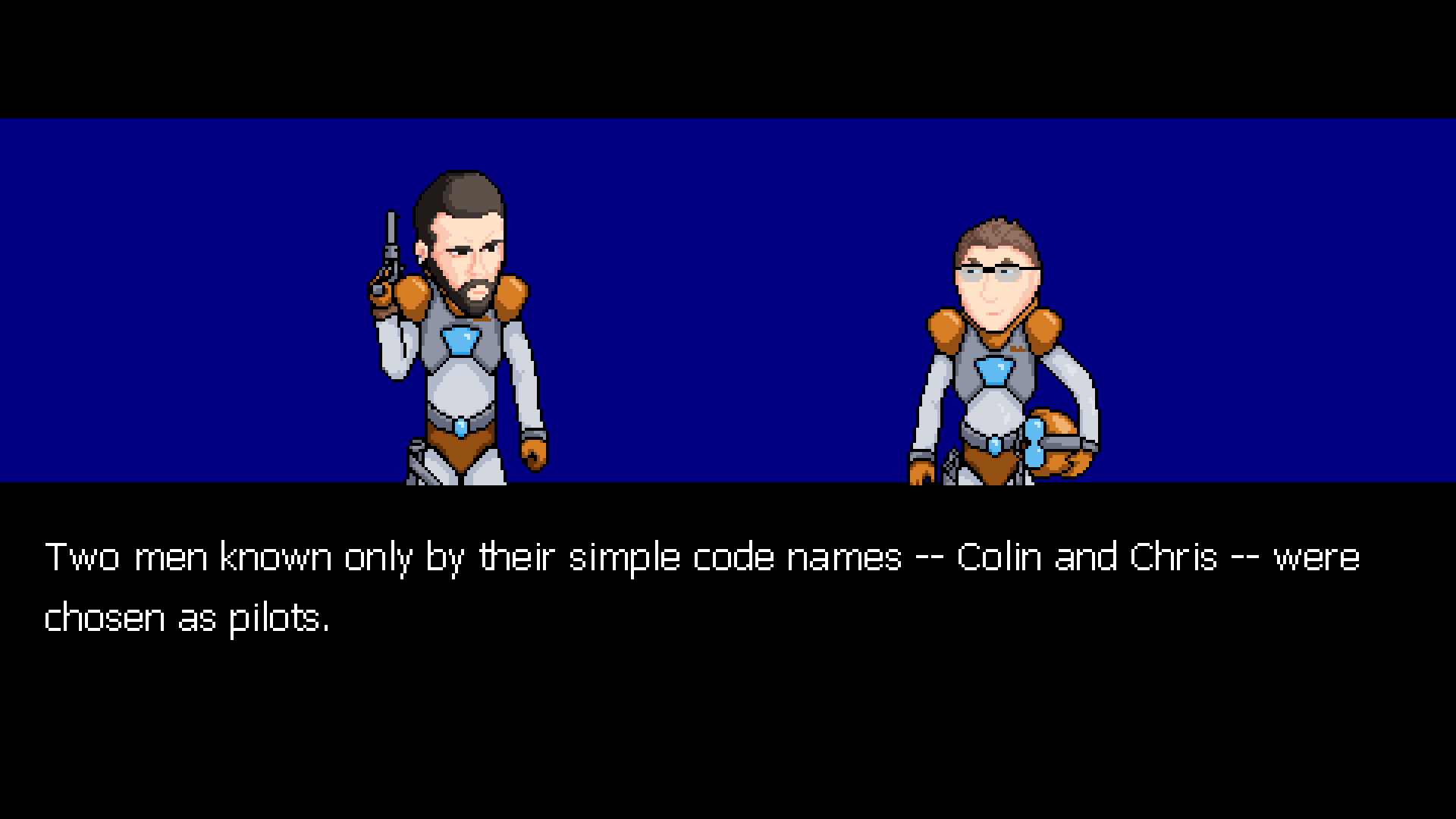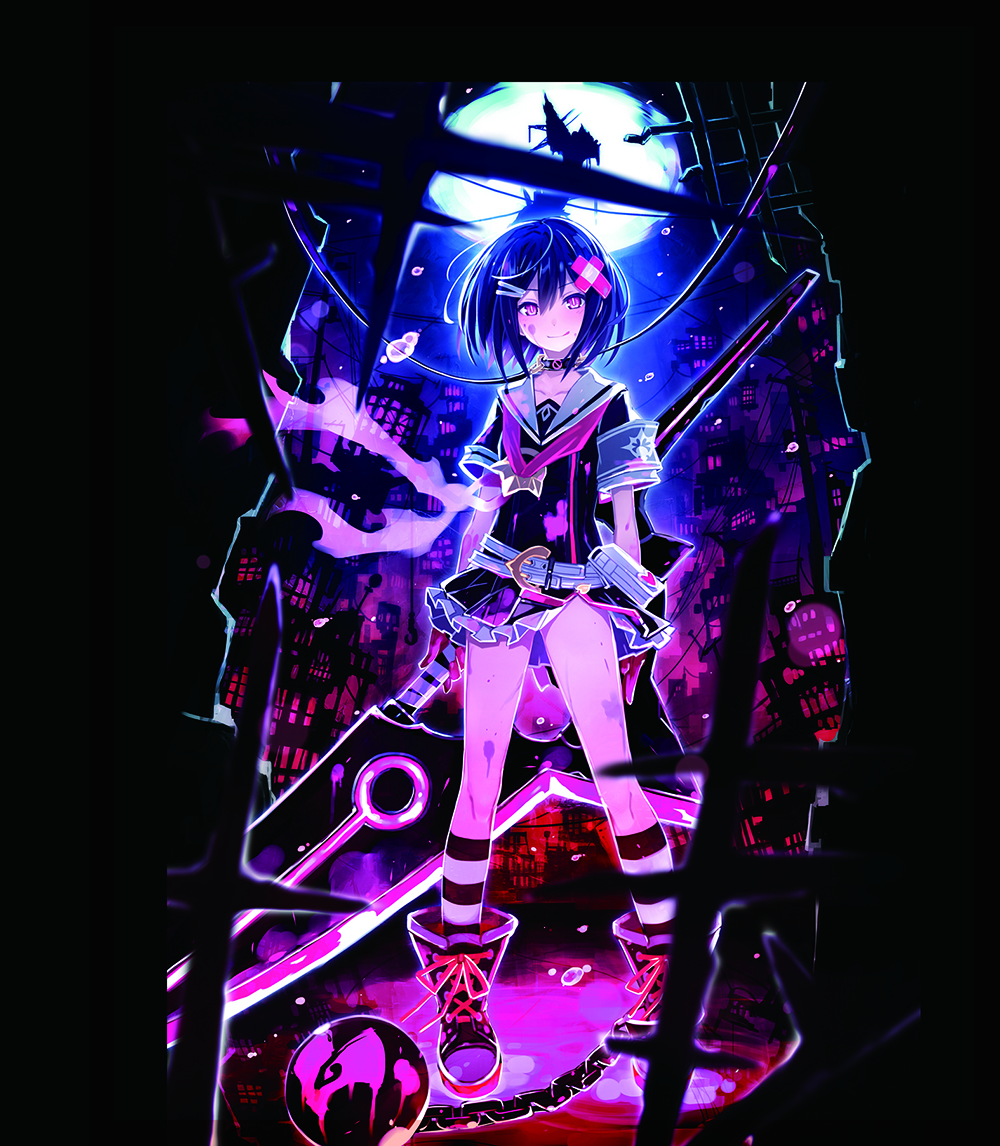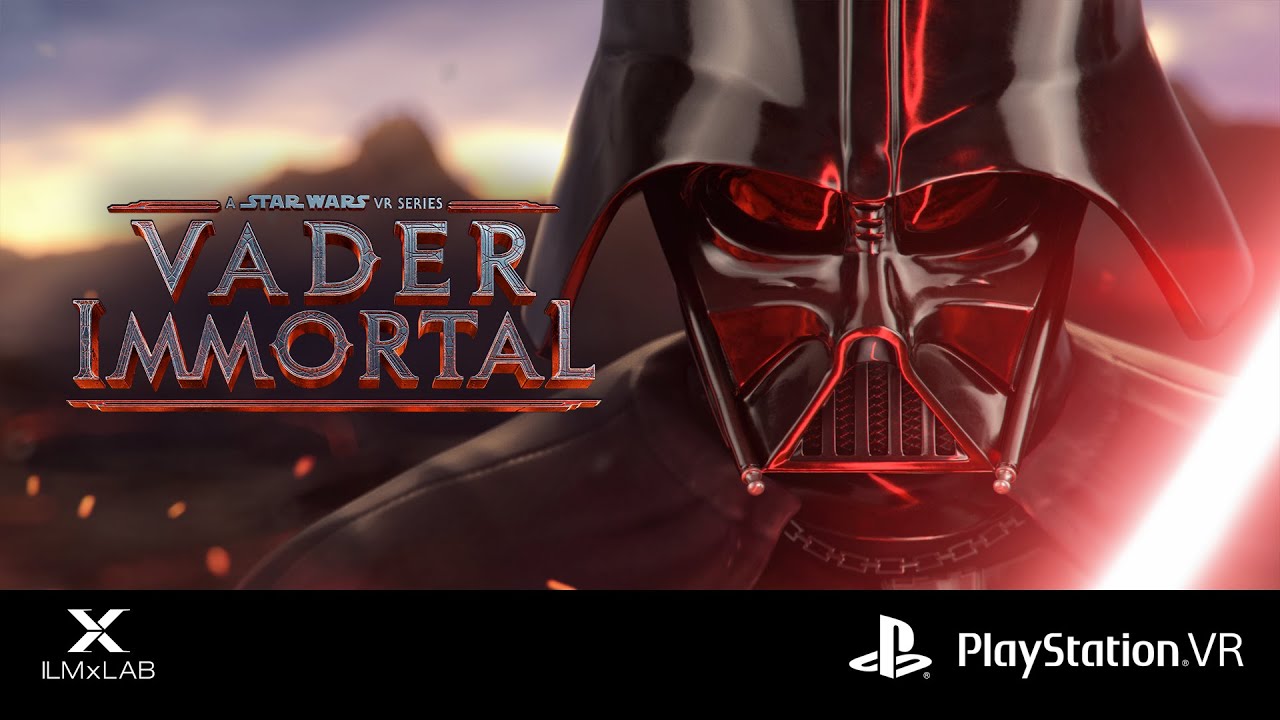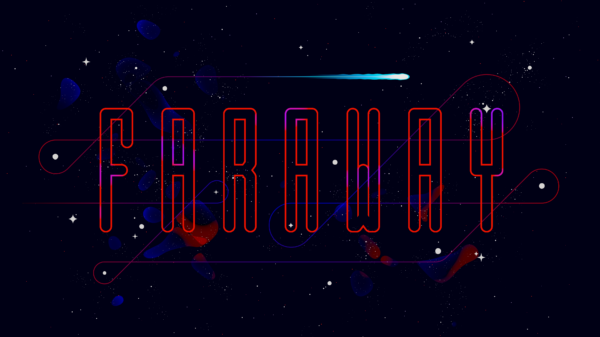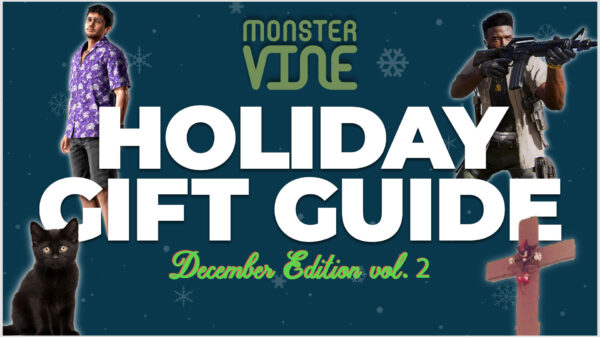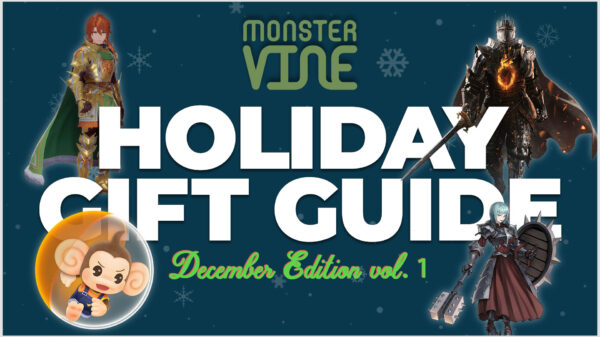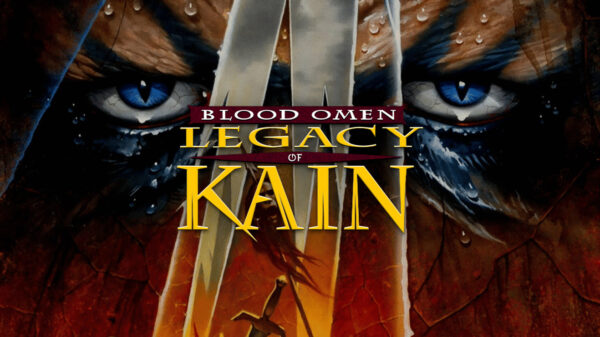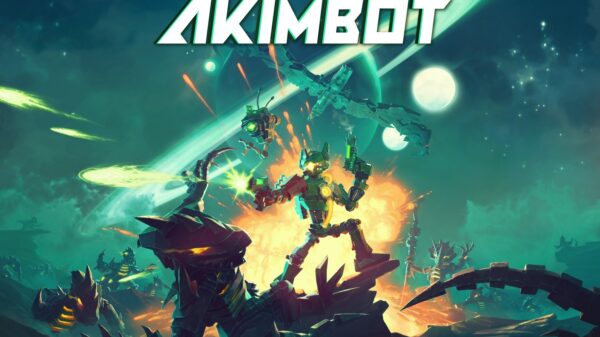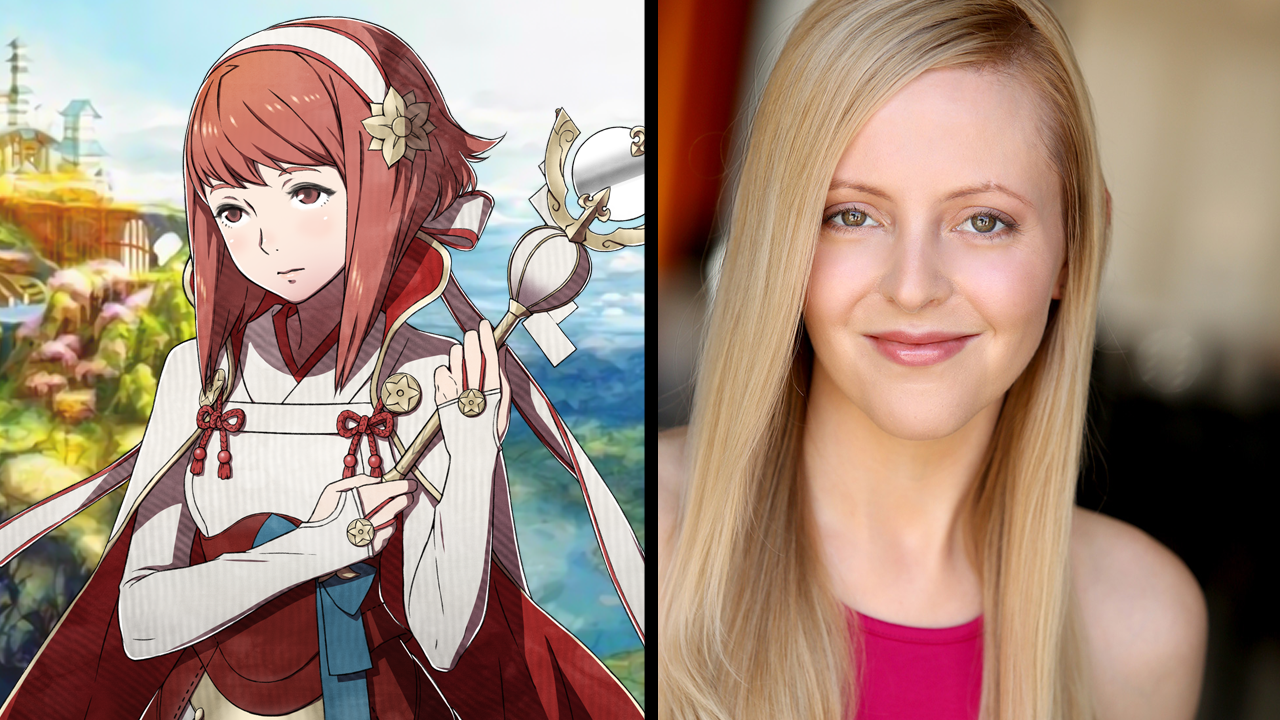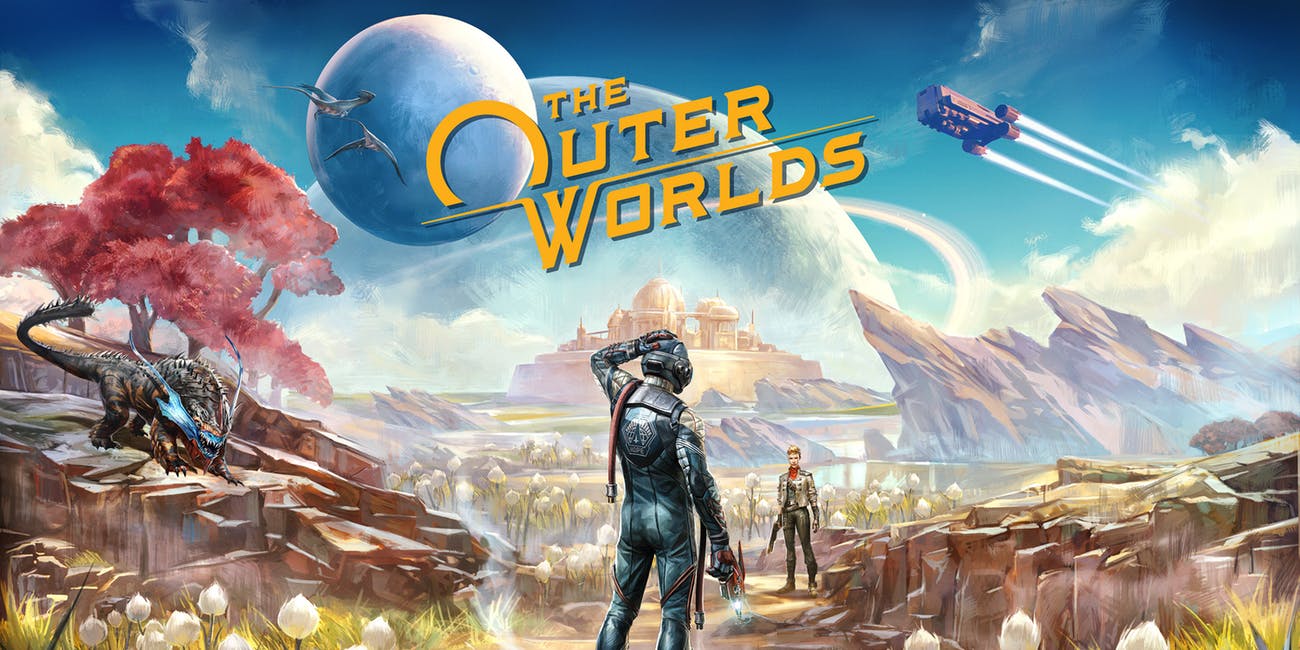A slow news day prompts creativity. A fascinating tale from none other than former editorial director of 1UP gone freelance journalist, Dan “Shoe” Hsu reminds us important it is how to safeguard your online identity on Xbox Live, being a victim of stolen identity himself.
A slow news day prompts creativity. A fascinating tale from none other than former editorial director of 1UP gone freelance journalist, Dan “Shoe” Hsu reminds us important it is how to safeguard your online identity on Xbox Live, being a victim of stolen identity himself.
In response, Hsu offers seven tips to protect yourself from becoming a victim:
1. Don’t answer your secret question with the real answer. Instead, select something completely unrelated (for example, First Pet = Will Tuttle) that you can remember, effectively giving you a second password.
2. In the “address 2” line of your profile, put down: “XBOX SUPPORT DO NOT ASSIST WITH ACCOUNT RECOVERY” to help automatically raise a red flag when a customer support rep looks up your account.
3. If you’re planning on gaming away from your default console, put your account on a memory card or move it with your hard drive, as opposed to recovering it on another machine.
4. Never reveal any personal details about yourself while gaming over Xbox Live.
5. On that same note, go ahead and leave your profile’s bio blank. No need to tell everyone where you live.
6. Limit the amount of information you put out there for everyone to see on social networking sites…or any website for that matter. Especially ones where you also have your Gamertag listed.
7. Create an Xbox Live passcode if you haven’t already. To do this, select “My Xbox” on the Xbox dashboard and go to your profile, then go to “Account Management” then “Xbox Live Pass Code.”
William | Xbox 360 IGN
MonsterVine