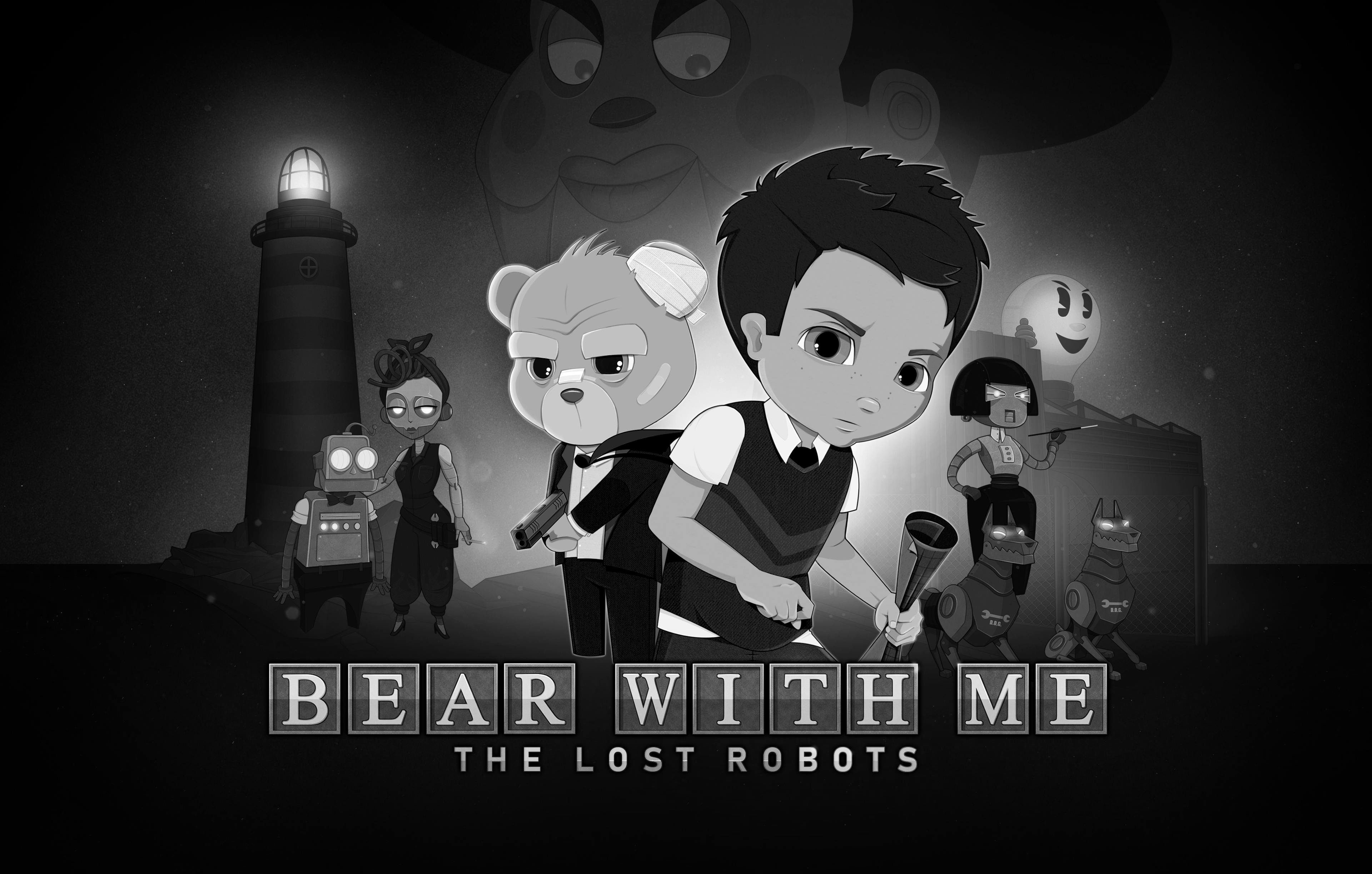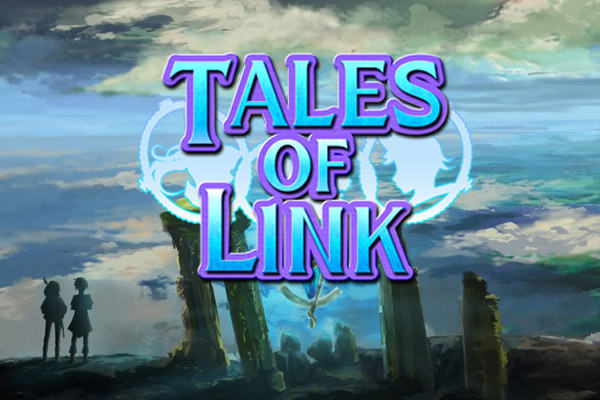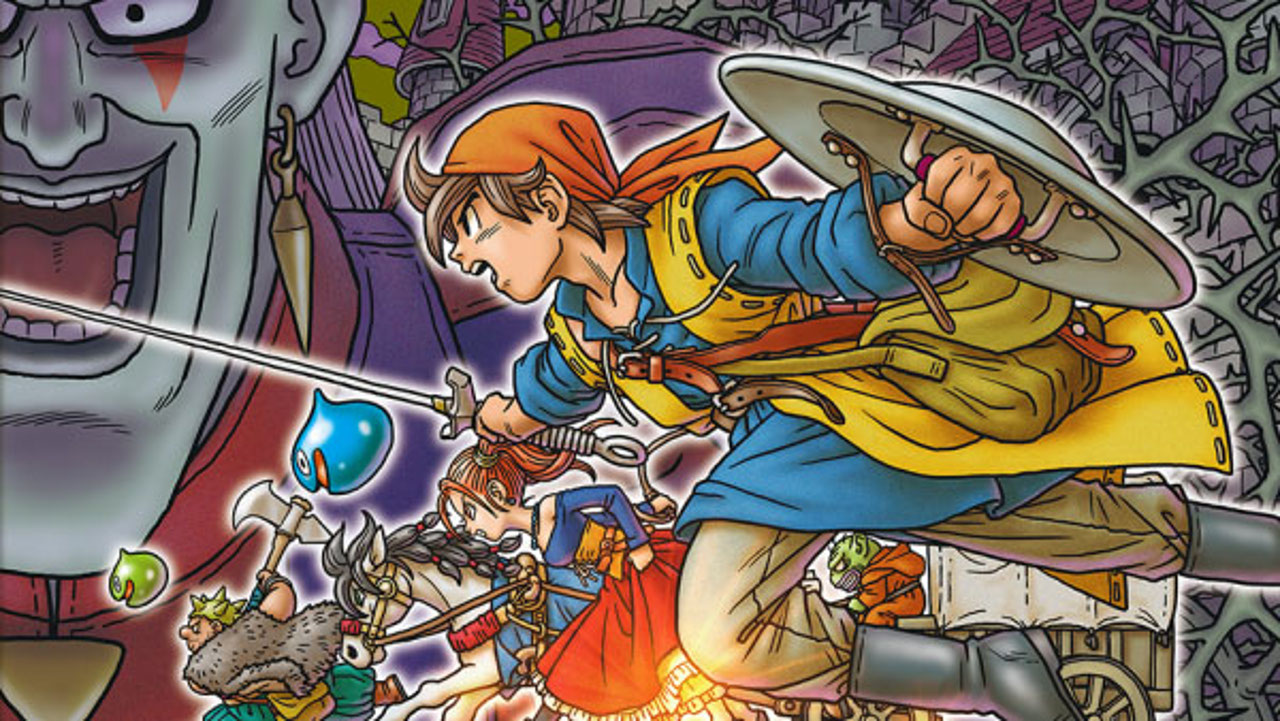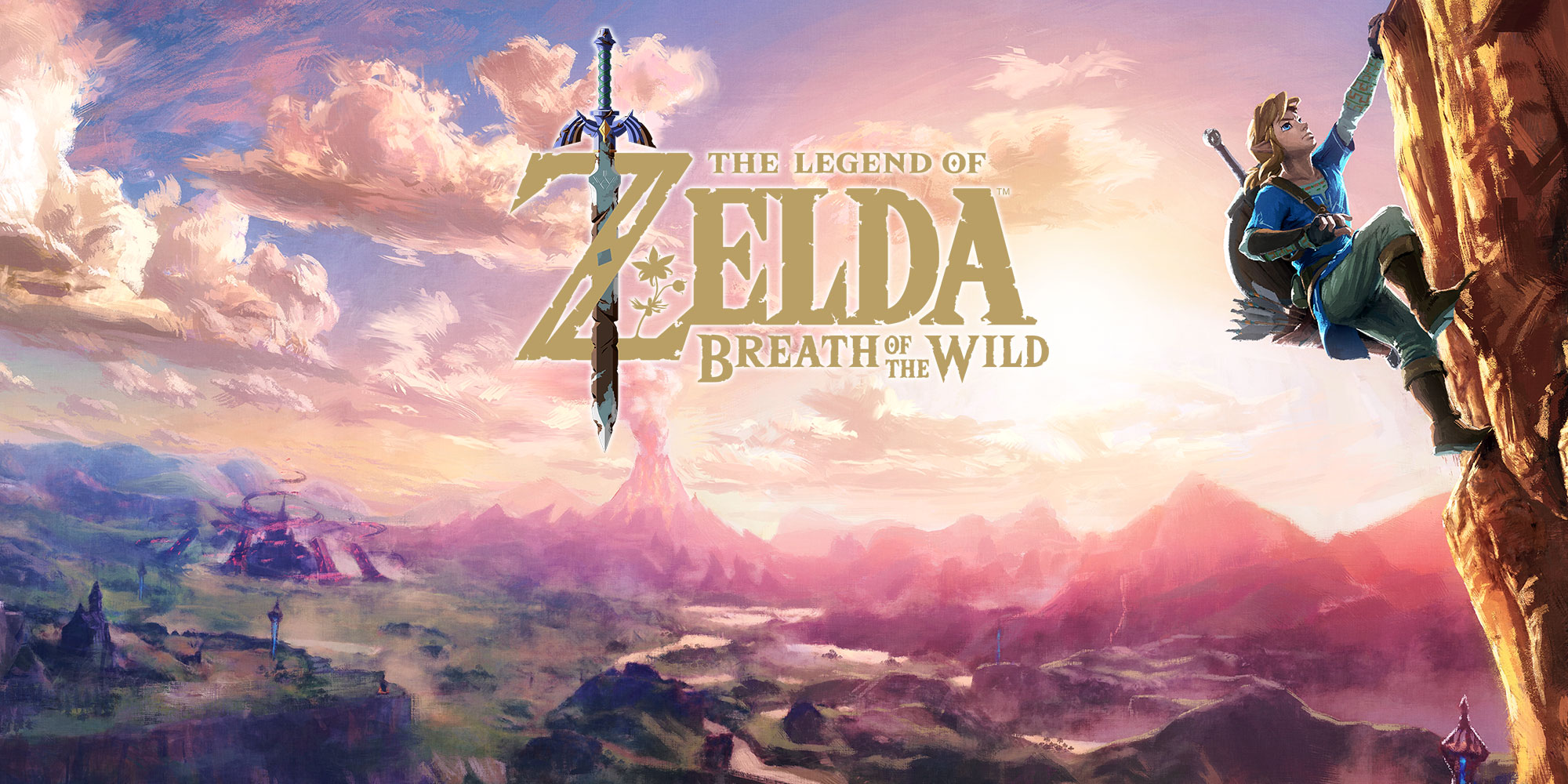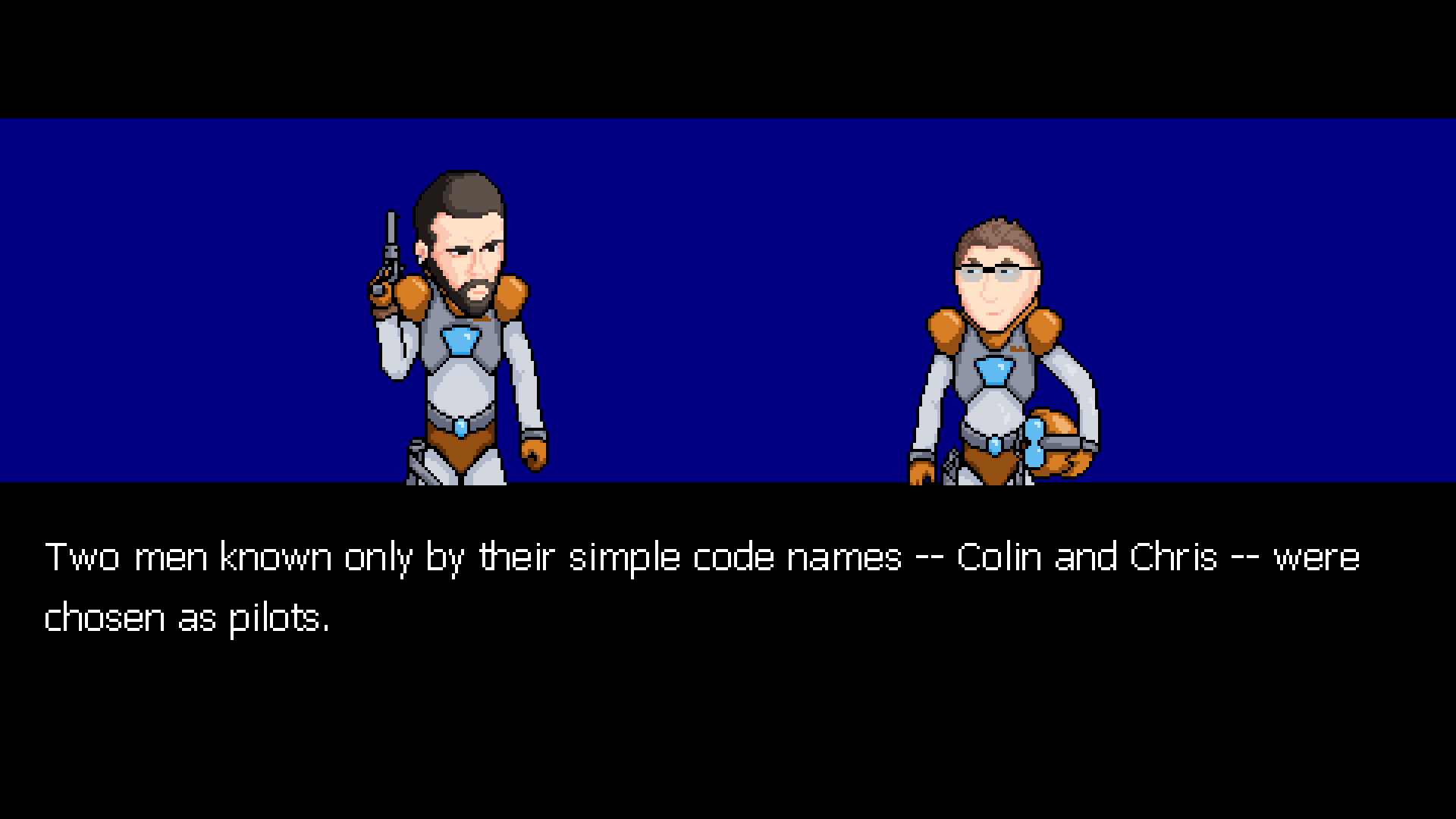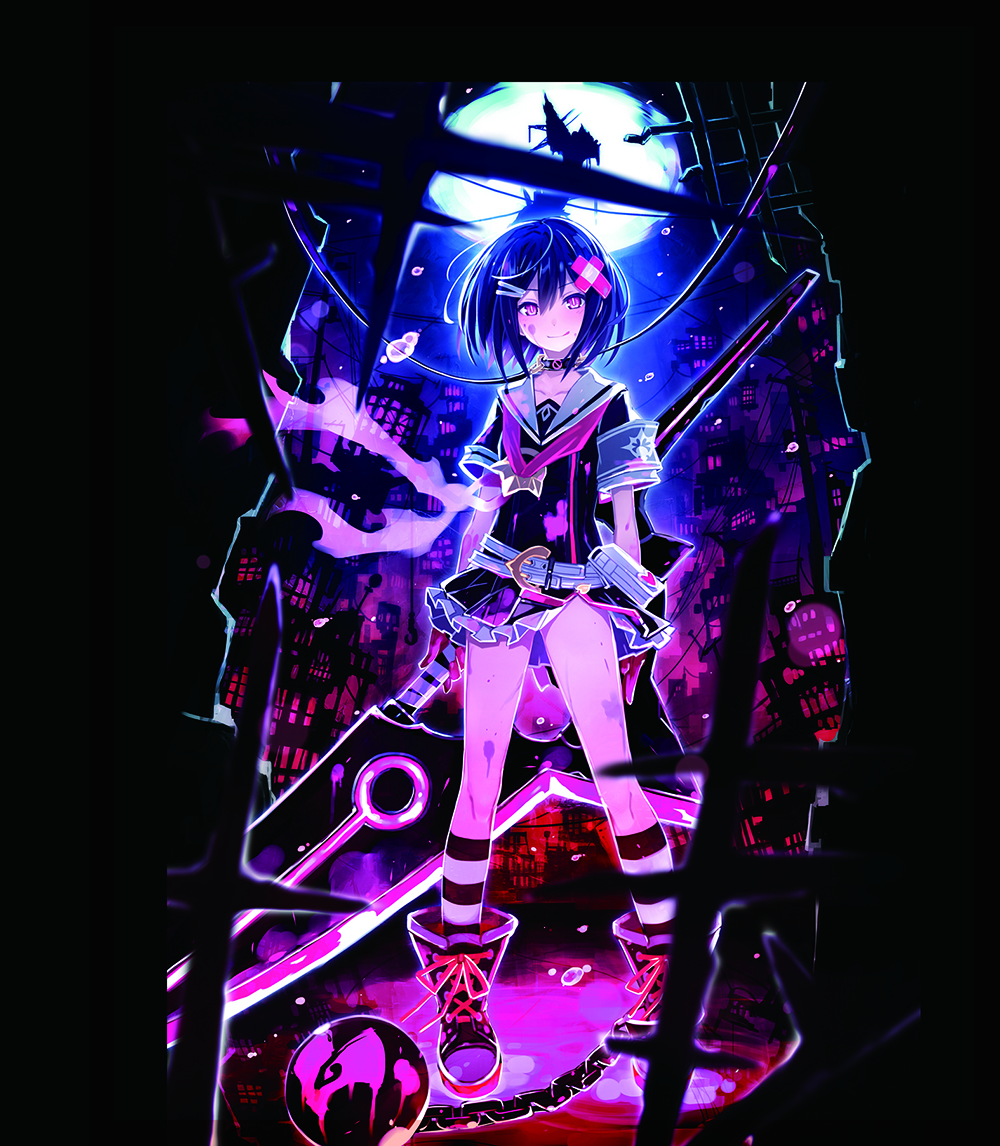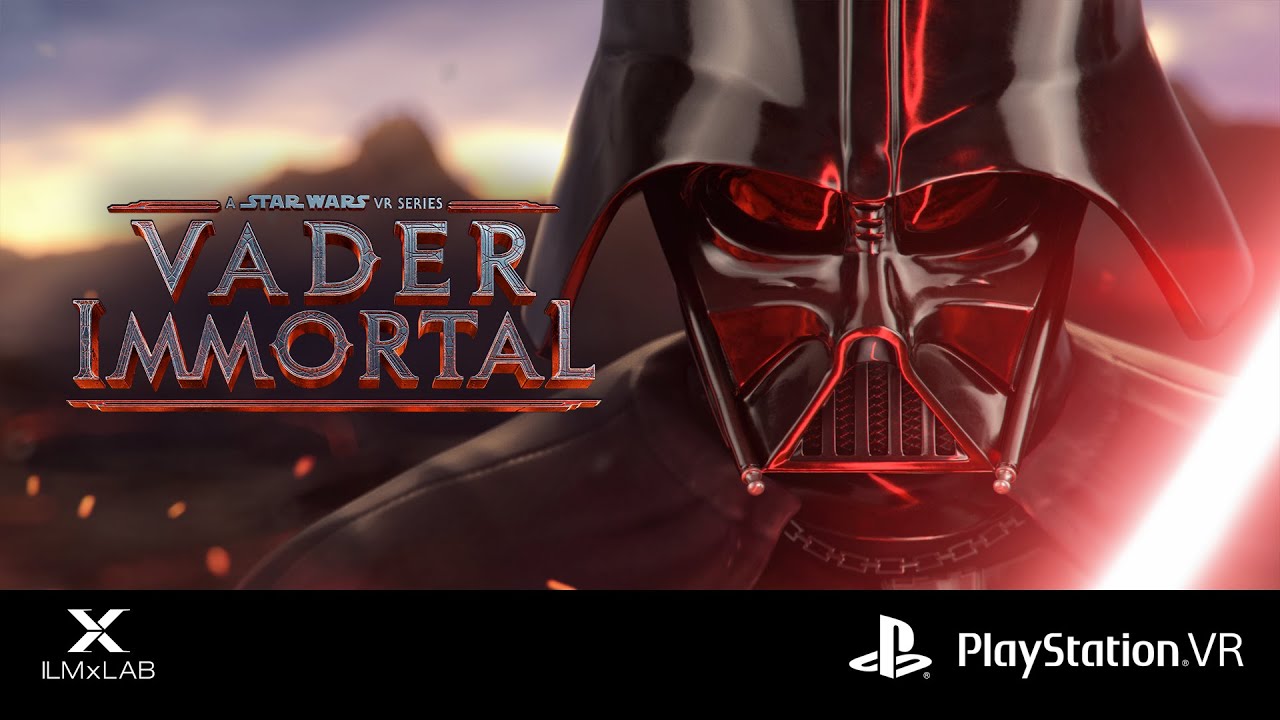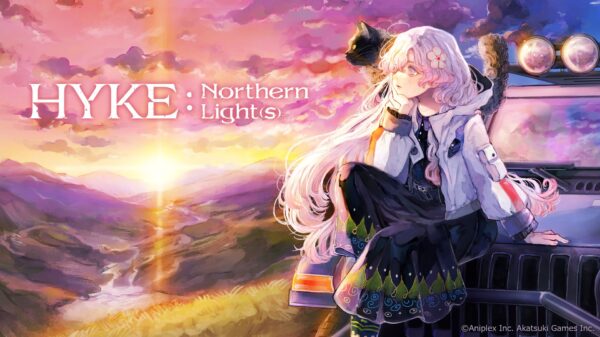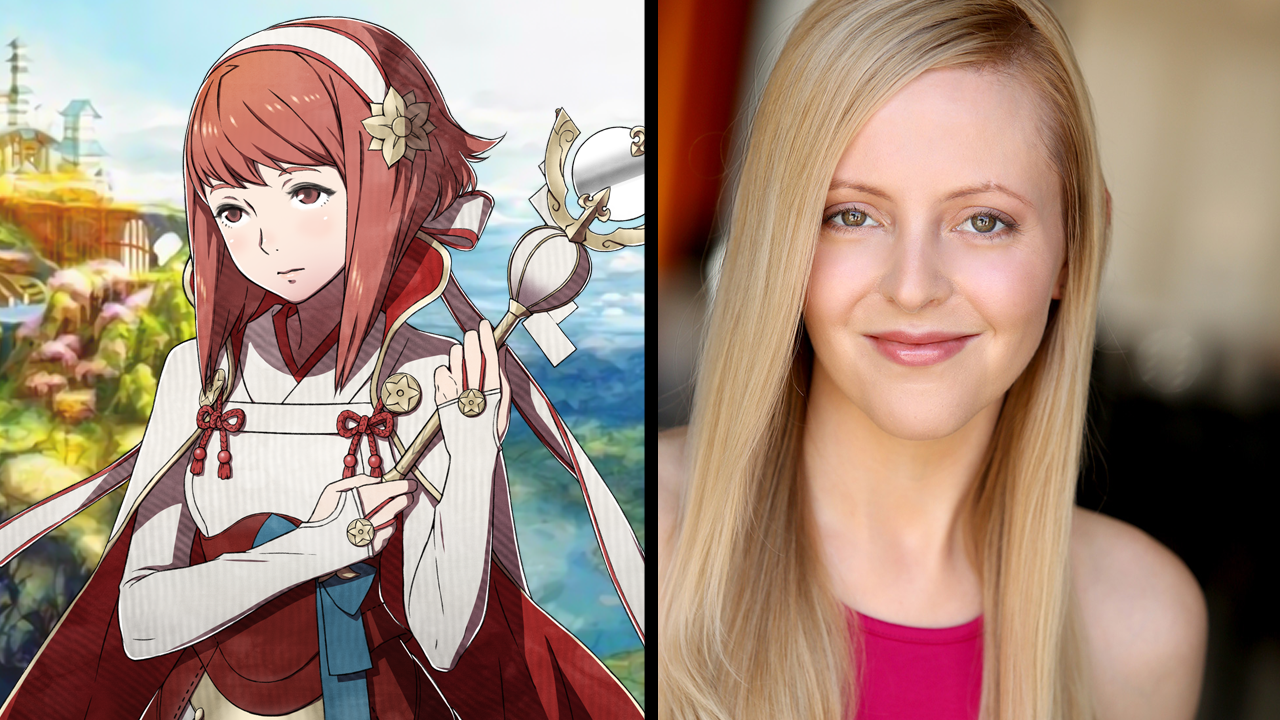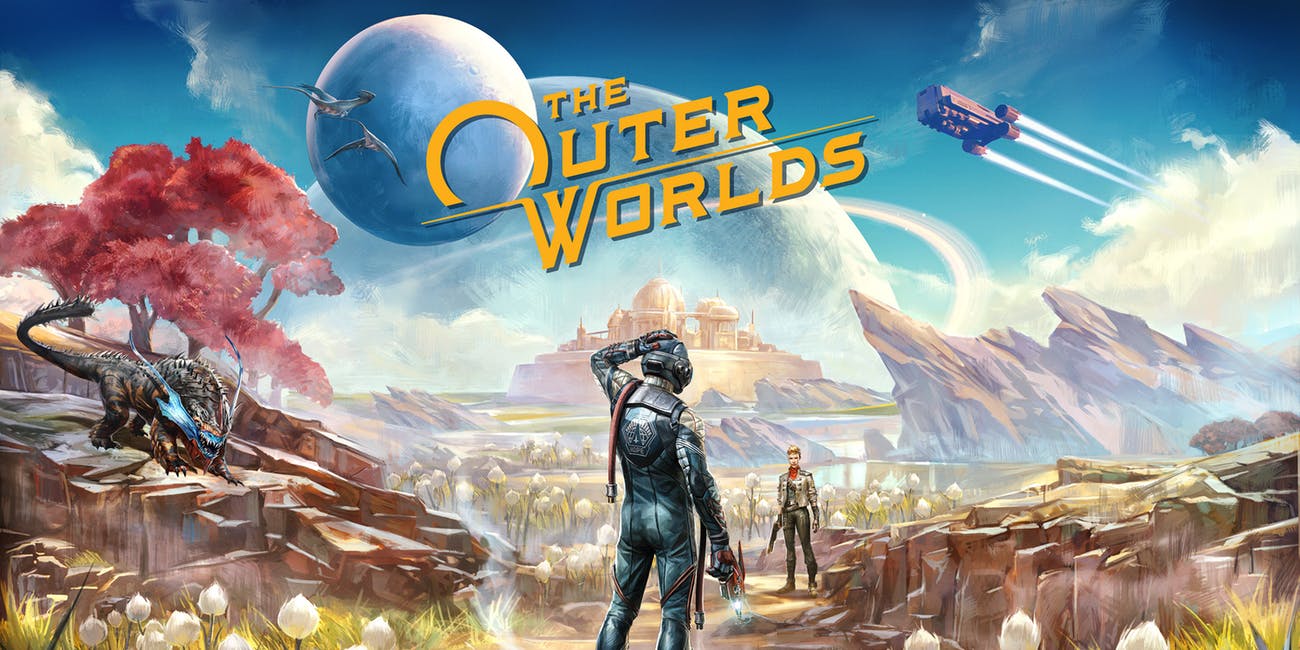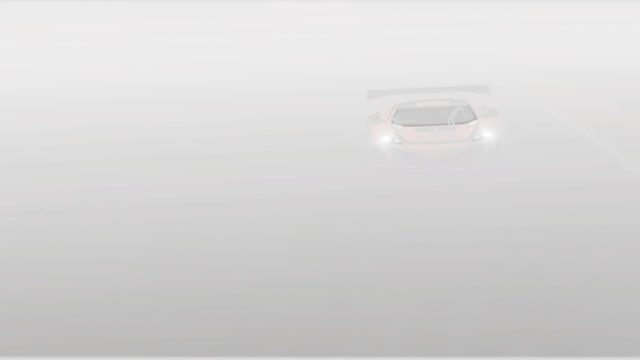I thought my time with Project Cars 2 would be 100% focused on winning races and posting fast times. But in between racing and writing a review, I found myself digging into the game’s photo mode. That’s because outside of playing games, I work as a freelance photojournalist and this mode made me feel at home.
I approached the photo mode like I was on assignment for a professional race event. The mode allowed me to control things I typically think about while working: depth of field, motion blur and focus point. The mode also has light editing tools like adjusting exposure, contrast and saturation to help make the images pop.
I don’t just worry about my camera settings when working, however. I think about how to frame my images in order to convey a story. In order to do that I have to slow my thoughts and think about the context that surrounds the subject matter in my frame. I look at the foreground and background to give the image a sense of place and tone.
It’s important to look at everything as abstractly as you can to find “the moment.” You don’t always do and that’s OK. If you’re patient enough the right frame will come to you.
The best advice I can give to anyone approaching photo mode is to slow your thoughts down and think about the context of the image you’re trying to create. This advice applies to any game that offers its own photo mode. Let the image you create express your experience in the game.
*All images captured by Trevor Stamp using Project Cars 2’s Photo Mode.*