The Lexip Pu94 mouse dropped last year, and if you want to hear what old us thought about it you can listen to that here. But old us don’t know shit, it’s been a year of putting the Lexip through the grinder, and new us have new thoughts on it.
[Featured in MonsterVine’s 2020 Gift guide]
Off the bat, if you weren’t aware of the Lexip Pu94, then the elevator pitch is that it’s a regular mouse with a twist: It features a joystick on the side along with the entire mouse itself having full 360-degree tilt movement, and you can assign whatever controls you want to the joystick and tilt. As you can expect, this works pretty well with some games (RTS/flight sims) and terribly with others (shooters). Honestly, it was neat at first, but after having it for a month or two, I eventually stopped using the extra buttons for gaming. Mind you, I still used it for the (very) few times I booted up an RTS/4X game, but that was it; anything else just felt more like a gimmick than a better way to play. I stand by my statement from last year that this would work exceptionally well for flight sims if you don’t own a HOTAS, but besides that, it’s not really a game changer.

My main interest in the mouse was — and still is — its productivity use with programs like Adobe or audacity. Using the joystick to zoom in or out of a file I’m designing, or to scroll through the timeline of an audio/video file is a game changer, and while I’ve considered buying a new mouse a few times this year (for reasons I’ll explain in a bit) the thought of losing that joystick has repeatedly stopped me from doing so.
Where the mouse faltersis in its many bugs that have crept up throughout the months. Consistently, at least once every few days (if not every other day), I will lose access to some aspect of the mouse. Be it the left click, right click, scroll wheel, or joystick, something will suddenly stop working. I’m almost certain this is a software issue that could be resolved with an update (if they actually released one) because resetting the Lexip program usually resolves the issue; unplugging the mouse and plugging it back in will also have the same effect as well.
All in all, the Lexip Pu94 is still my go-to daily mouse despite the bugs. Is it annoying when I have to disconnect my mouse and reconnect it because I suddenly lost access to the mouse click? Totally. But it’s a two second fix that’s worth the occasional annoyance because that joystick is just so damn useful for various programs. It released for $150 last year, and I likely wouldn’t recommend it if it was still at that price point. The price has since dropped significantly to $40, a very recommendable price point if you’re looking for a mouse that could help introduce some quality of life changes for productivity work.







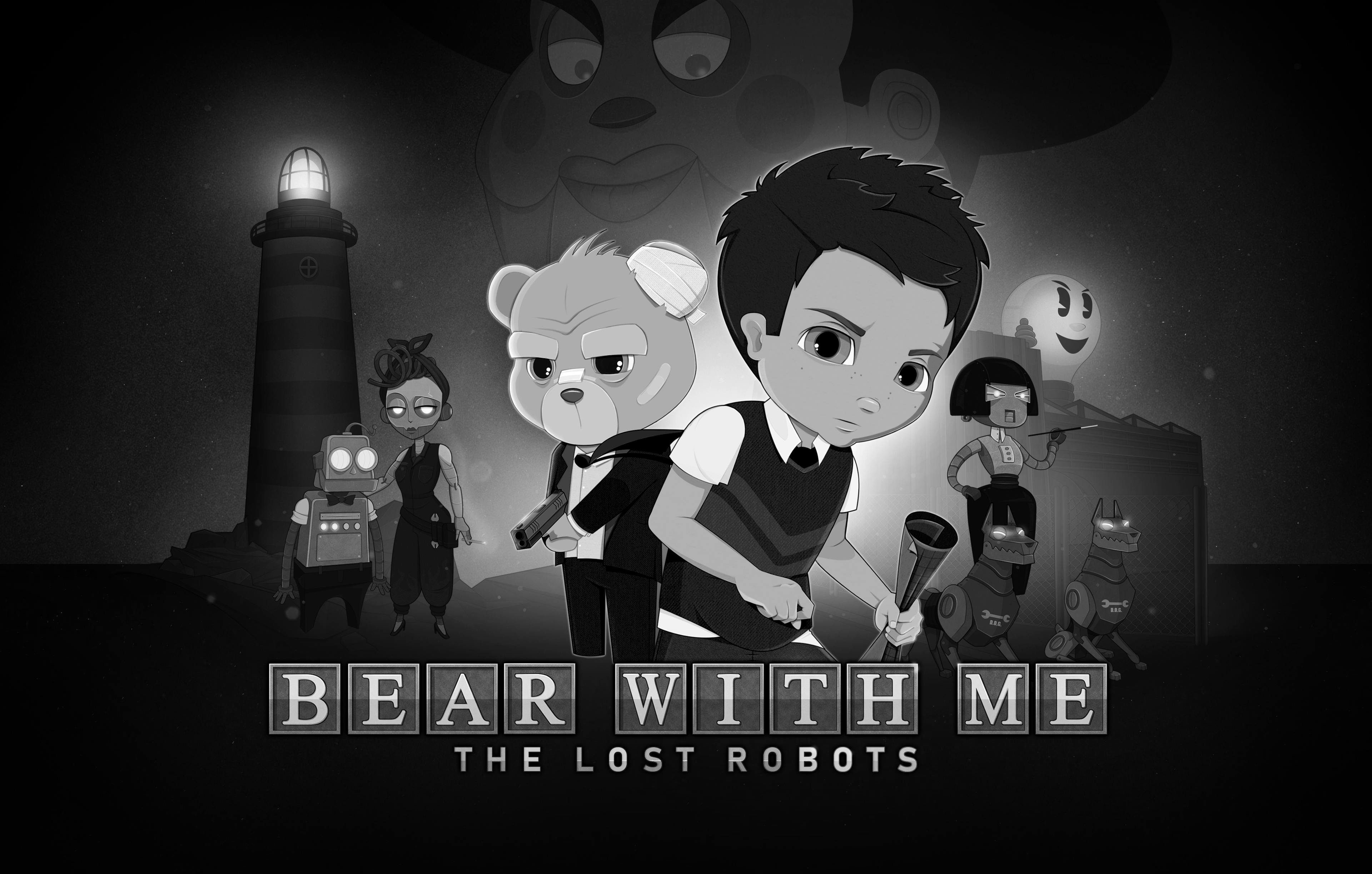


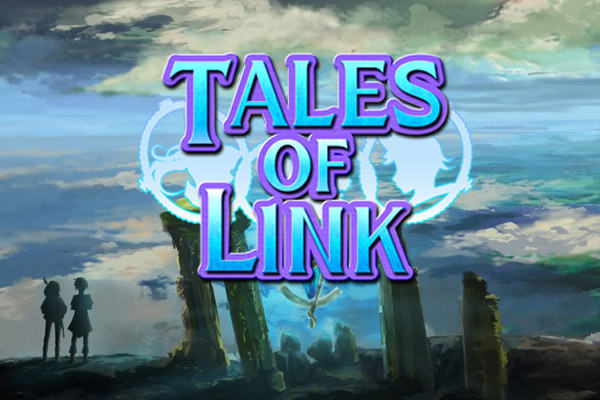







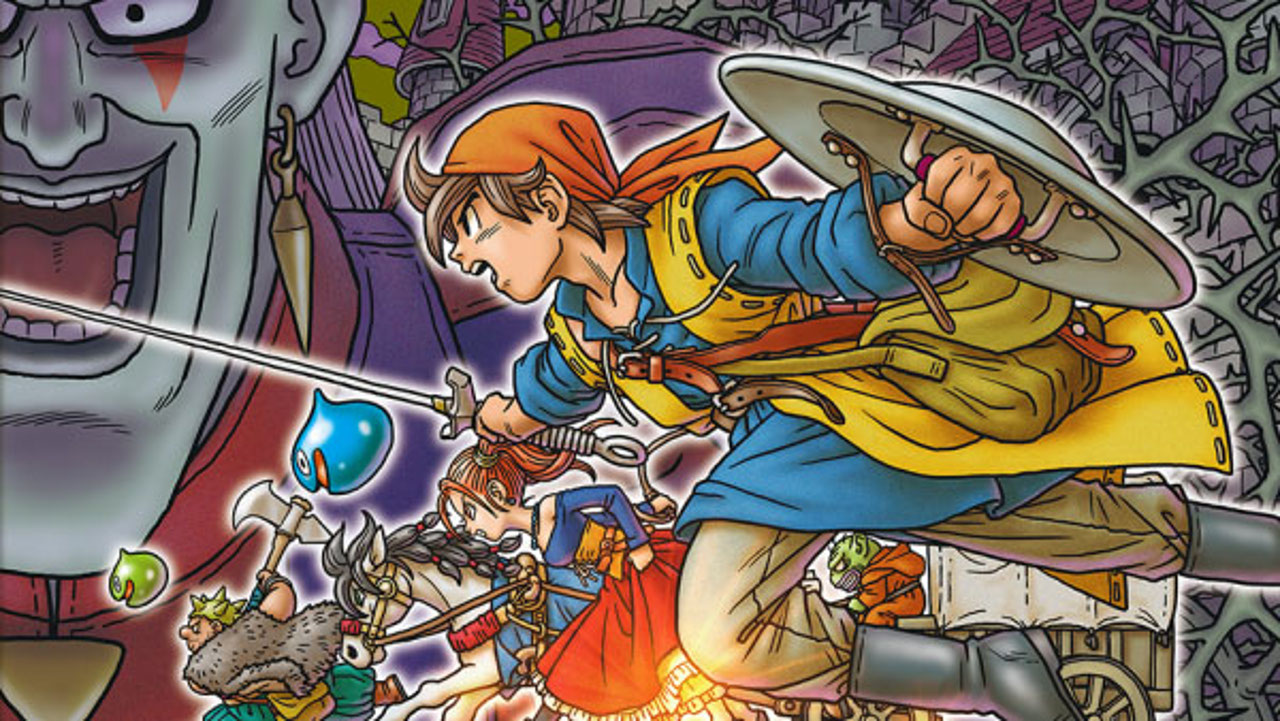

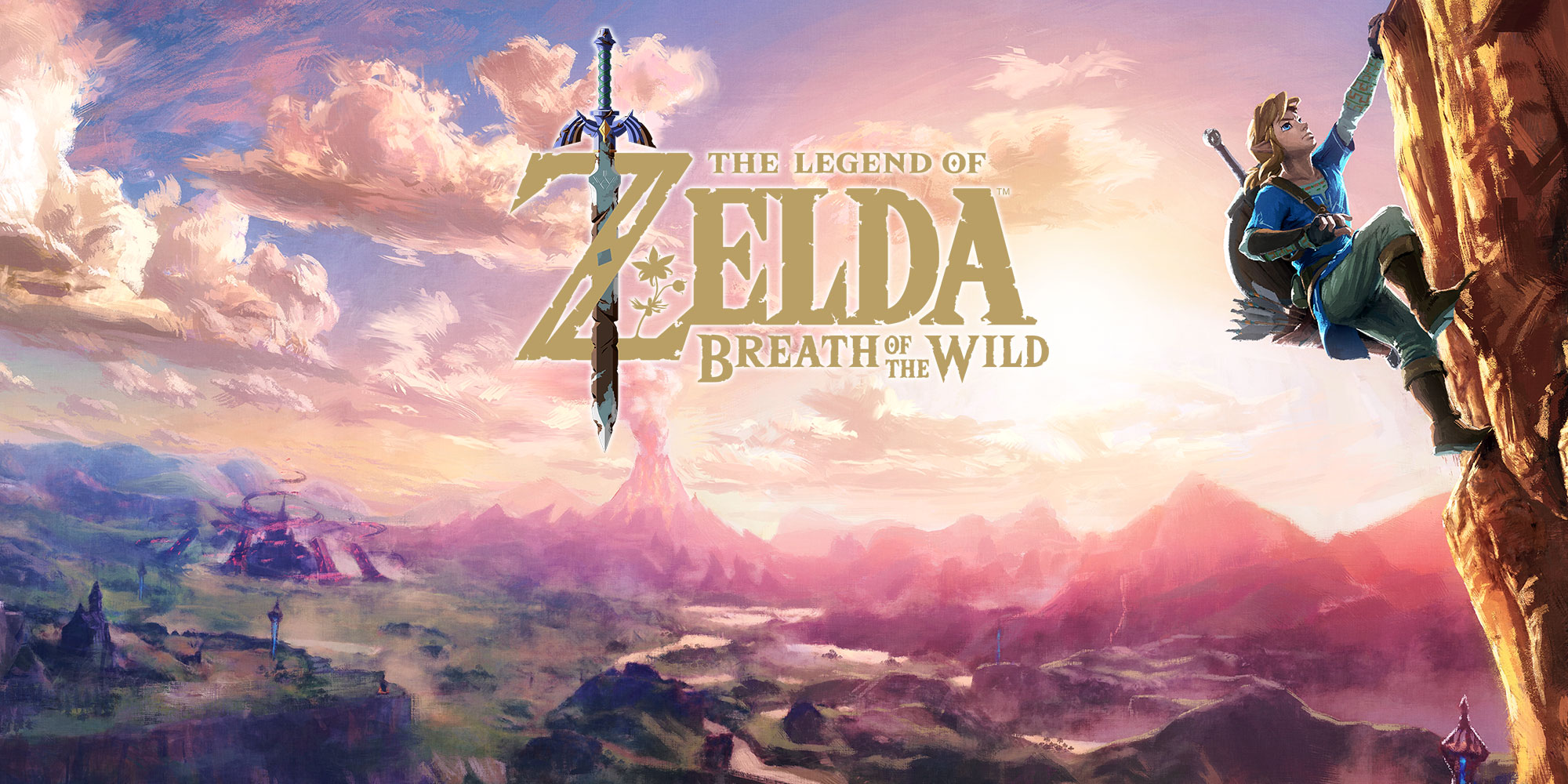



















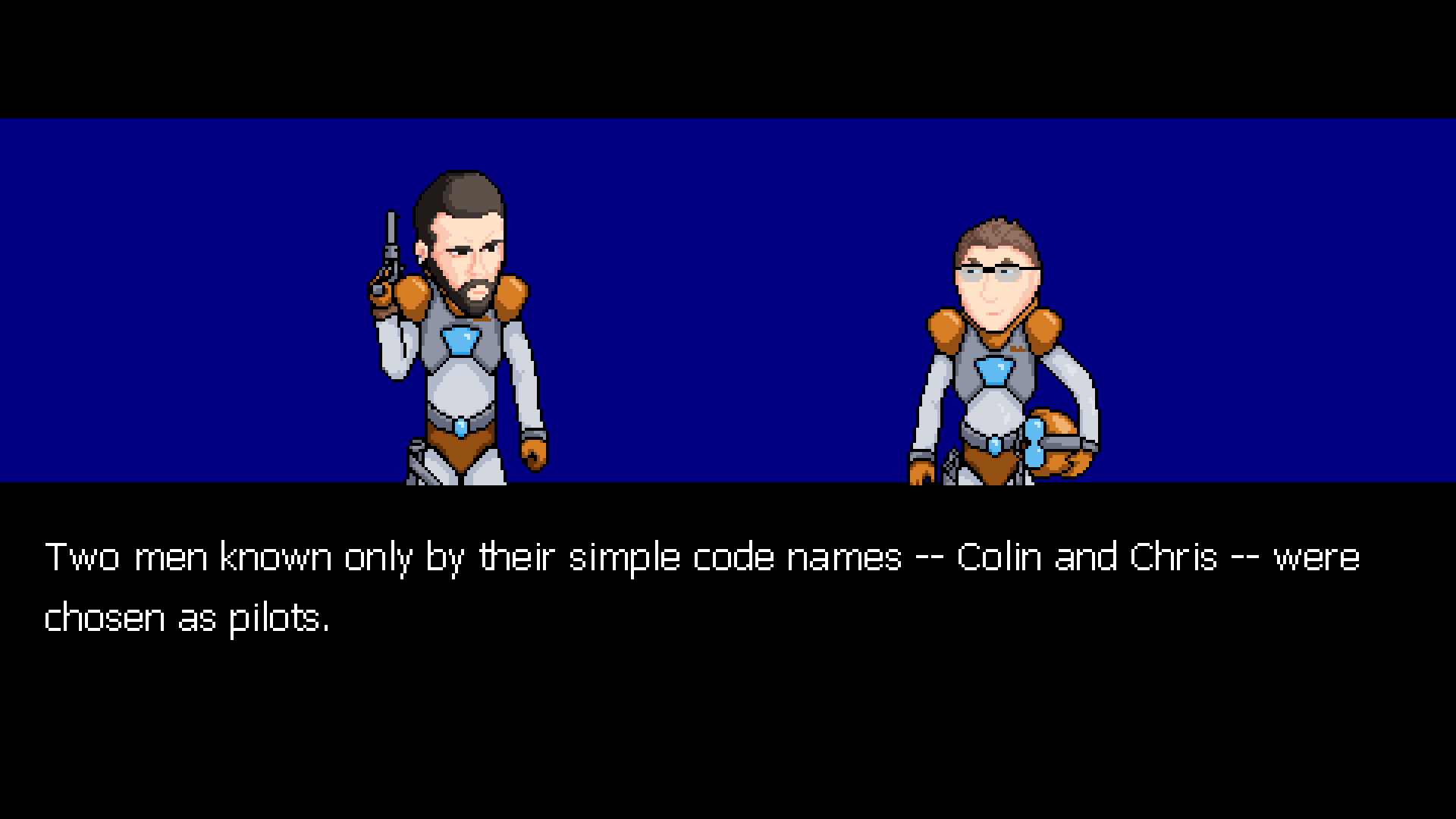


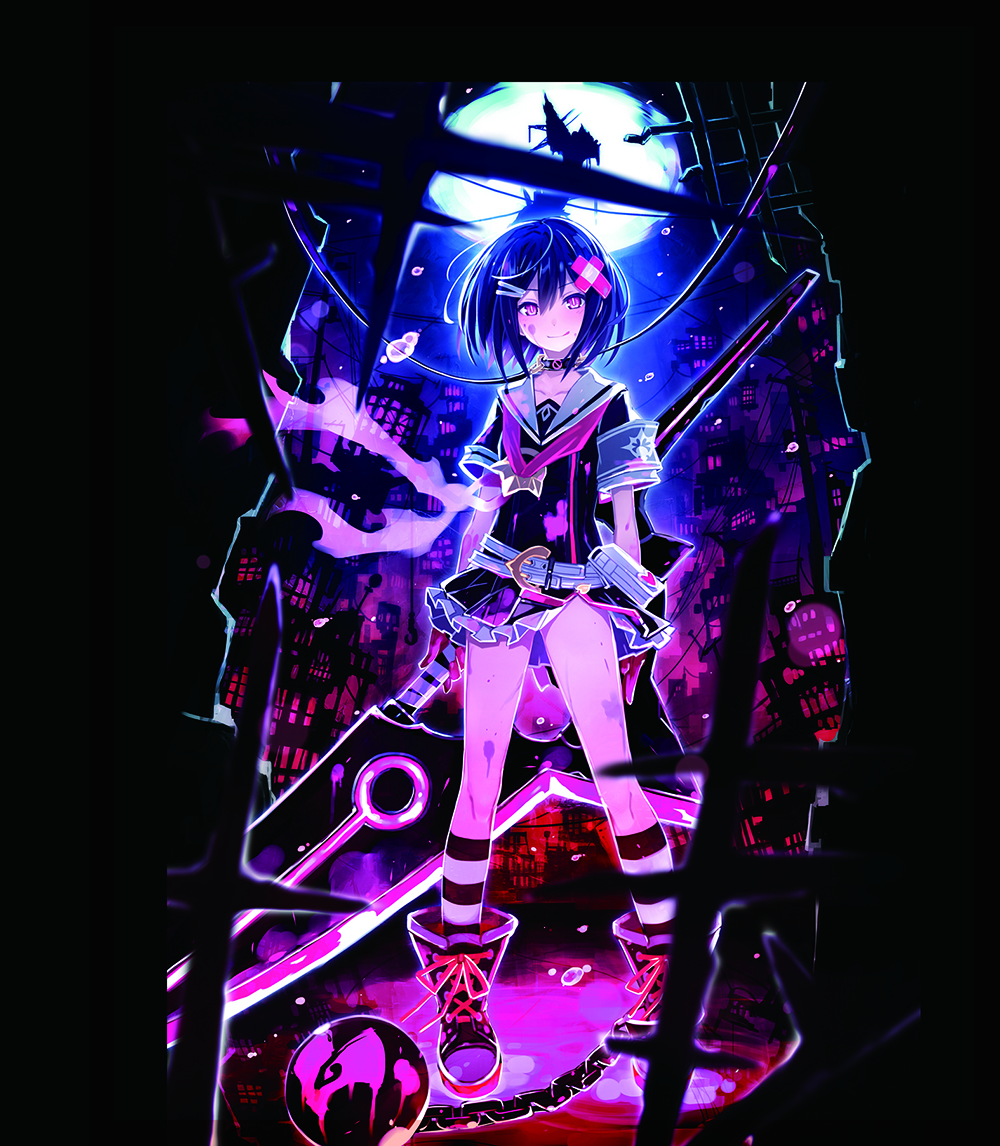


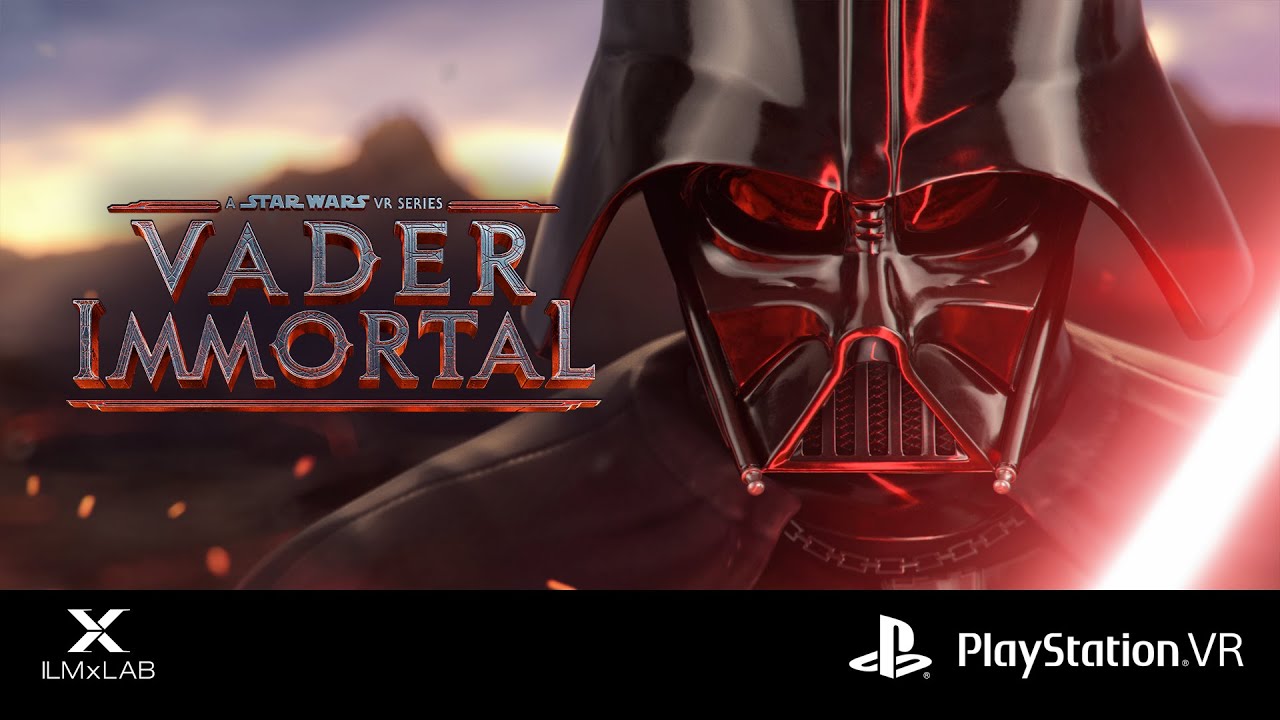












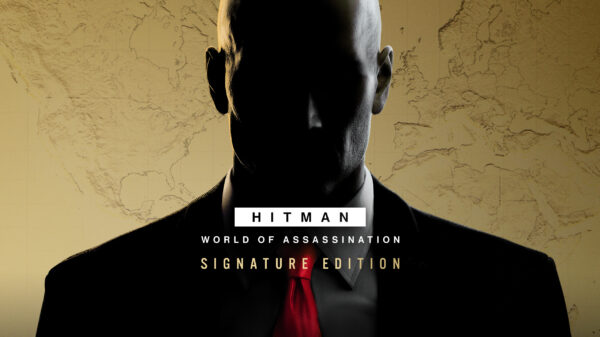
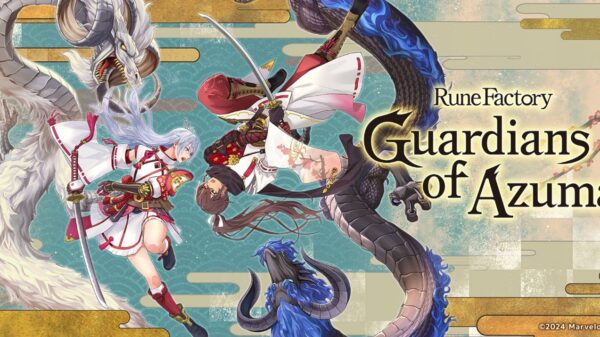























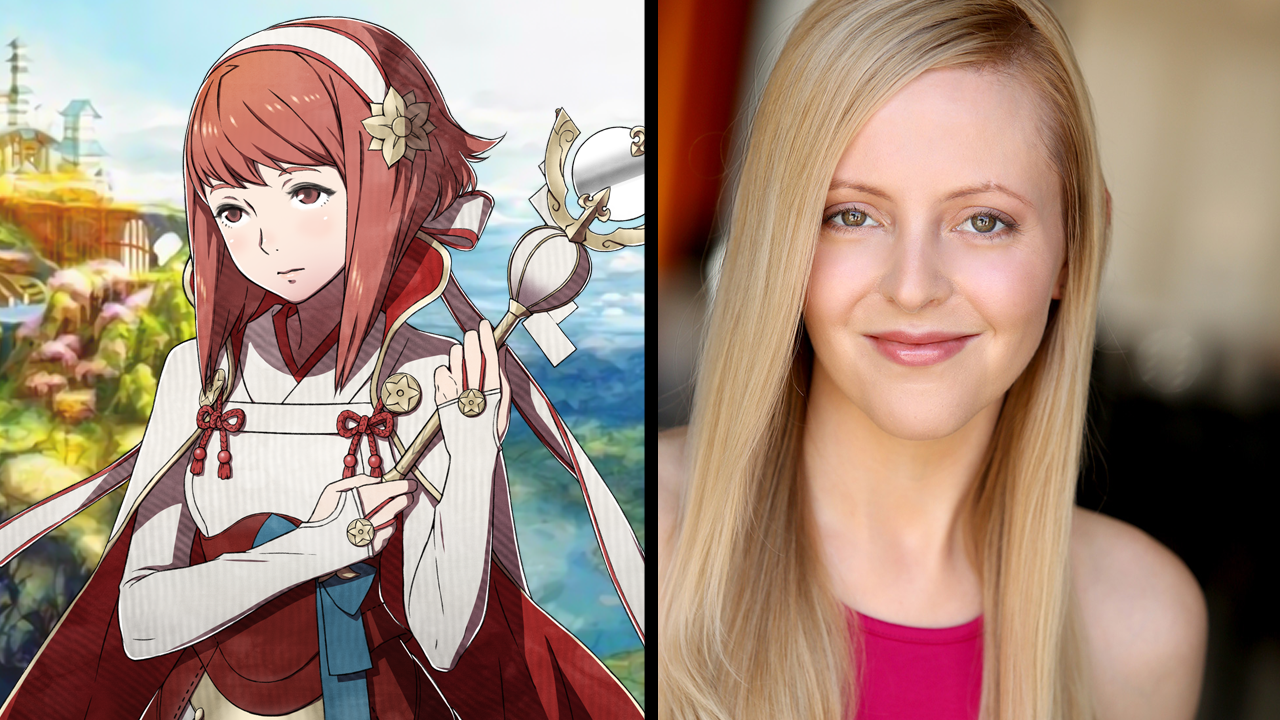

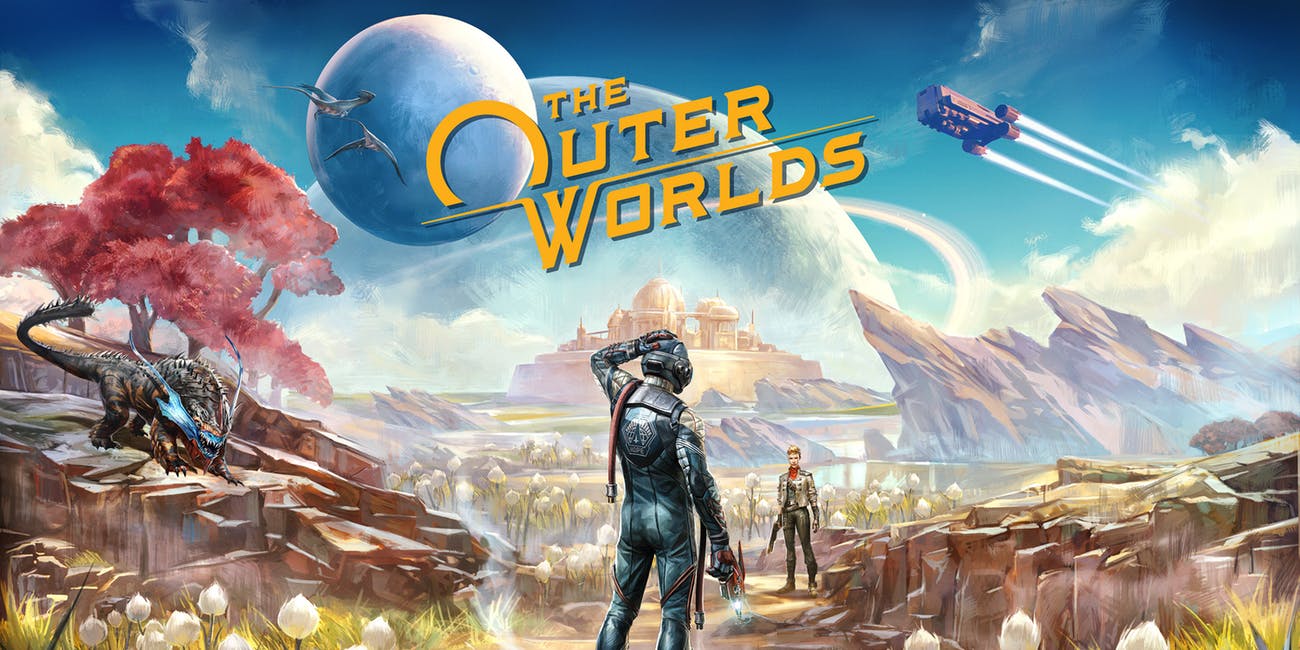












Pingback: MonsterVine’s Holiday Gift Guide for 2020 | MonsterVine
Pingback: MonsterVine’s Holiday Gift Guide for October 2020 | MonsterVine
Pingback: MonsterVine's Valentine's Day Gift Guide | Monster Vine - Latest News Tips