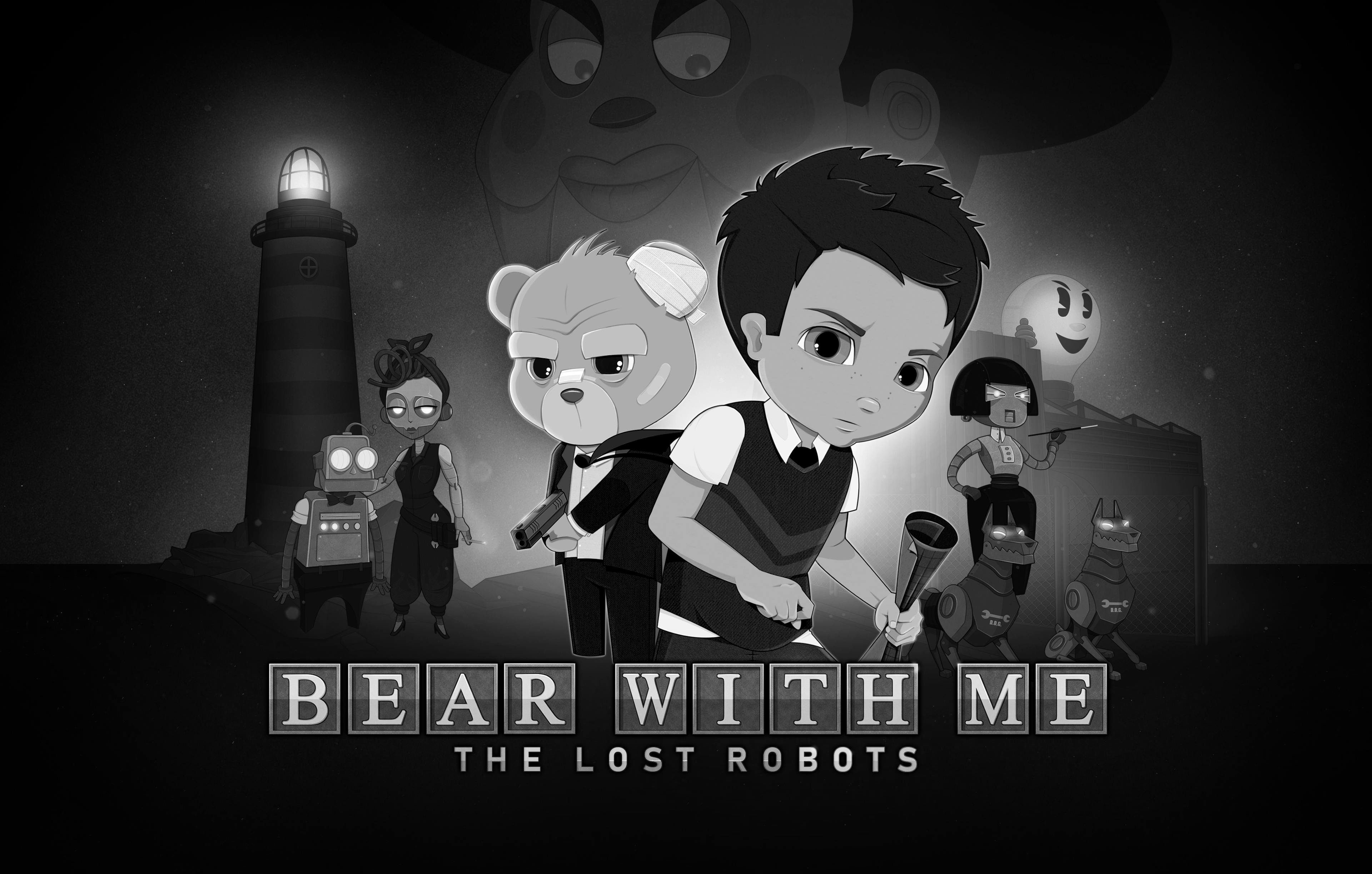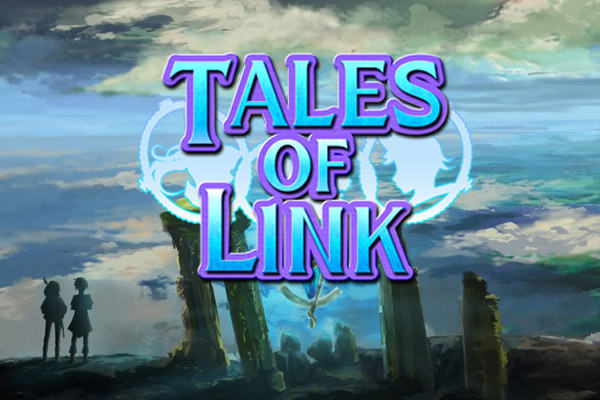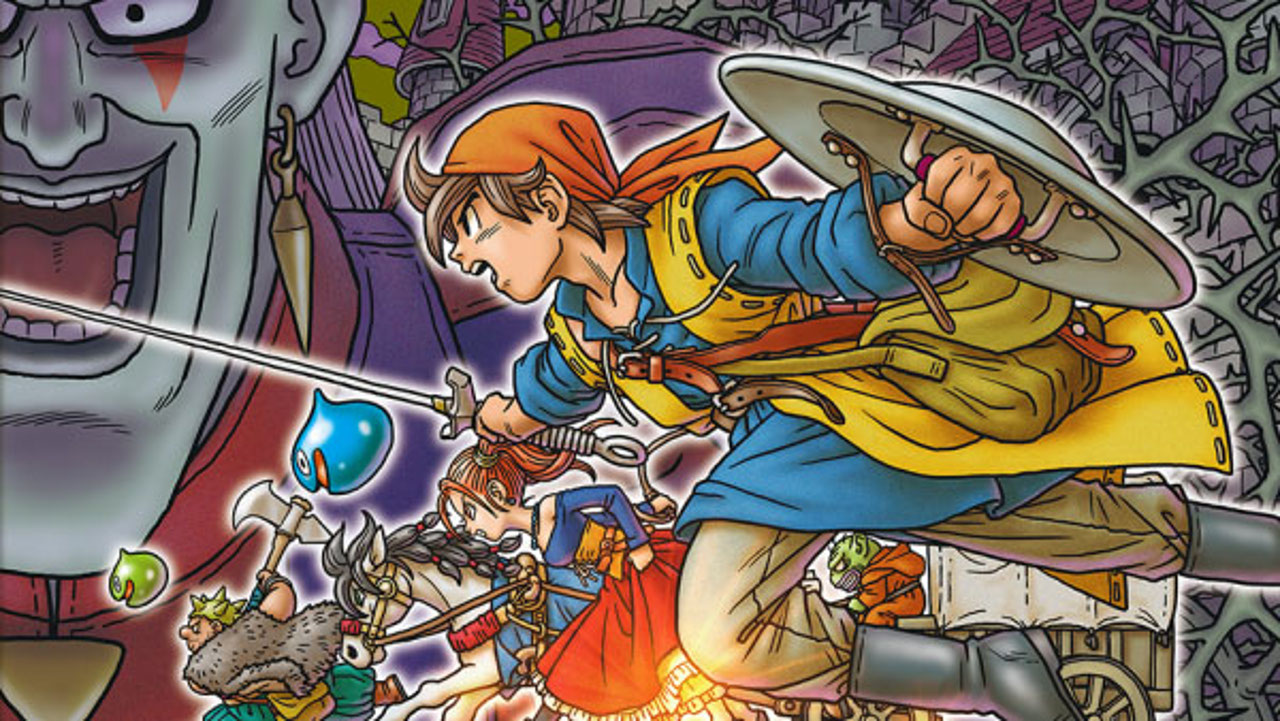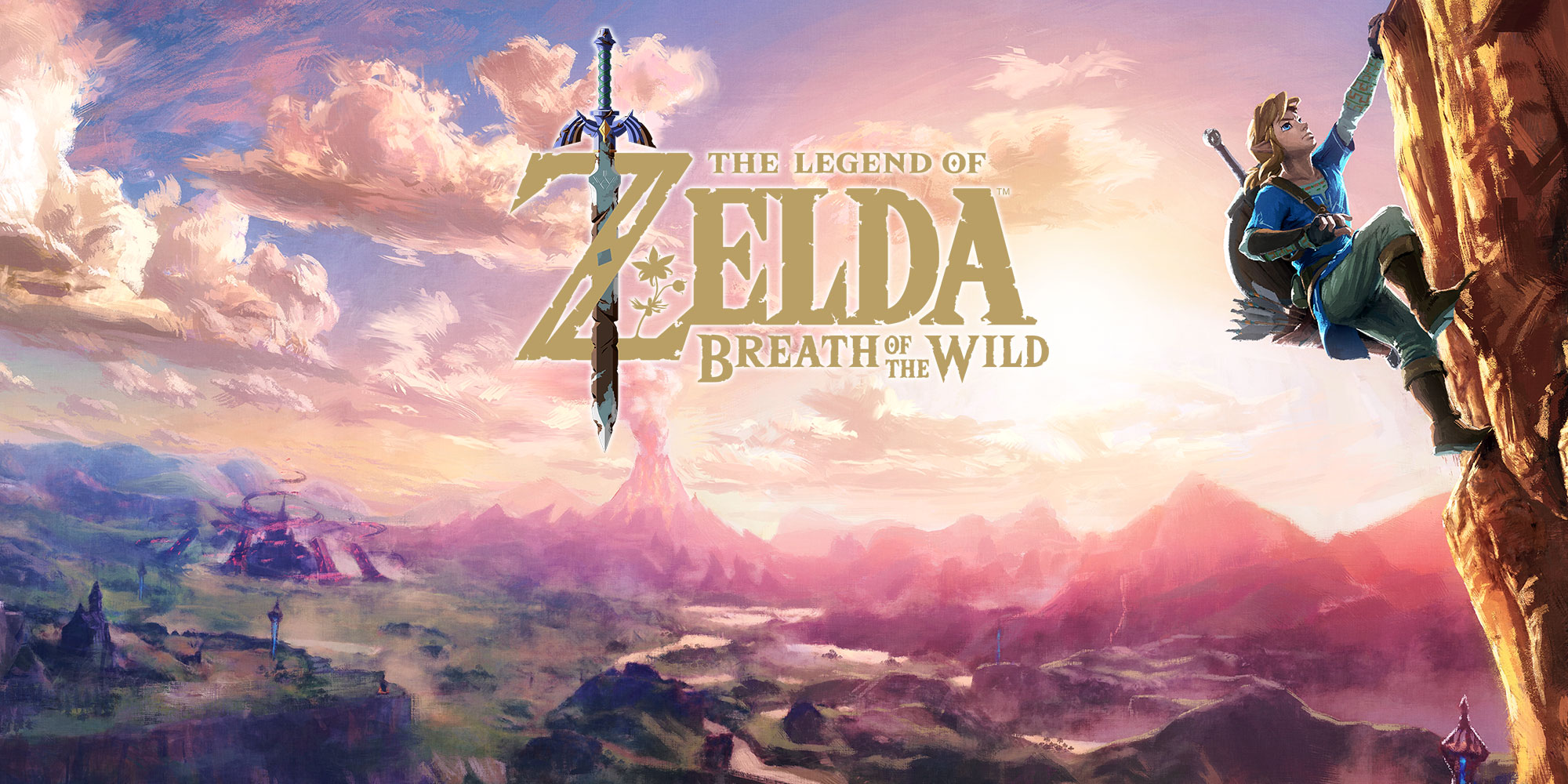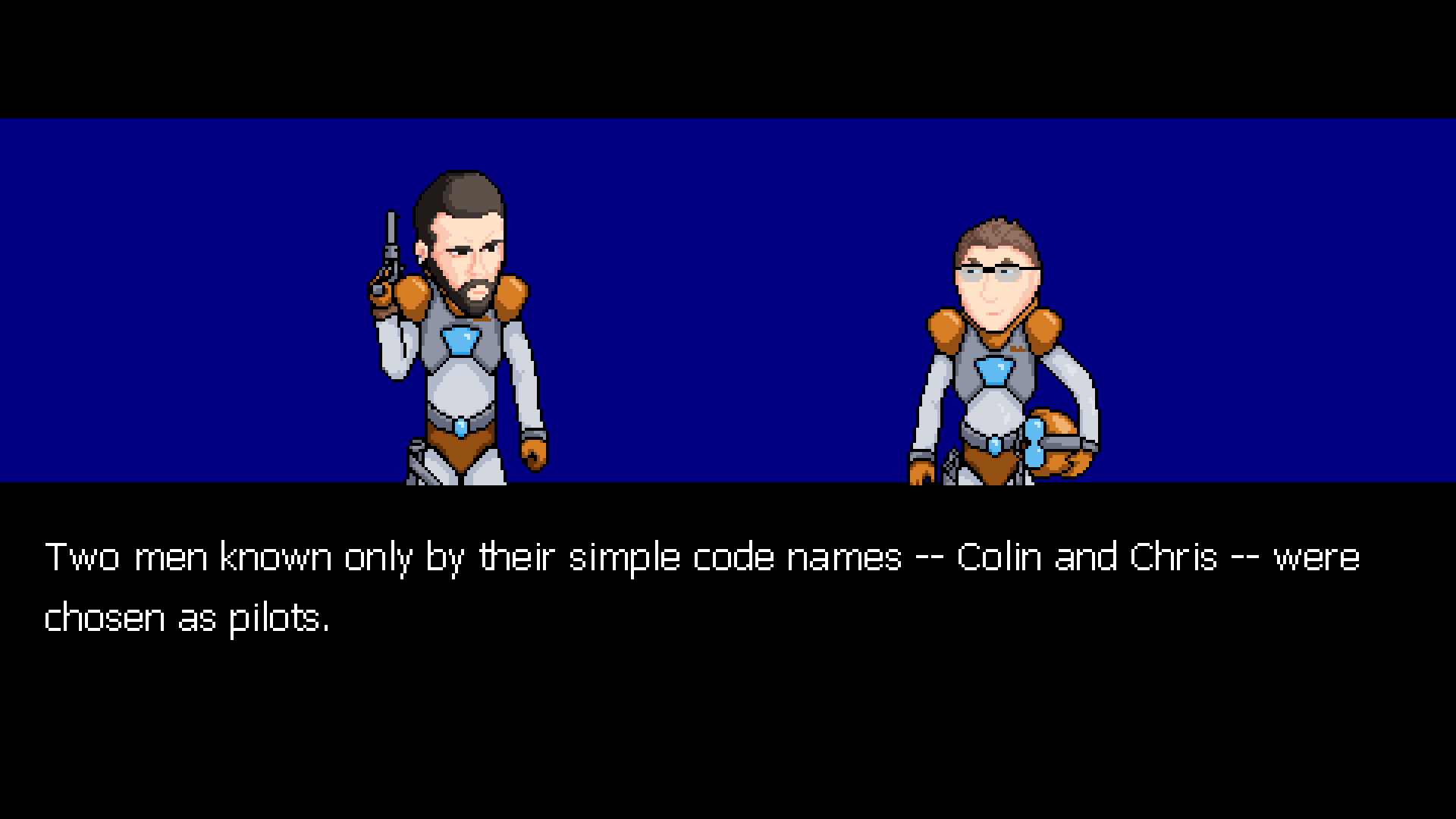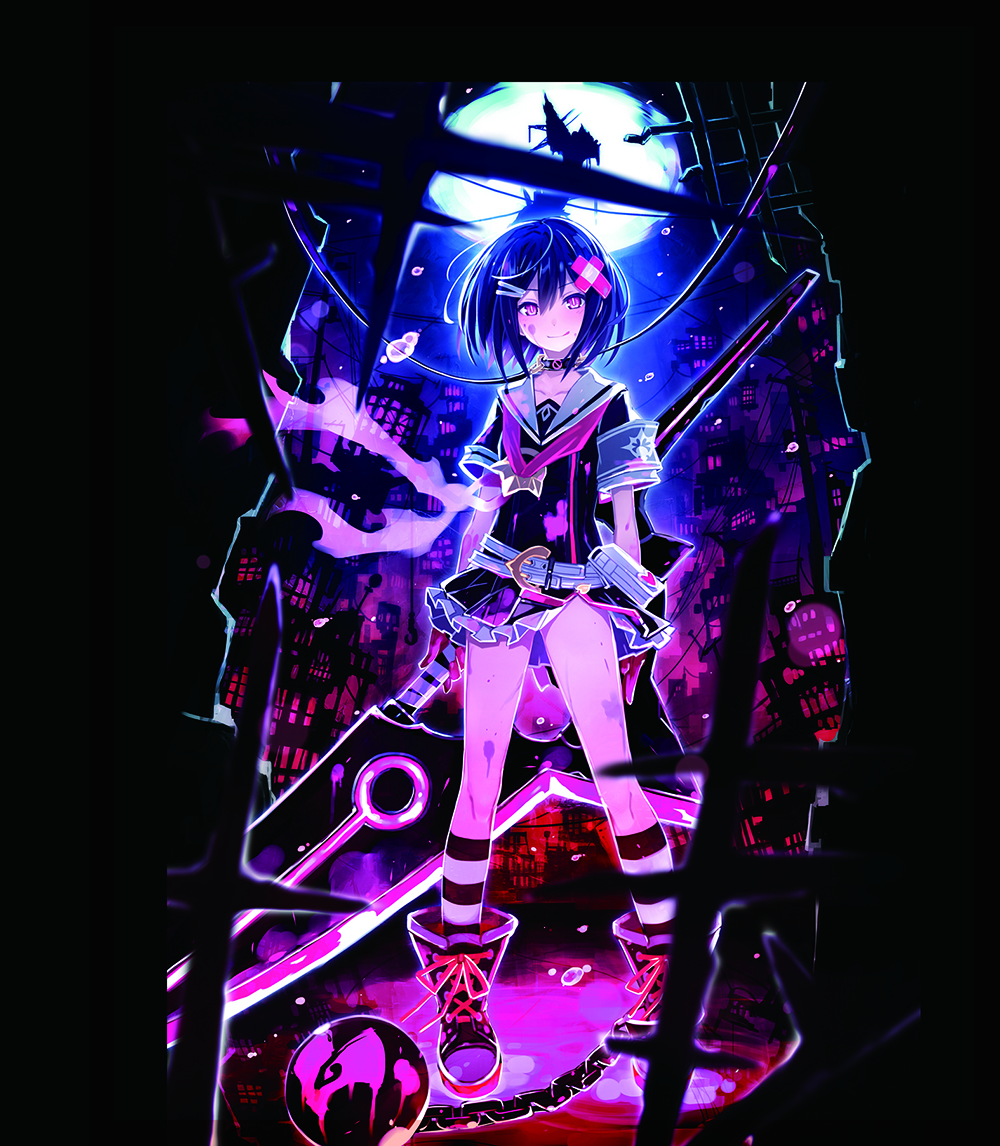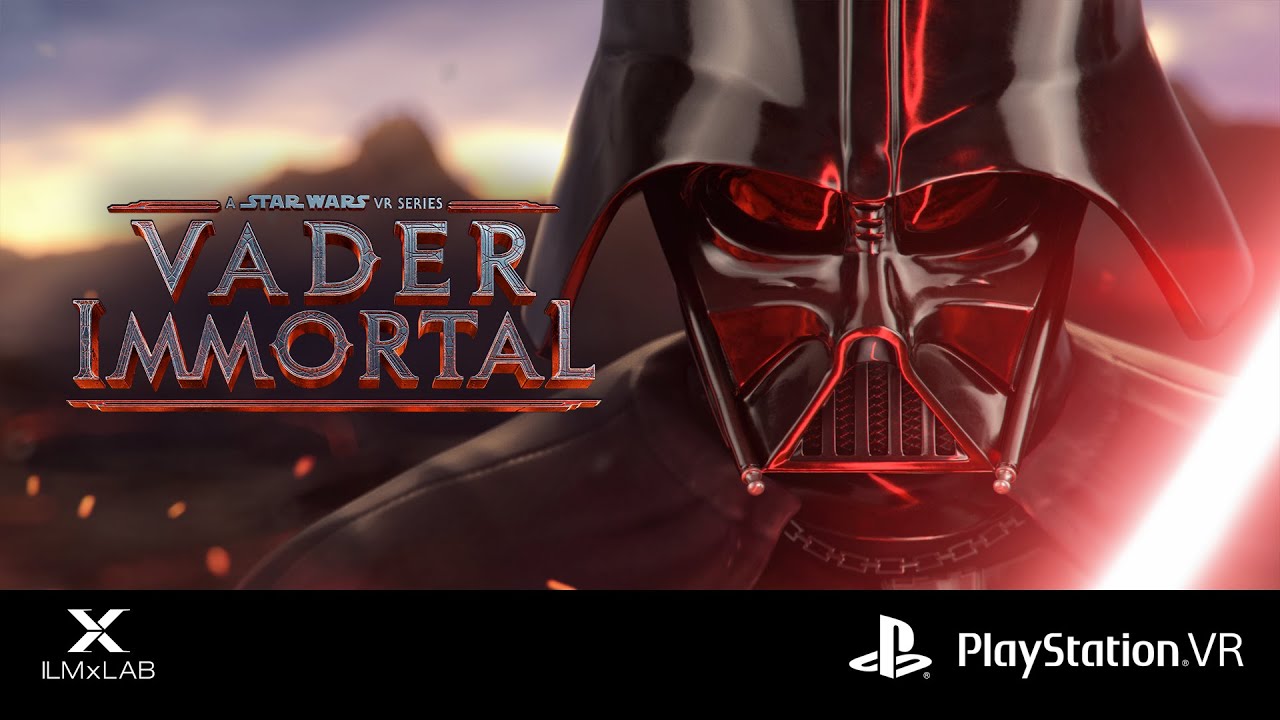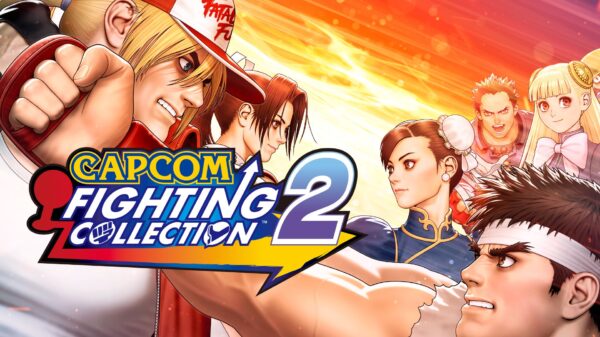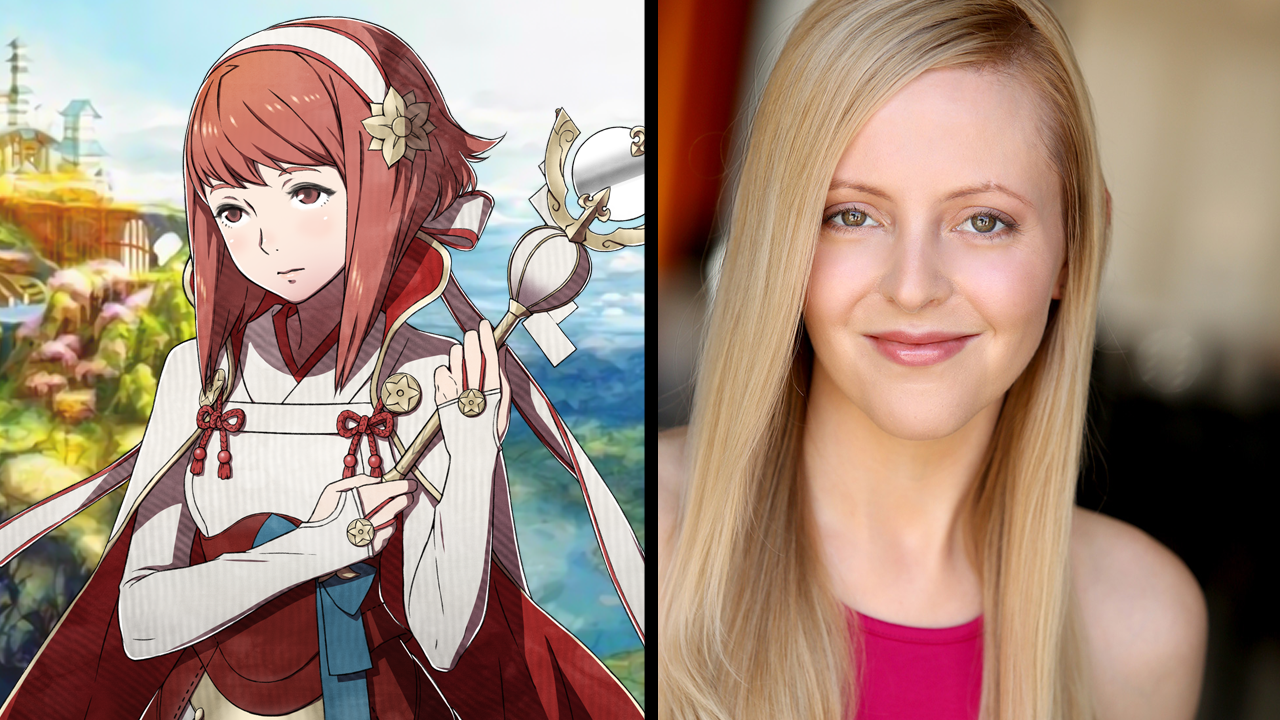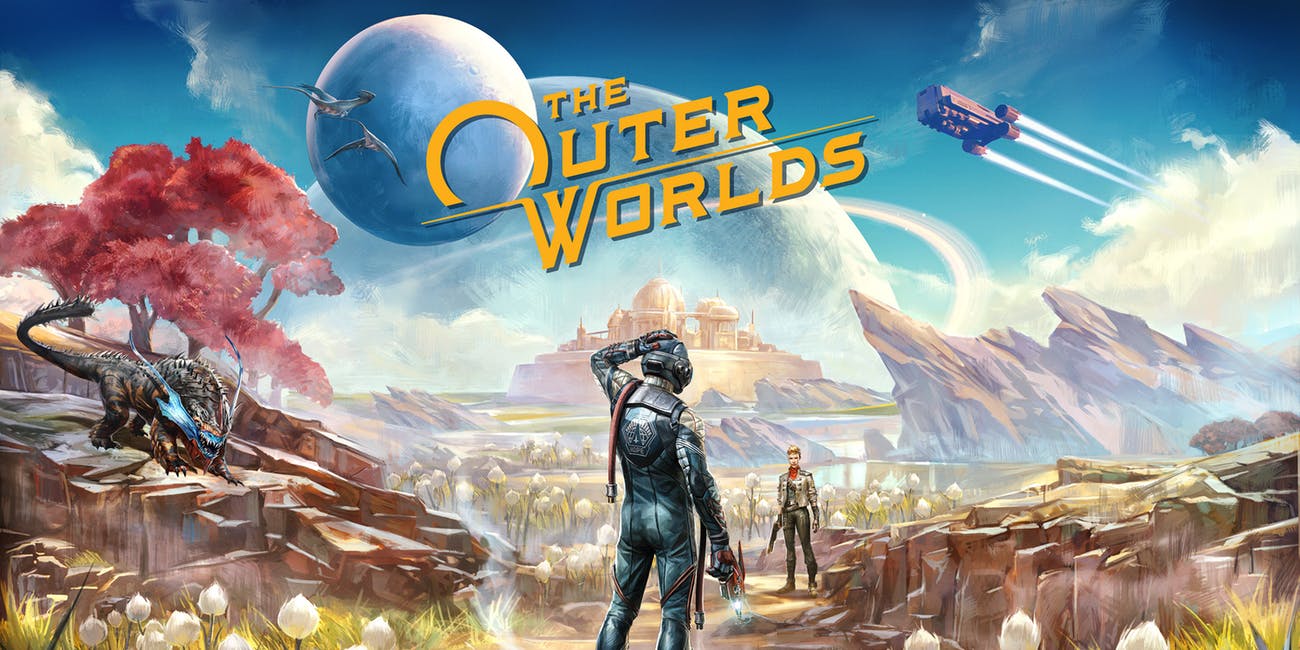There’s nothing more important to your office setup than a good desk. You could skimp on most furniture in your room, but a desk does the heavy lifting (pun fully intended) of making sure all your expensive toys are safely kept above the ground. A few flashy RGBs don’t hurt either.
EwinRacing Gaming Desk – 2.0 Edition RGB Gaming Desk
Price: $399 (Save 30% with code Monster on EwinRacing)
MonsterVine was supplied with the 2.0 Edition RGB Gaming Desk for review
MonsterVine gets 5% bounty for each use of coupon code
“Gamer” hardware doesn’t have the best of reputations, which is what EwinRacing is here to change. They feature a variety of gaming chairs (you can view our review of their 2019 model here), but a chair needs a desk! And that’s what I’m here to talk about, EwinRacing’s 2.0 Edition RGB Gaming Desk.
EwinRacing 2.0 Edition RGB Gaming Desk Specs & Features:
- Dimensions: 48″ x 26.8″ x 30″
- Desk top made of carbon fiber material
- Legs made high-strength aluminum
- RGB lighting along side of desk and legs
- Around a dozen RGB light patterns and a half dozen speed options
- Built-in wireless charger (model not reviewed)
- Cup holder!

Now something I don’t see often in these sorts of reviews is the build process, which was, for the most part, relatively stress free. The desk only comes in maybe a half dozen parts, and it took me maybe forty minutes to put together, but that’s because I was alone and some parts were a bit tough to do solo without someone to hold the other end while I screwed a part in.
The only (minor) issue I came across was how the instructions don’t have the clearest drawings. When I buy furniture, I like to know with exact certainty that I’m screwing parts in the right spot. The build manual here however leaves some doubt as to which hole you’re supposed to screw something into. It’ll tell you to screw a pipe into the leg of the desk, but only the hole that’s currently getting screwed into is drawn in the manual. So there’s no way to go “Okay, from the drawing this means I have to screw this piece into the third hole from the right”. Again, it’s a minor issue, as you (should) be able to tell for the most part where each part goes, but the drawings in the manual just lack detail you’d expect from something like this. Also some parts are labeled vaguely, like the manual doesn’t do a great job of differentiating between which screws are which.
Also, not a complaint but just a thing I’d recommend if you buy this, is in regards to the power cables for the desk: make sure you pull out a liberal amount of the cables from the piping before you install the desk atop it. There’s a pipe that houses all of the cables that power the RGB lights, and it helps keep them hidden once the top of the desk is installed. The thing is though, don’t assume the amount of cable that’s loose will be enough for you. I thought it’d be and ended up having to remove the (very heavy) top to fish out more cable. Better to have more than you need and have to feed it back into the pipe than to have less and have to remove the (seriously) heavy top to get at the cables.

While on that subject, this thing is tough. The legs are made of a sturdy aluminum, and the desk itself is made of a carbon fiber material. A desk should make you feel safe that it’s not going to buckle from the weight of the stuff you put on it, and I feel like I could stand on the damn thing and not worry. I gave it a few solid punches to see if it’d wobble and nothing.
In terms of desktop features (besides the lights), there are two cable management holes on either corner, and a built-in cup holder that swings in and out from underneath the desk. There is an alternative model that replaces one of the cable holes for a wireless charger for your phone, but honestly I think I prefer this model purely because of how awkward of a reach it’d be to grab your phone from that corner all the time.
In regards to dimensions, the desk is 48” x 26.8” which is a solid length. I’d prefer if it were bigger (they have a cheaper desk that’s 55” x 26”) but all that matters is I can fit both monitors and all my dumb accessories, while having plenty of space leftover. Minor nitpick however, the thing is a fingerprint magnet. If you’re the type to want to keep your stuff free of prints, this desk is going to drive you up a fucking wall. It’s a shame because the carbon fiber material looks really cool, and seeing very visible fingerprint streaks just dampens the mood. Something I noticed in videos when doing additional research was that older versions of this desk seemed to have a black masking tape affixed to the ends of the LED strips to hide its ends. Obviously that’s a pretty lazy and cheap looking way to do that, and if you’ve seen older videos mention that I’m pleased to say that EwinRacing actually updated that part of the desk. Instead, there are now these black plastic bumpers instead of the old tape, so if that was something stopping you from getting the desk, just know it’s an issue that’s been fixed.
I know it’s just me, but it’d be cool to see EwinRacing in the future, possibly adding the option to install a keyboard tray to the bottom of the desk. I’m the kind of guy who likes having the keyboard out of the way, as I’ll sometimes work on my laptop while at my desk, and having the keyboard on the same surface as everything else just puts it in the way. Obviously I’m not making a complaint towards the desk, most desks nowadays don’t feature keyboard trays. It’d just be a cool thing to see EwinRacing possibly consider in future iterations of their gaming desks.

Now being a “gaming” piece of hardware, the flashy, over-the-top RGBs are of course expected. You’ll find them running all along the sides of the desk, and down the legs as well. Handy is a set of simple buttons on the corner that controls your configuration. You’ve got your simple on/off, a speed changer, and a final button that cycles through the dozen or so light patterns. I’ll be honest, I normally stay away from this sort of stuff as it gets to be a bit much in my opinion but there were a few patterns that won me over. Mostly in a “hell yeah, this looks like some dumb cyberpunk shit” kind of way, but still. I eventually settled on keeping it at a solid blue, which added a nice bit of ambiance to the room at night. One thing I did wish the desk could do was having the option to control the brightness of the lights. It’s a feature I’m honestly a bit surprised to not see, as the light modes can be quite bright.
My main hangup with the desk however is that the RGB lights will reset back to their default whenever you turn your computer off (the desk connects to your PC via a USB cable). It was a frustrating routine to get into, where I’d turn my laptop on, and then have to cycle back through the patterns to get to the one I liked. The only solution I could think of would be to buy an adapter, and plug the desk’s power cable directly into a wall outlet. That way, with power always being feeded into it, the desk shouldn’t ever reset. It’s an honestly bizarre quirk that I’m surprised hasn’t been remedied.
Despite a few slight nitpicks, I was surprisingly impressed with EwinRacing’s RGB gaming desk. Most “gamer” hardware is low quality junk with a jacked up price because they threw some LEDs into it. Here however, you can tell some genuine effort was put in to make sure this gaming desk resulted in a quality product.