KeyMander from IOGEAR lets you take the precision of the keyboard and mouse and brings it to consoles with the Keymander. An interesting concept that is surprisingly easy to setup.
KeyMander
Manufacturer: IOGEAR
Price: MSRP $99.99 (currently $84 on Amazon)
Platform: PS3, Xbox 360, Xbox One (Firmware Update for PS4 Coming Soon)
A Keymander Controller Emulator was supplied to us for impressions.
Console gamers have been able to use controllers with PC games easily for years now, but there haven’t been very many good solutions for bringing a keyboard and mouse to a console. IOGEAR breaks down the barriers and makes an easy to use with a versatile , indepth customize solution.
The setup is simple. If you are using a newer console you are gonna have to update the firmware, but the IOGEAR website has everything you need, and it’s easy to find. They also include a disc in the box which might have some useful information if you have slow Internet or just prefer to use legacy media like CDs.
Once the firmware is up to date all it takes is plugging in your controller, keyboard and mouse into the designated USB ports of the KeyMander, and run a USB cable from the Keymander to your console. DONE. The initial setup is surprisingly easy and I was able to start clicking to shoot in Titanfall for Xbox One in a matter of minutes.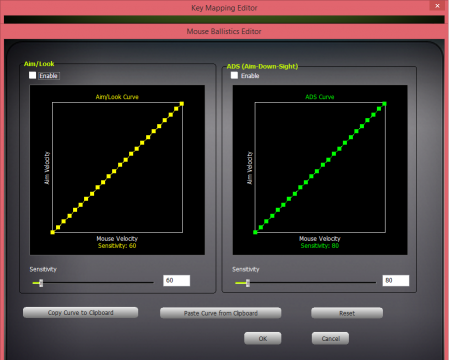
Unfortunately consoles weren’t designed to have keyboards or mice used as input devices. The KeyMander gets around this by acting as a controller emulator. This means that the mouse data is translated into equivalent movements that the controller would be making. From the start I noticed that the sensitivity within the look movement control felt like a much lower sensitivity than what I am used to. I cranked up the settings within Titanfall all the way to insane, but things still didn’t feel right. IOGEAR thought of this when making KeyMander and let you change sensitivity, to a crazy degree. If you can’t get things to feel just right IOGEAR gives you a bunch of ways to get things into your personal Goldilocks Zone.
In addition to the sensitivity the KeyMander software comes with an almost overwhelming different ways to customize the controls. The software isn’t quite perfect. When trying to remap a joystick button to another button, to make A on the controller reload instead of jump in Titanfall the list of buttons for the joystick show up as just numbered buttons. It would be much easier if there was an option to press the buttons on the joystick to map a command.
What the KeyMander application might lack in polish, it makes up for in features. Turn assist, turbo options and macro programming can turn your joystick, or your keyboard and mouse setup into the ultimate modded controller experience. These features might not be easy to use for a lot of novice users but if you are savvy enough, the KeyMander has plenty of tricks which are able to give you a leg up over the competition. The different ways to control your game are limited to your creativity, as long as you aren’t trying to use a PS3 controller on your Xbox One…. That isn’t possible, but it doesn’t seem out of the realm of possibilities. Maybe IOGEAR can offer cross console gamepad support through a hardware revision or firmware update in the future.
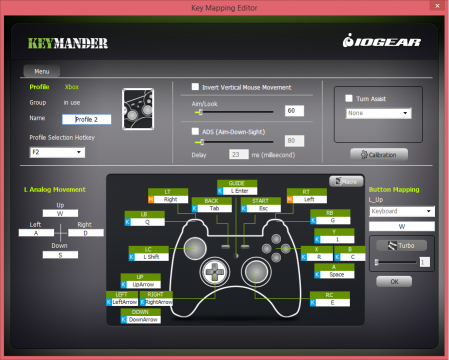
Customizing the controls are not limited to the computer. The reprogramming of the keyboard and mouse can be done on the fly without a PC just by pressing the Start/Select buttons (or their equivalents) and listening to the beeps. I found this to be a less than ideal way to change the controls, but it did come in handy when I messed up when I was on the computer and needed to change something in a pinch.
The Final Word
KeyMander is a very cool device which is easy to use and understand. If you are sick of spending money upgrading your computer, or just want to play those console exclusives with the versatility of a user defined control scheme then this is worth the investment. It worked with the random Microsoft and Logitech brand of keyboards and mice I had laying around to test. What really impressed me was how easy it was to get things running. Plug and play for looking for an easy solution with the in depth profile, calibration, turbo and more for the advance users. The KeyMander offers nearly endless possibilities for players looking to customize how the games they play are controlled. I can’t wait to see what other interesting products IOGEAR create for consoles.







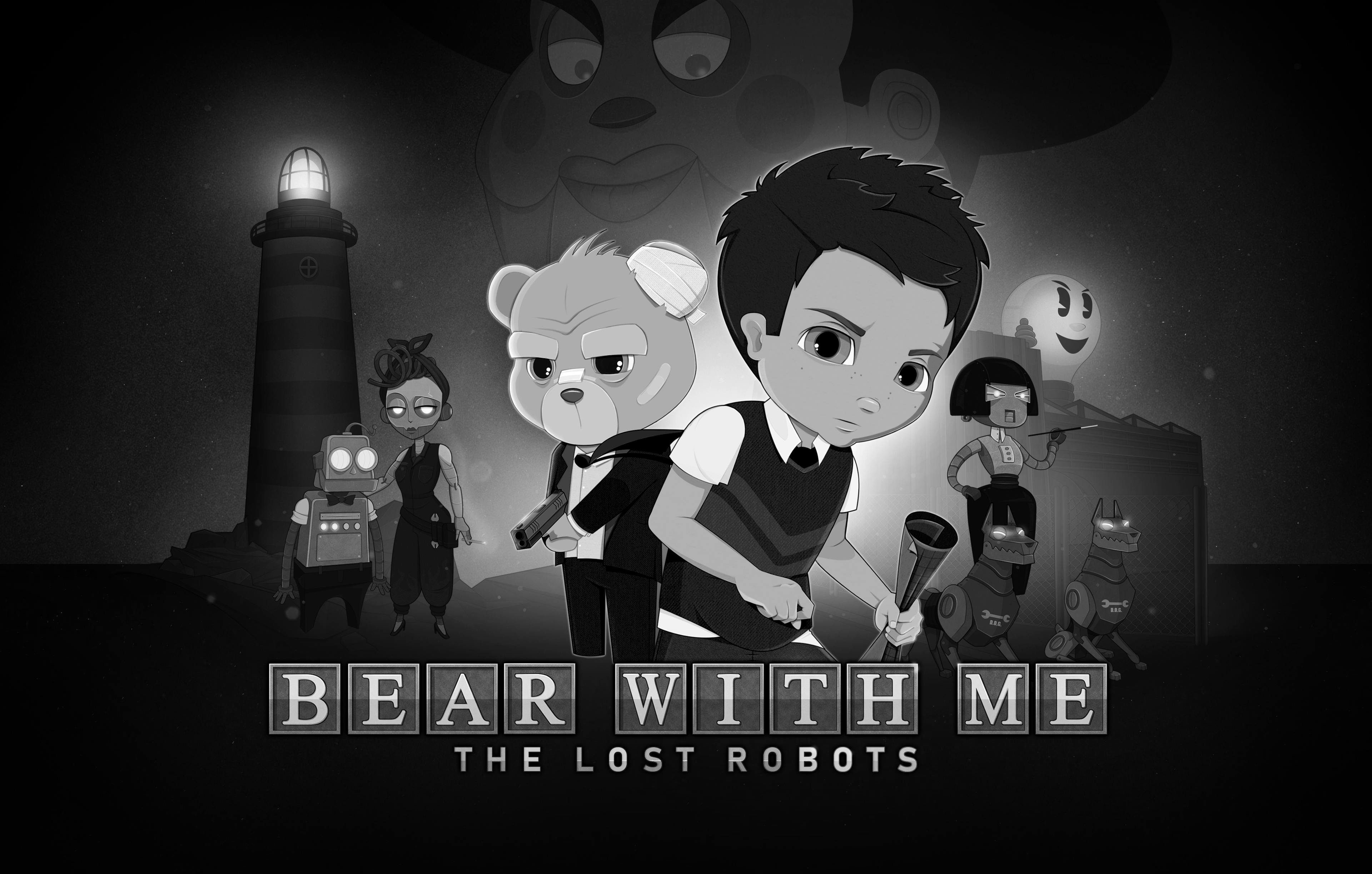


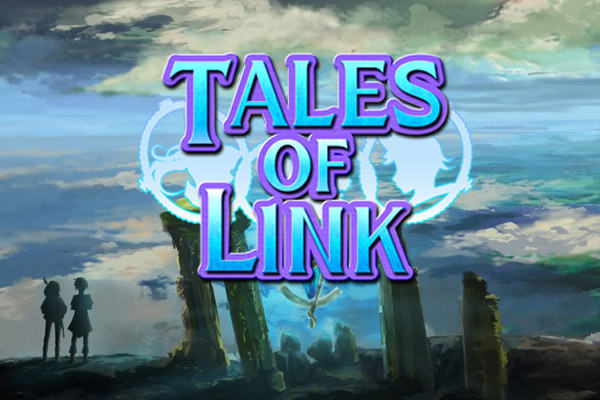







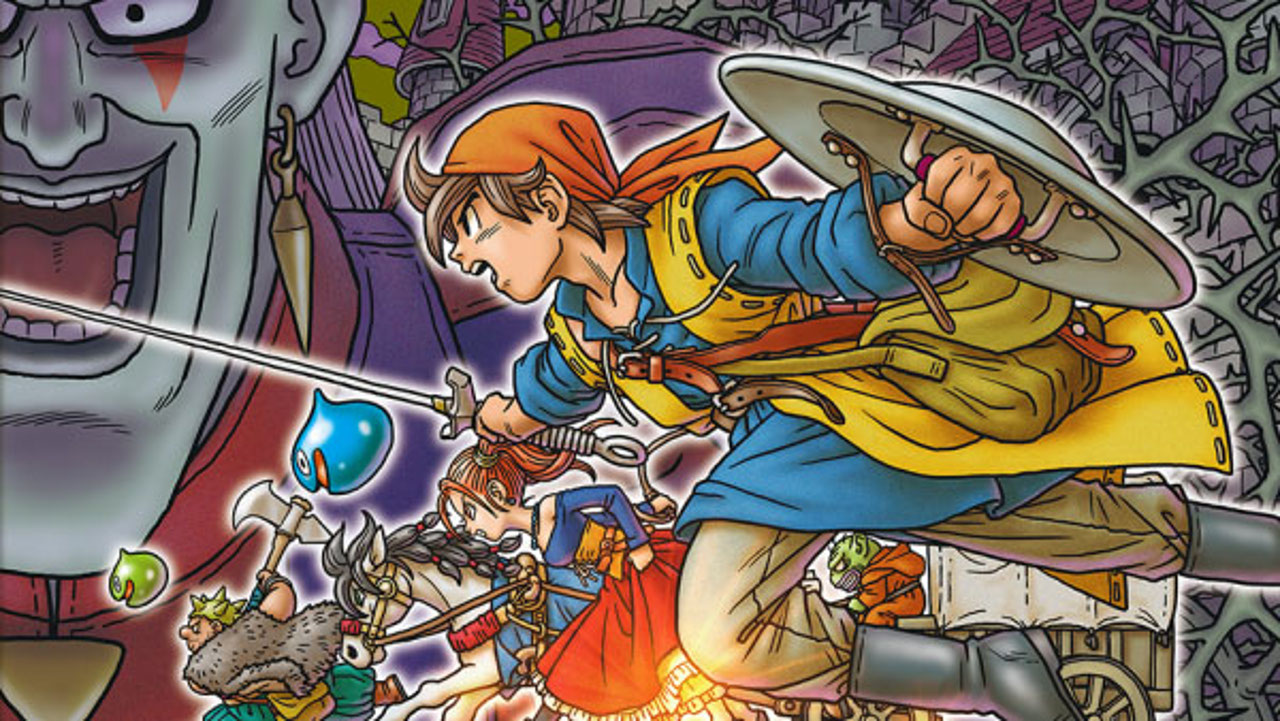

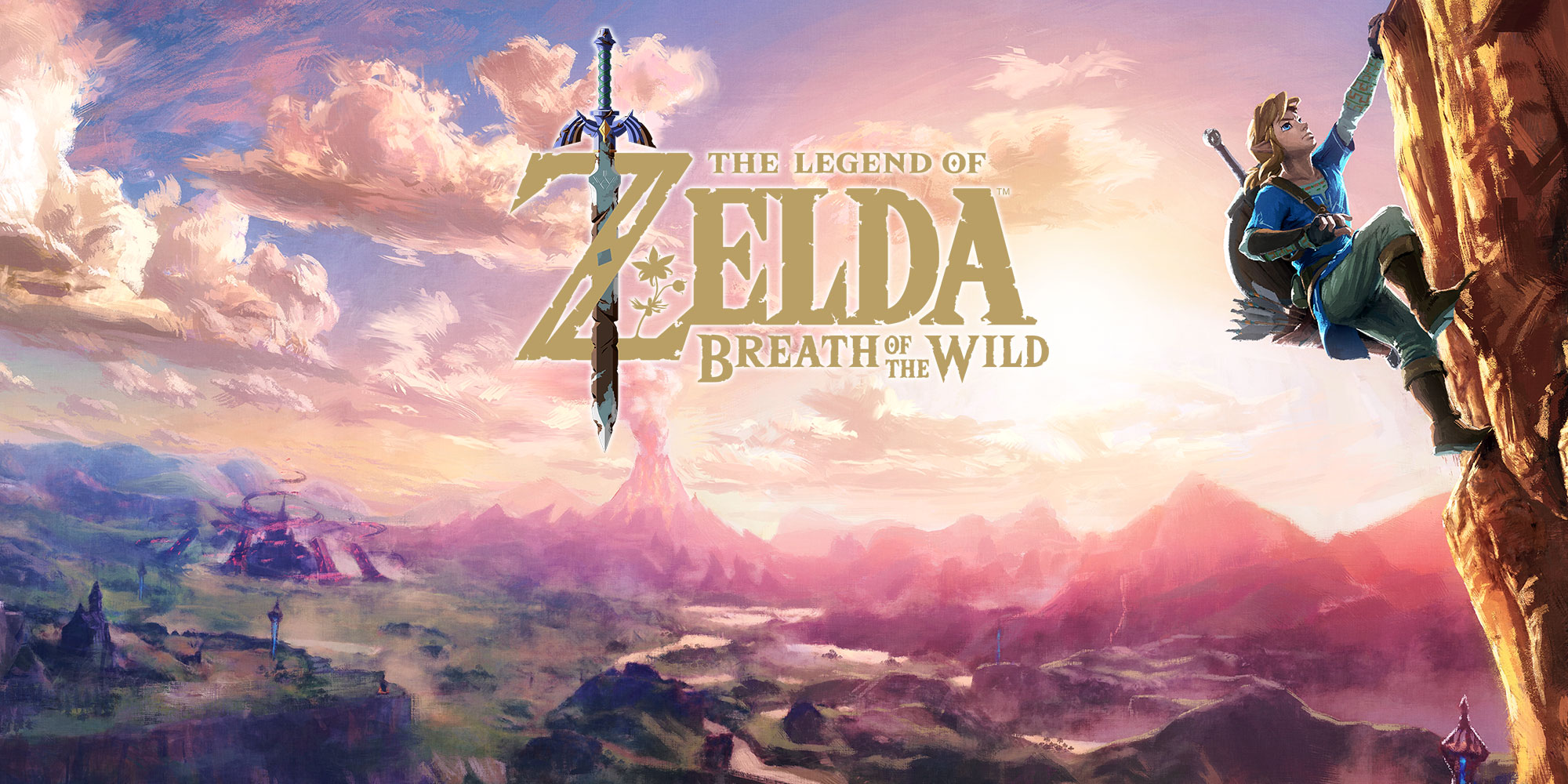







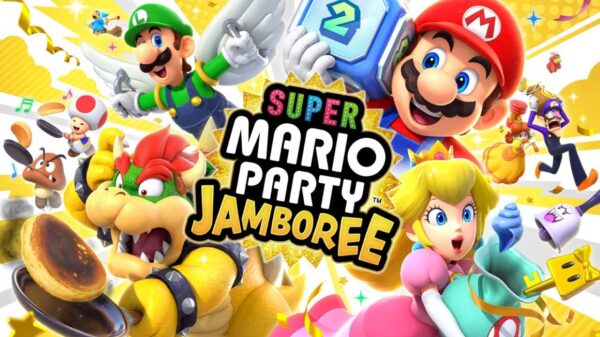




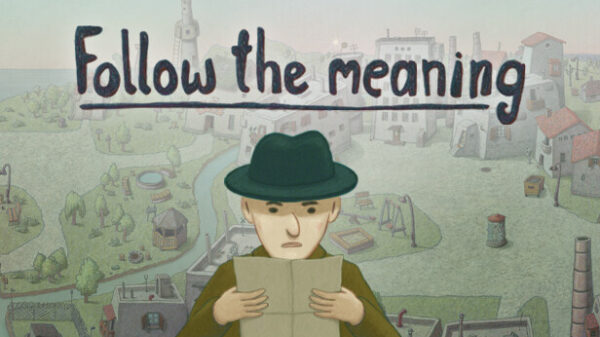







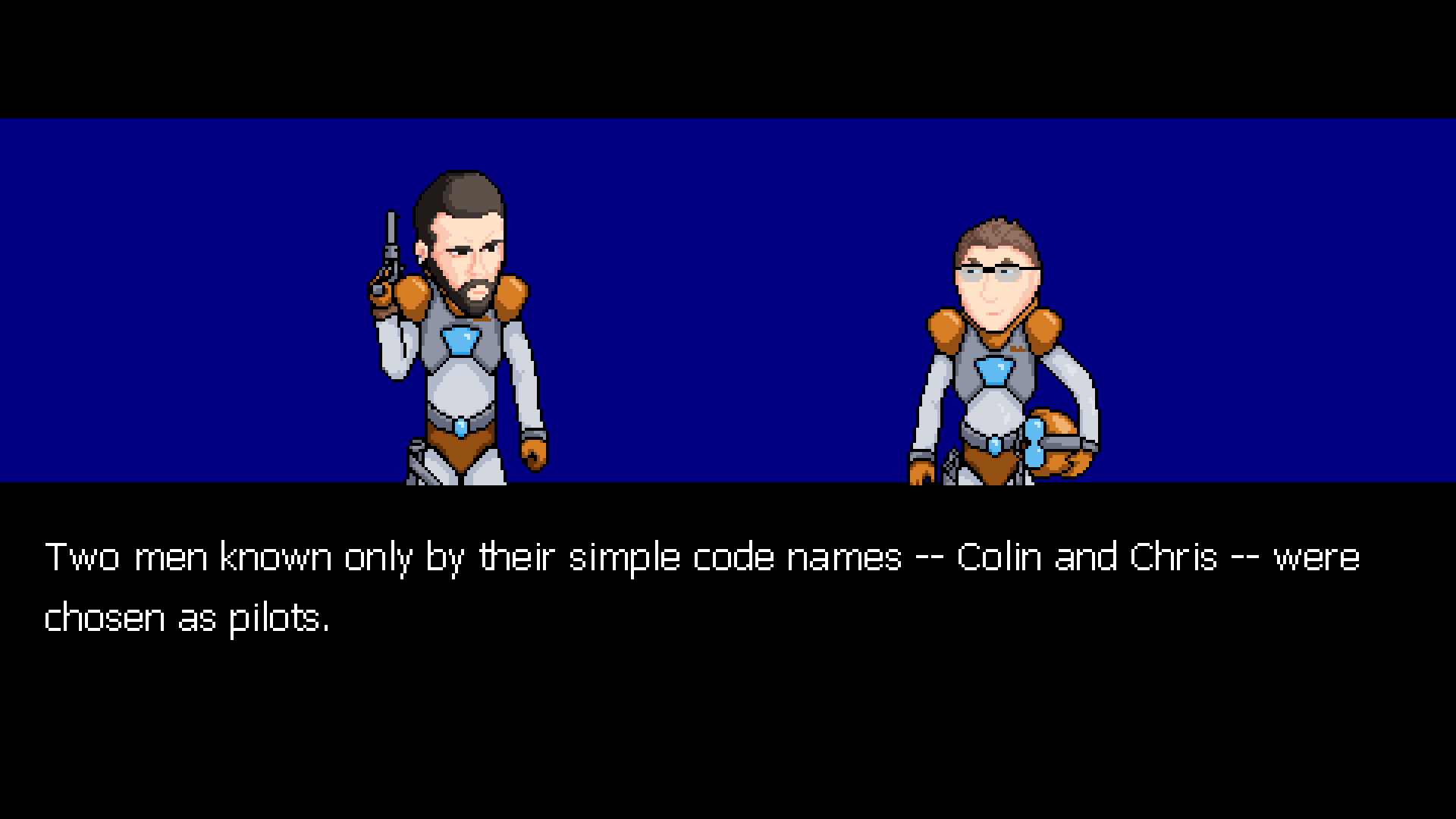


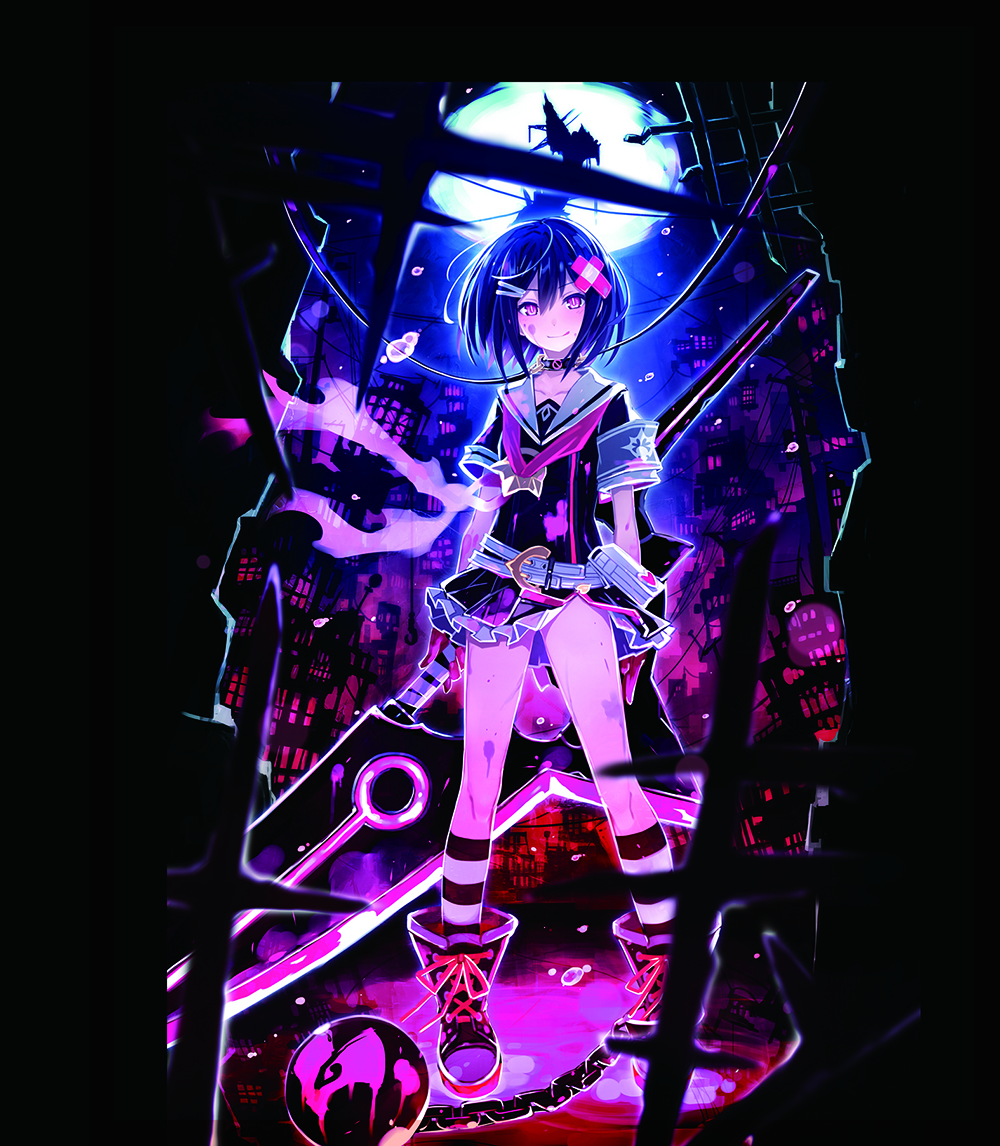


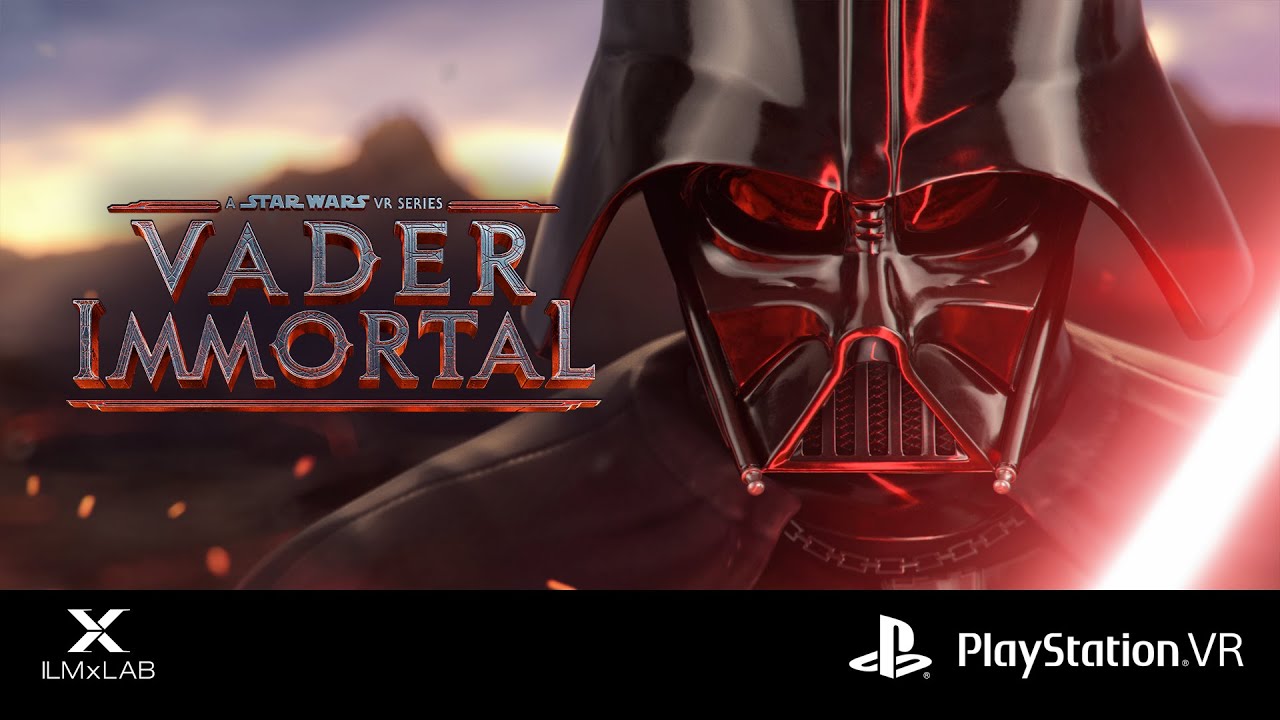









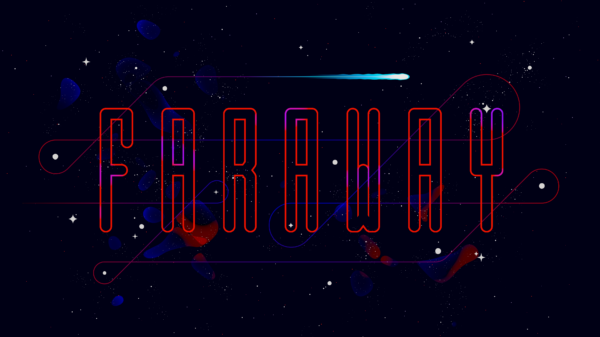






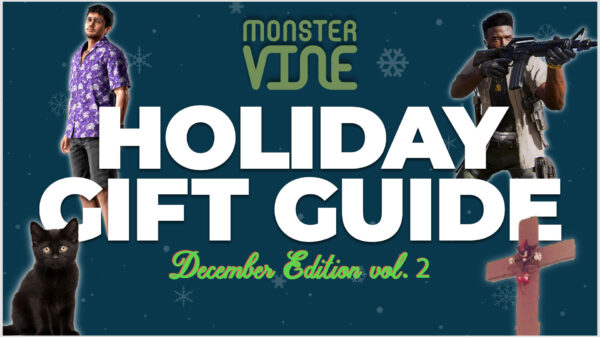
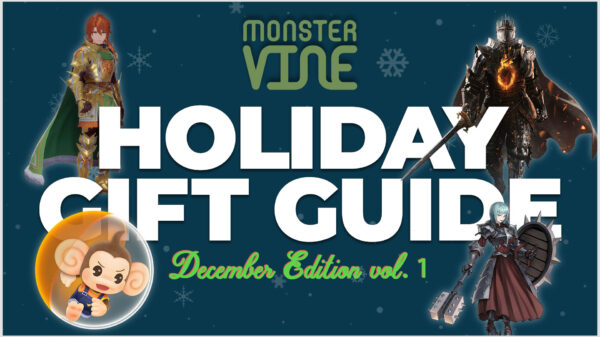


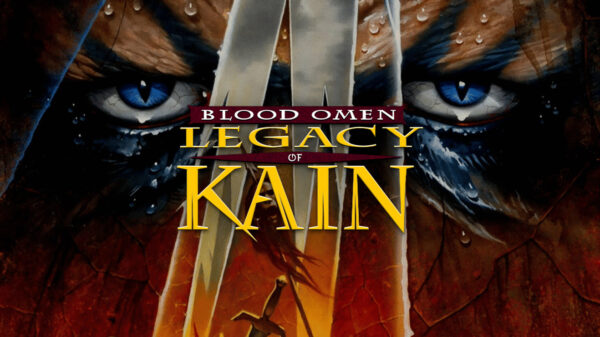


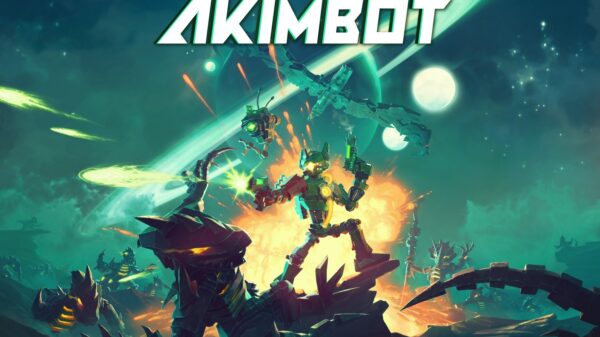














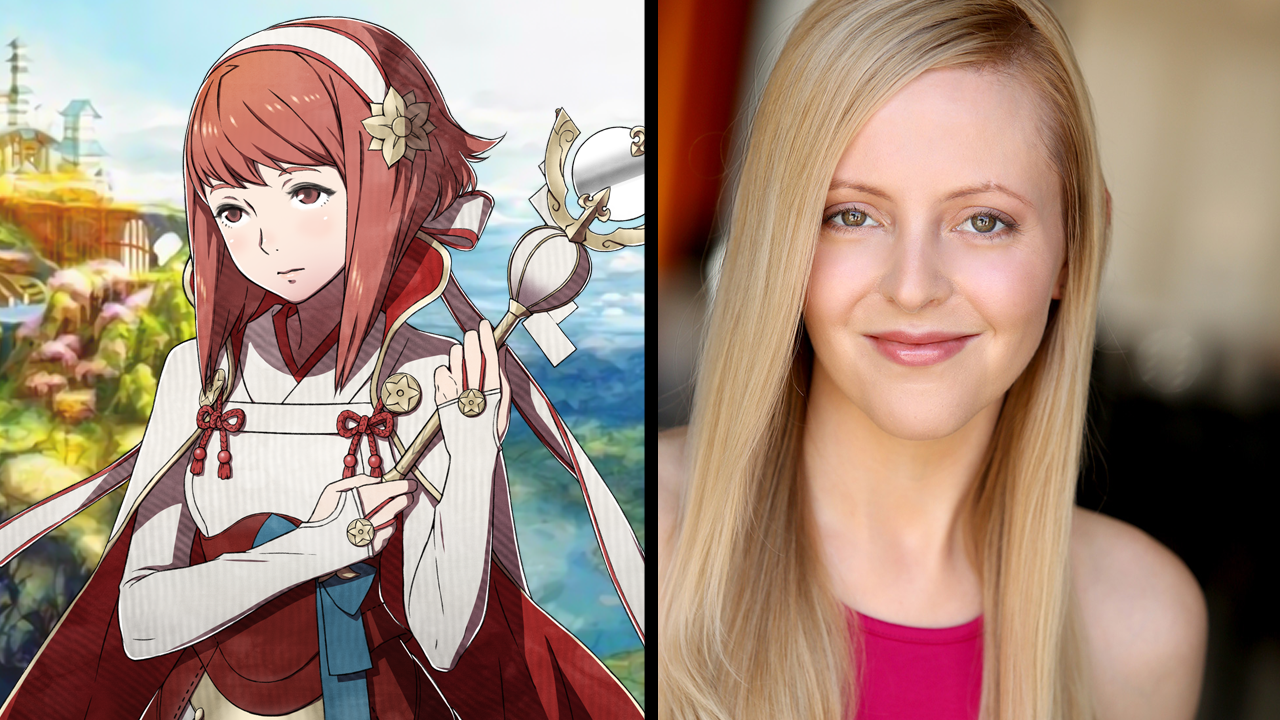

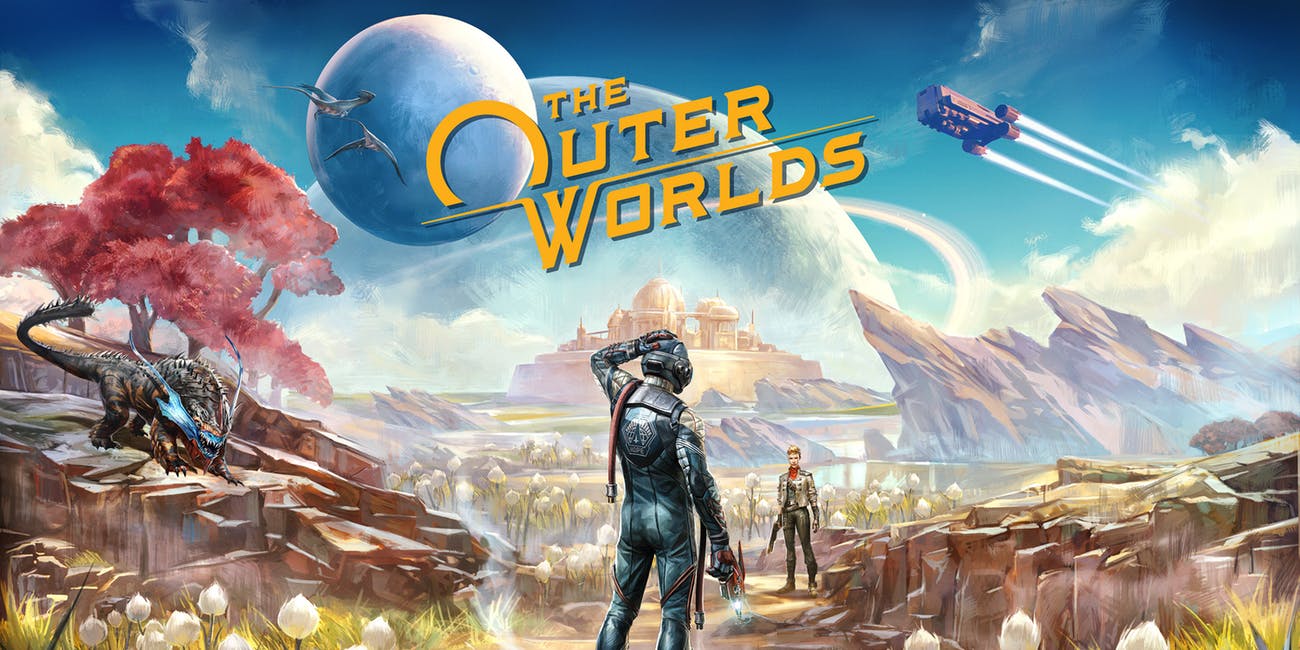











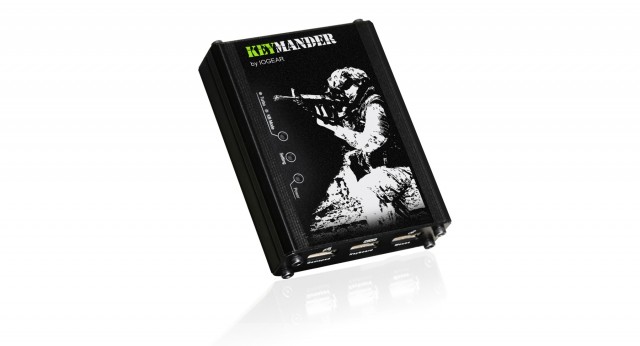
Matthias
April 30, 2020 at 8:53 am
Our developer is trying to be ablle to convince me
to maneuver to. net from PHP. I havge always disliked thee idea because involving the expenses.
But he is trying no less. We’ve been using Movable-type in several websites for concerning per year and am restless
about switching too an additional platform.
I use heard wonderful things about blogengine.
web. Is there an approach I can transfer just about all my WordPress posts in it?
Any help would get appreciated.