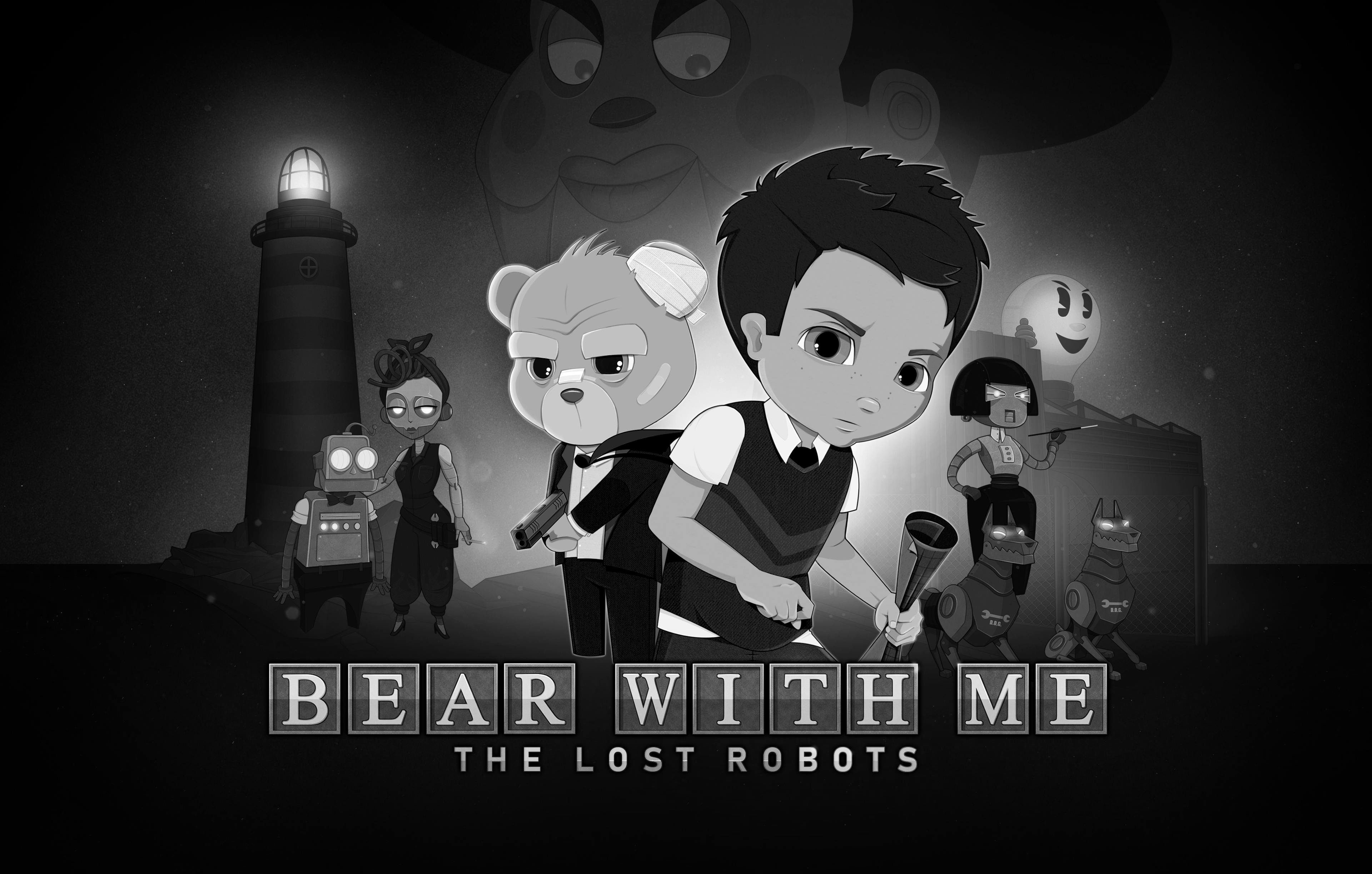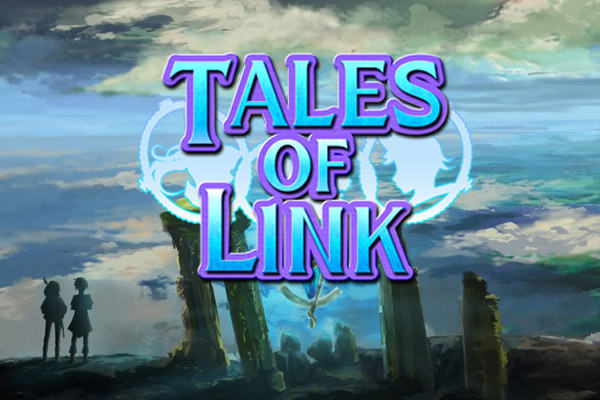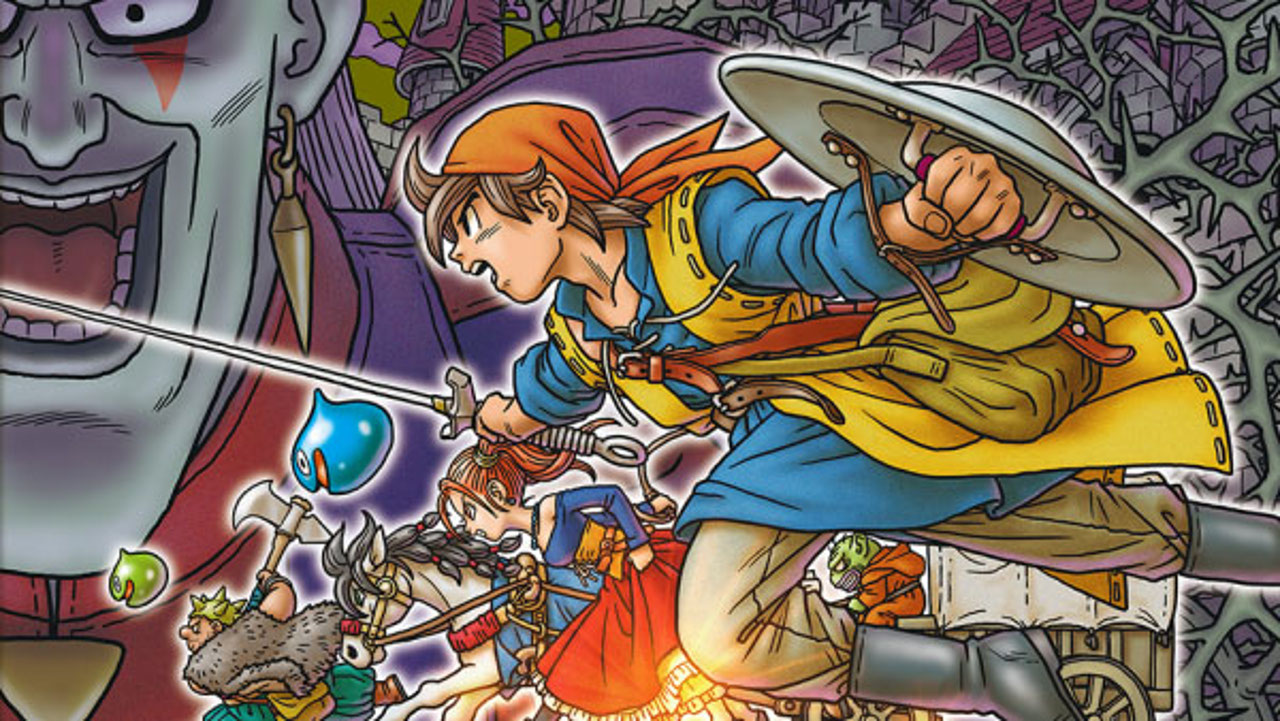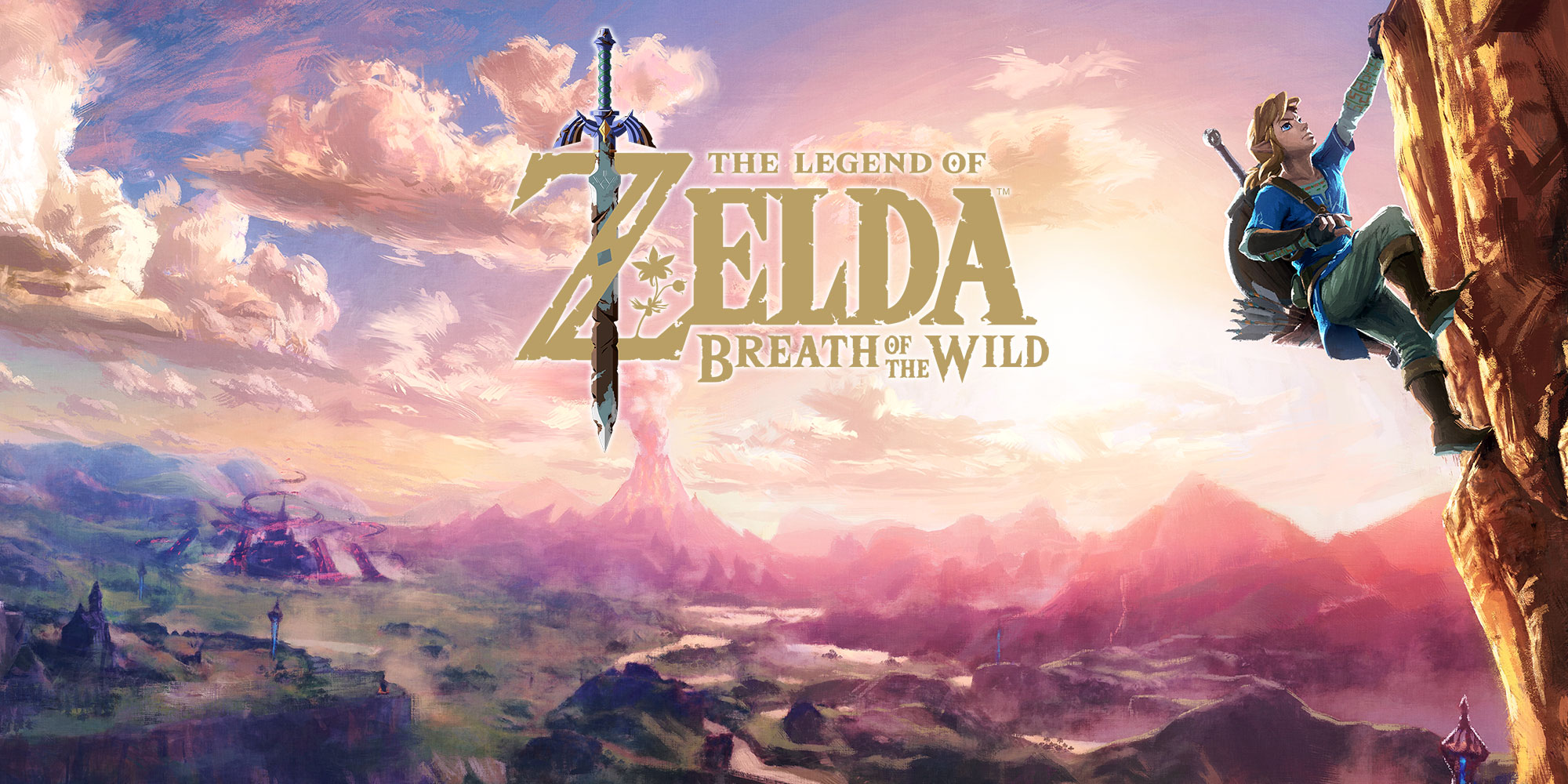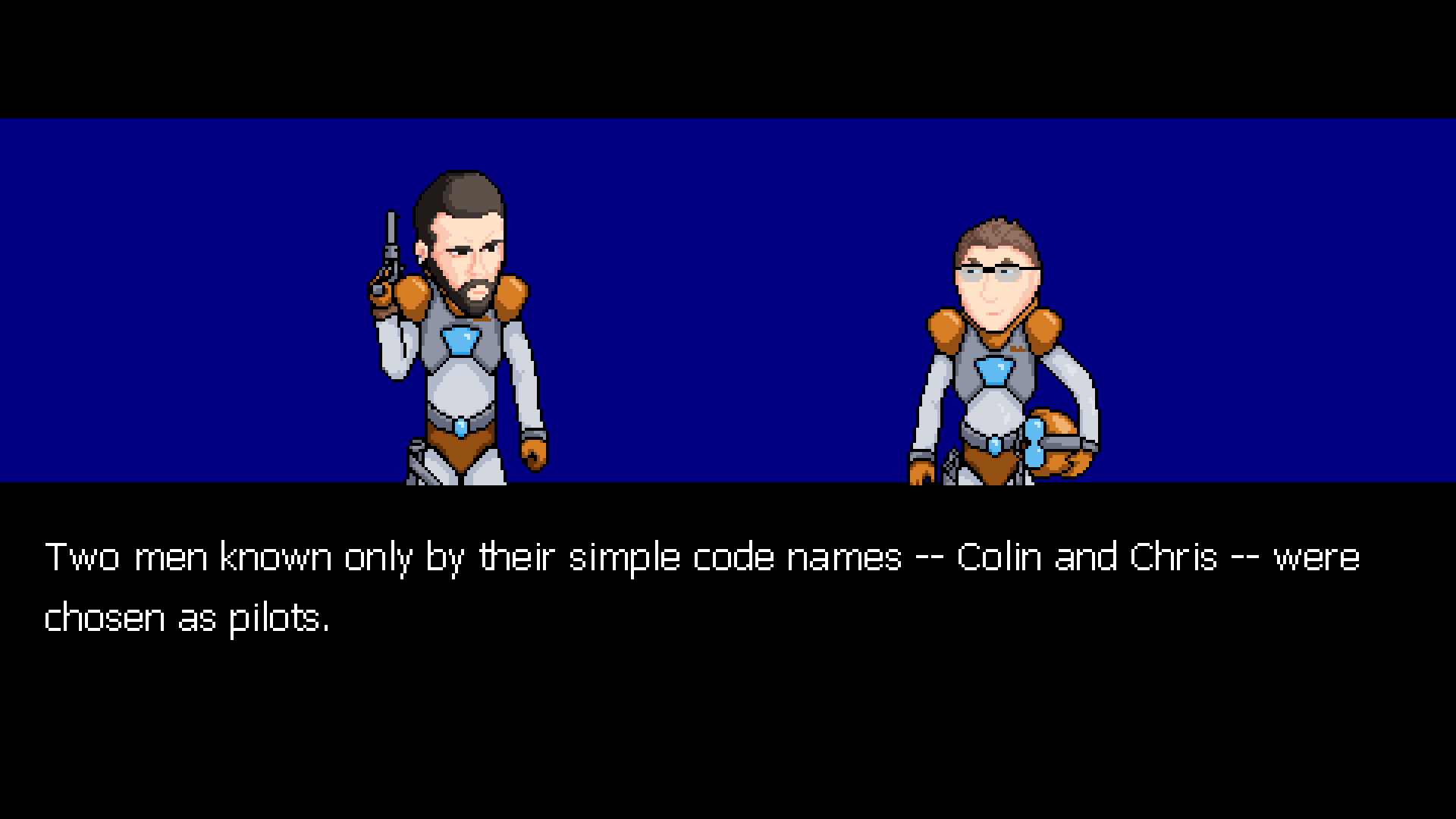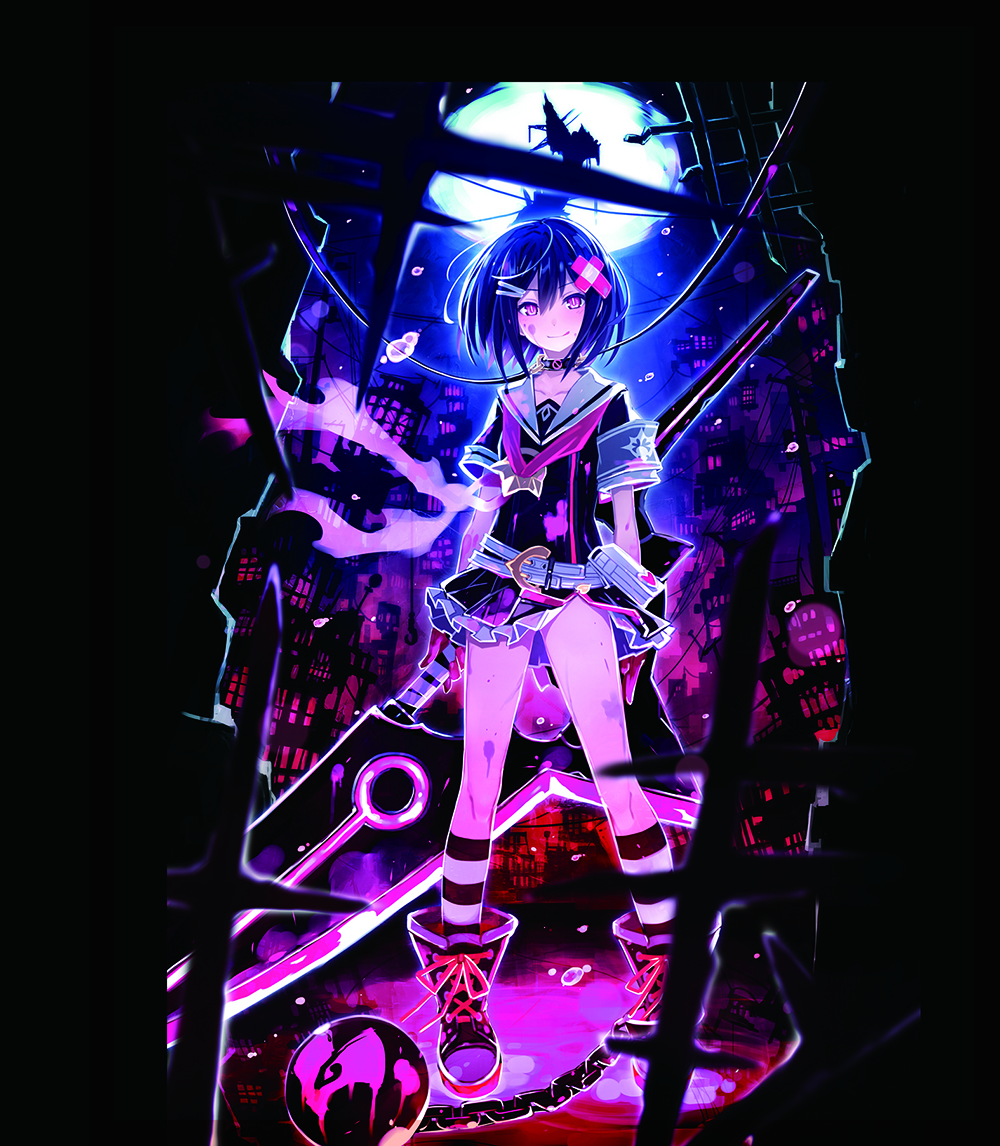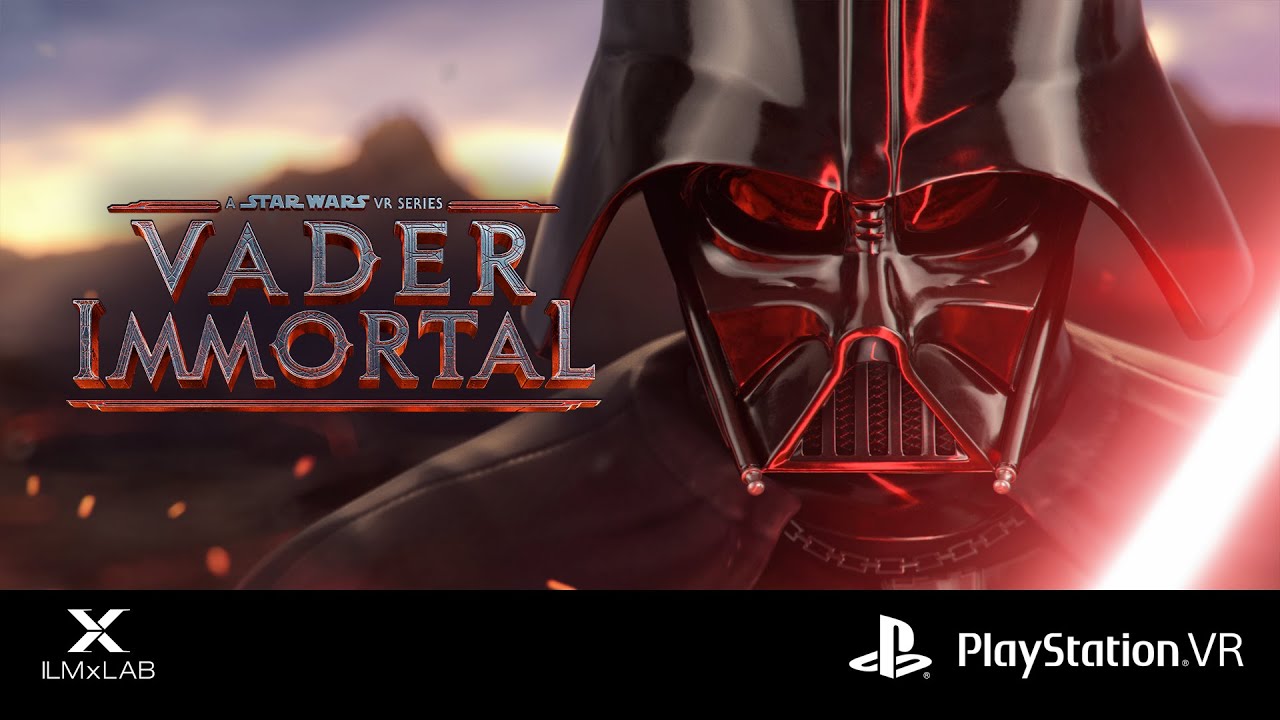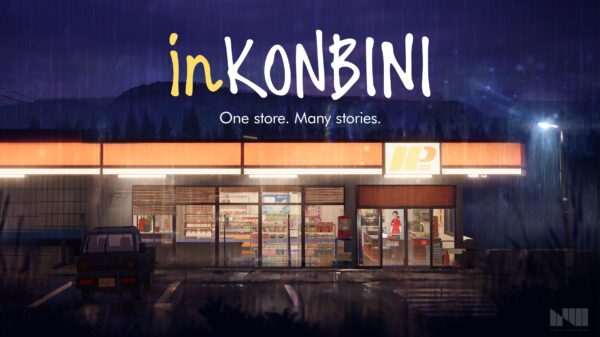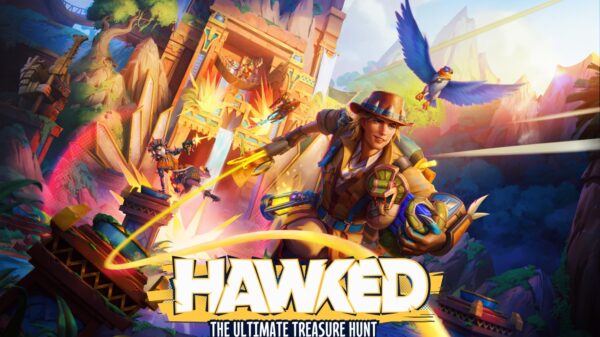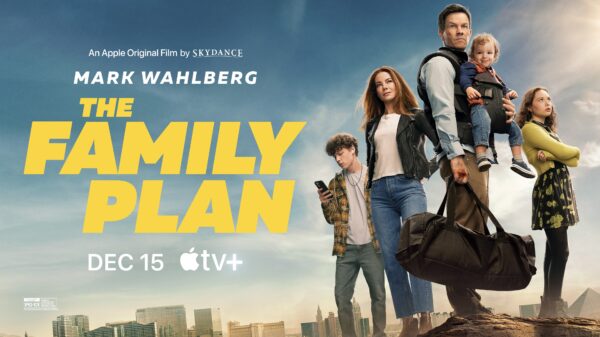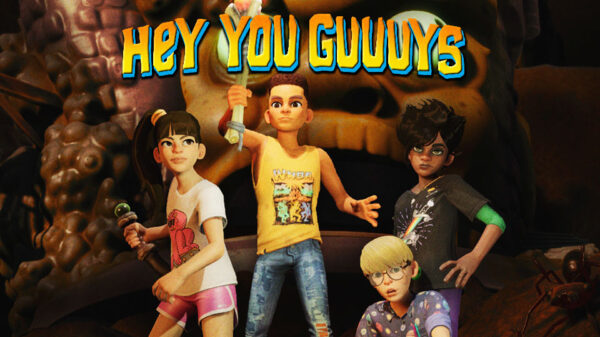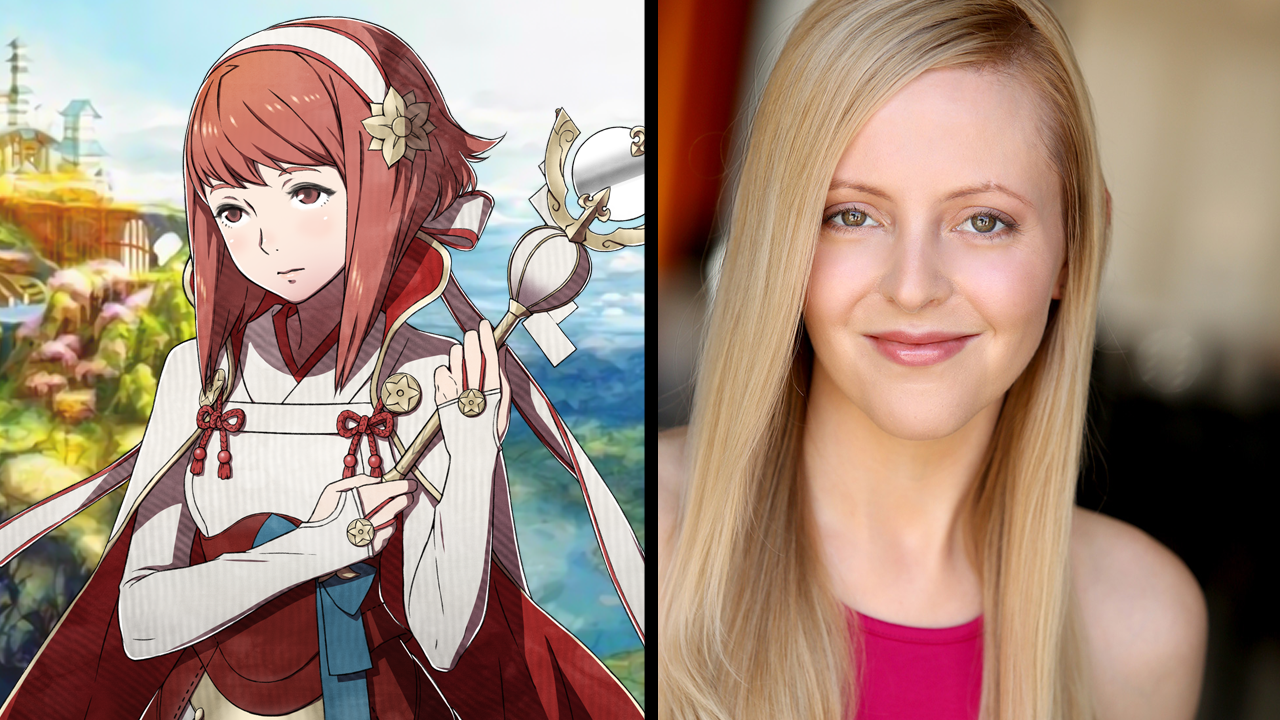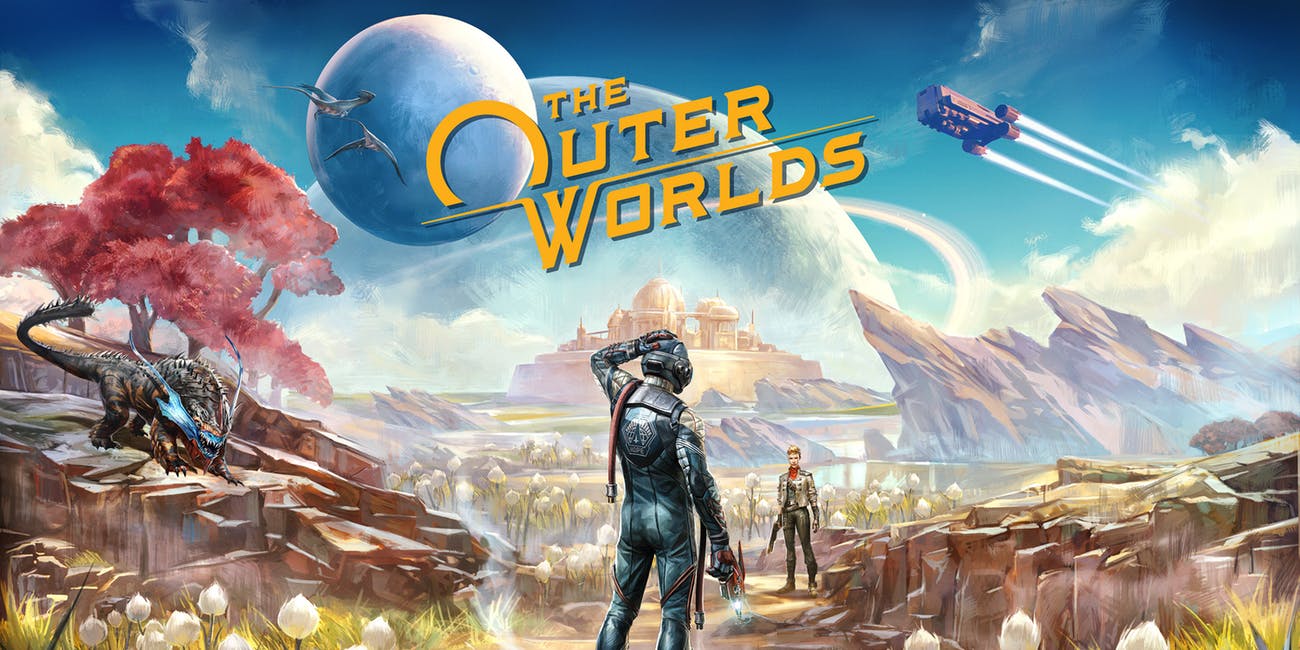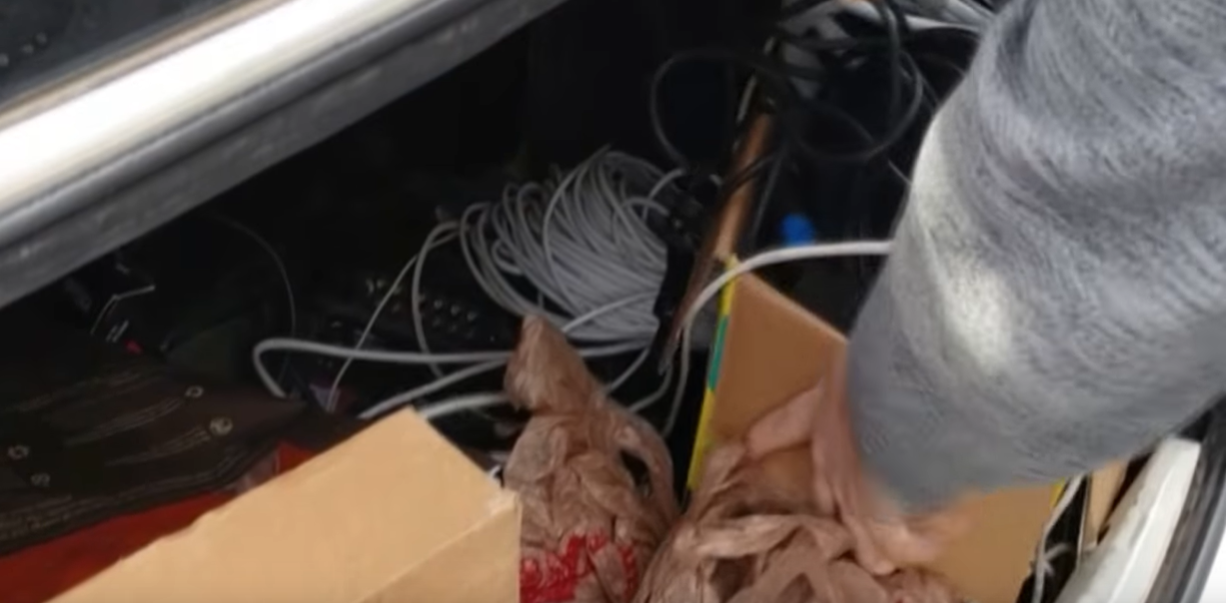The EX2780Q from BenQ brings together the best of modern display technology and pairs it with an impressive built-in audio solution in a monitor worth staring at for hours on end.
BenQ EX2780Q
Price: $600 (25% off with coupon code “25EX2780Q1” Save $150 on Amazon)
MonsterVine was supplied with equipment for review
I have fallen into time periods where I go far too long without looking at display technology, but that stops after seeing what a difference a good screen can make. It’s all too easy to focus on upgrading your gaming machine to be able to run and perform better but lose track of the main sense interacting with these games. You might be able to run games on impressive settings, but you also need a screen that is able to keep up. This is why the EX2780Q with its HDRi and 2.1 built-in sound is a full sensory upgrade.
BenQ EX2780Q Features:
- 27” QHD (2560 × 1440) screen with IPS panel
- Wide gamut space with HDR
- FreeSync and 144Hz
- Built-in 2.1 5watt speakers
- Remote control
- Multiple ports (2xHDMI 2.0, 1xDP 1.4, 1X USB-C)
I love to gush about technology that really excites me, and maybe it’s just because I haven’t had the opportunity to spend much time with gaming with HDR, but man, the EX2780Q make games in my home look better than they ever have before. There is a lot of jargon being thrown around in the screen space (and in this review), and I don’t think it’s necessary to break down every little aspect but I will give you the highlights. HDRi is a technology that BenQ developed to help bring clarity and detail to existing HDR tech. What this means is that dark images are more detailed without brighter areas being overexposed. It’s really hard to convey how impressive and how stunning the HDRi performance really is unless you can get your eyeballs in front of it, and I really recommend you get your eyeballs in front of the EX2780Q.
But it’s not just the HDR which makes the EX2780Q so impressive, it’s the entire display. The IPS panel makes for easy viewing from wide angles and different lighting scenarios. In my time with it, I played some Modern Warfare with the sunlight pouring into the room behind me, as the monitor rested on my desk, and I laid out on the floor a good 3 ft below it. I couldn’t stay playing like that for too long, but that’s because my floor isn’t very comfortable. What surprised me is how well I was still able to play, even with light shining in on my screen, and watching from a weird angle. I am still going to prefer to sit straight on, and in the darkest room possible for optimal gaming, but if I forget to close my blinds it might actually take me some time to notice, and it might not even be worth the effort to cross the room to close them.
Smoothness is something I didn’t quite understand until I started playing games at 144hz. It might seem like overkill, and sure it doesn’t NEED to be everywhere…. But really after playing games in 144hz on the EX2780Q, going back to just 60hz or watching a Pixar film at 24fps actually made me uncomfortable. The pairing of FreeSync with the 144hz refresh rate means that if your gaming machine is capable (Xbox One X + PC) then your gaming experience will never look smoother.
It’s rare to talk about a monitor and mention the speakers. Speakers have seemingly been an afterthought to most monitor manufacturers, and BenQ is working to change that with the EX2780Q. Inside the very near bezel-less frame sits a well-tuned 2.1 channel speaker system. It’s weird to hear a subwoofer coming out of a monitor, but it makes a huge difference. The tinny, muffled speakers that other manufacturers have been cramming into their screens need to listen to what the EX278Q is doing, and so do you because it sounds great. The sound system is controlled by the Digital Signal Processing Chip, DSP, which helps tweak the audio profile to the content setting of your choosing. Better than having great speakers and sound is that the EX2780Q also has some great ways to control that sound, mainly a dedicated audio knob. Gone are my nightmares of searching through on-screen menus, or trying to press the right button to adjust the volume, then holding the button for 15 seconds to get to my desired volume. Or with the use of the remote, I can easily tap mute when I do want to switch to my headphones.
THE GOOD: Amazing Clarity and Detail Quality Audio from Built-in Speakers 4 Device Inputs (USB-C!!!) Deep levels of customization
THE BAD: Underwhelming Cable management within the stand 1440p (2K) max resolution (No 4K)
The Final Word:
The EX2780Q is a reason to be excited about monitors again. The slew of advanced, cutting edge features might seem overwhelming at first, but the proof is in the picture. Superb image quality right out of the box with plenty of deep customization settings to tweak things just right for each game. The ability to play without headphones and still have a quality audio experience makes coming home from work to play a game, that much more relaxing. Monitor upgrades are an important component to maintaining an optimal gaming experience and it doesn’t get more optimal than upgrading to the EX2780Q.