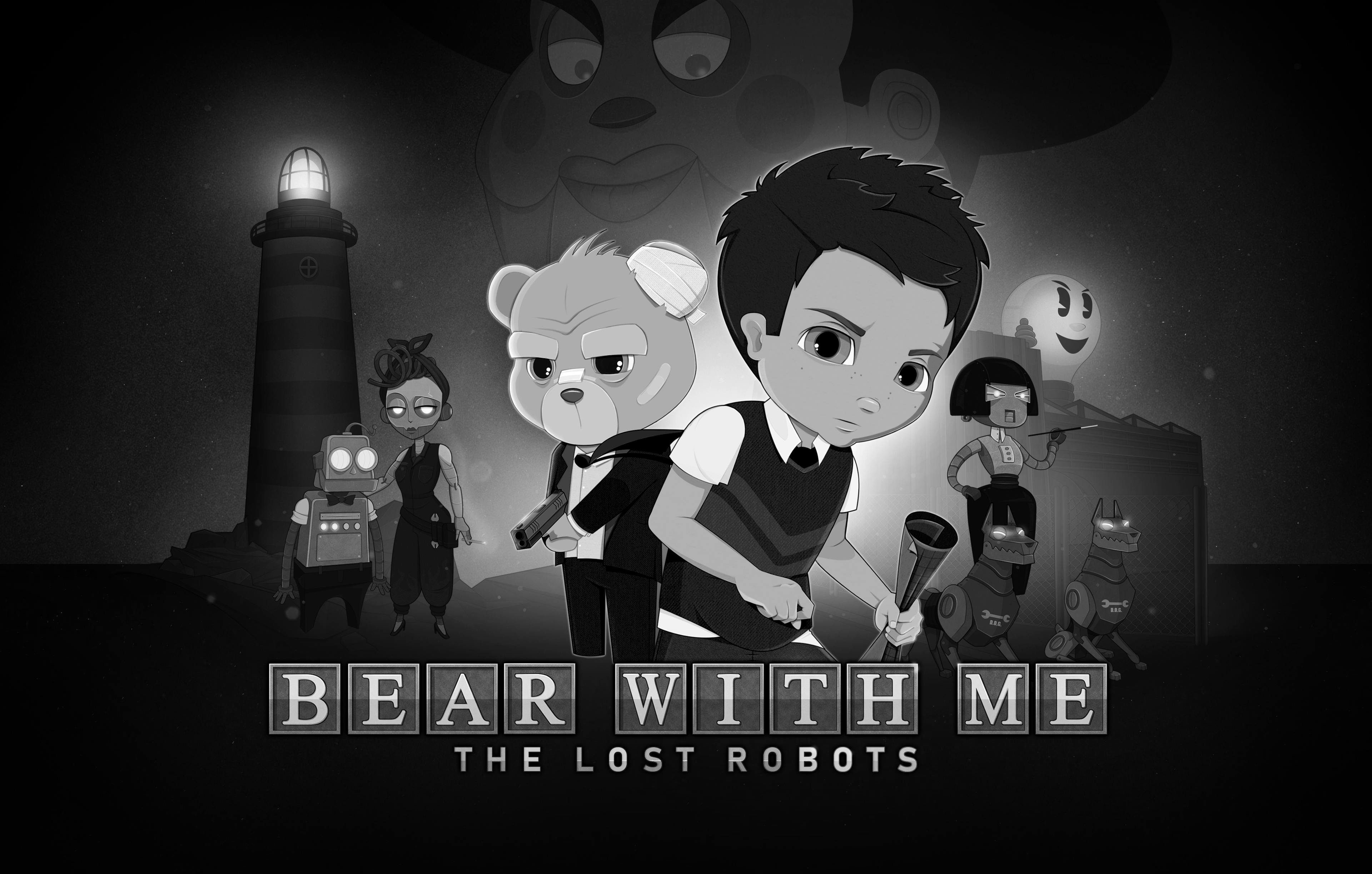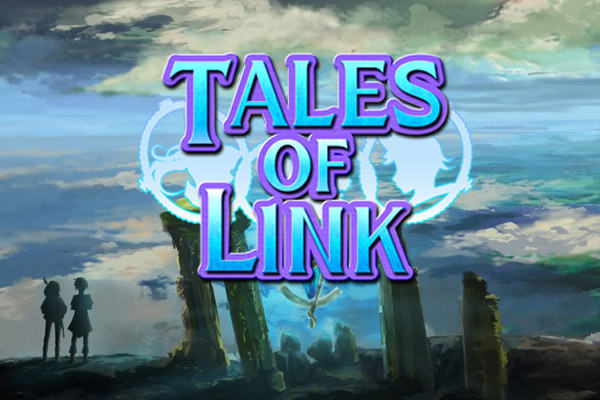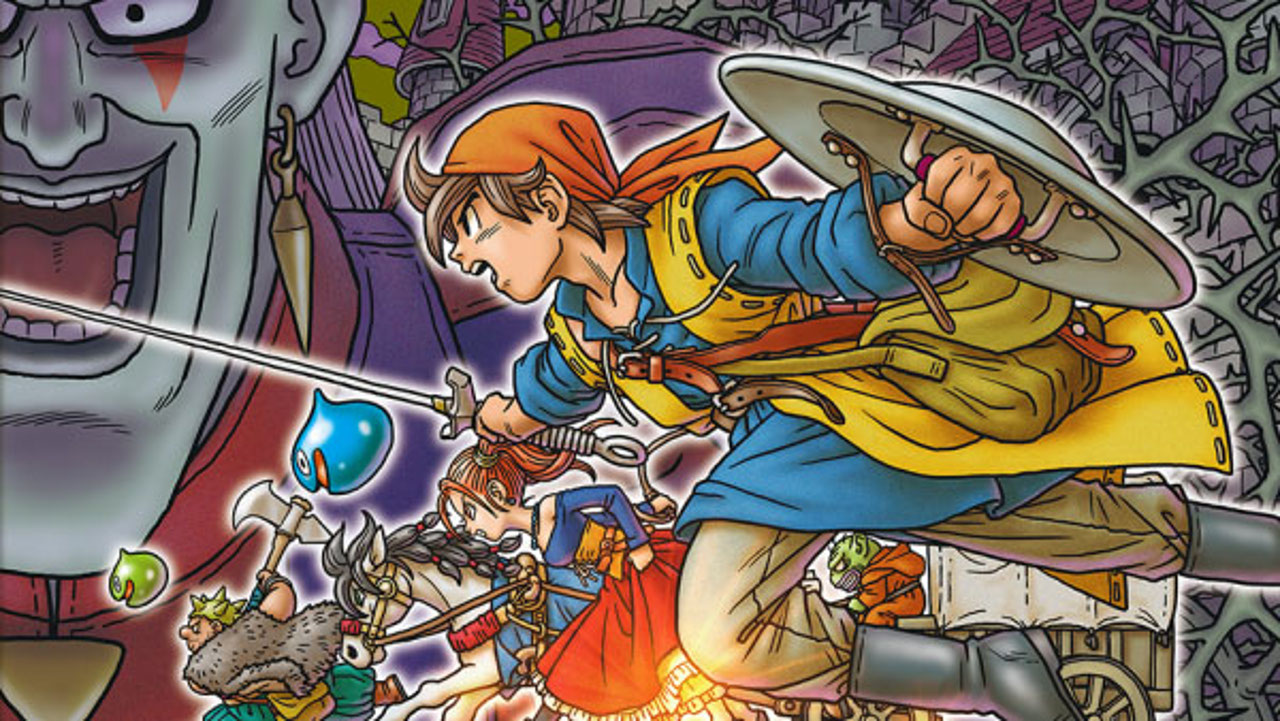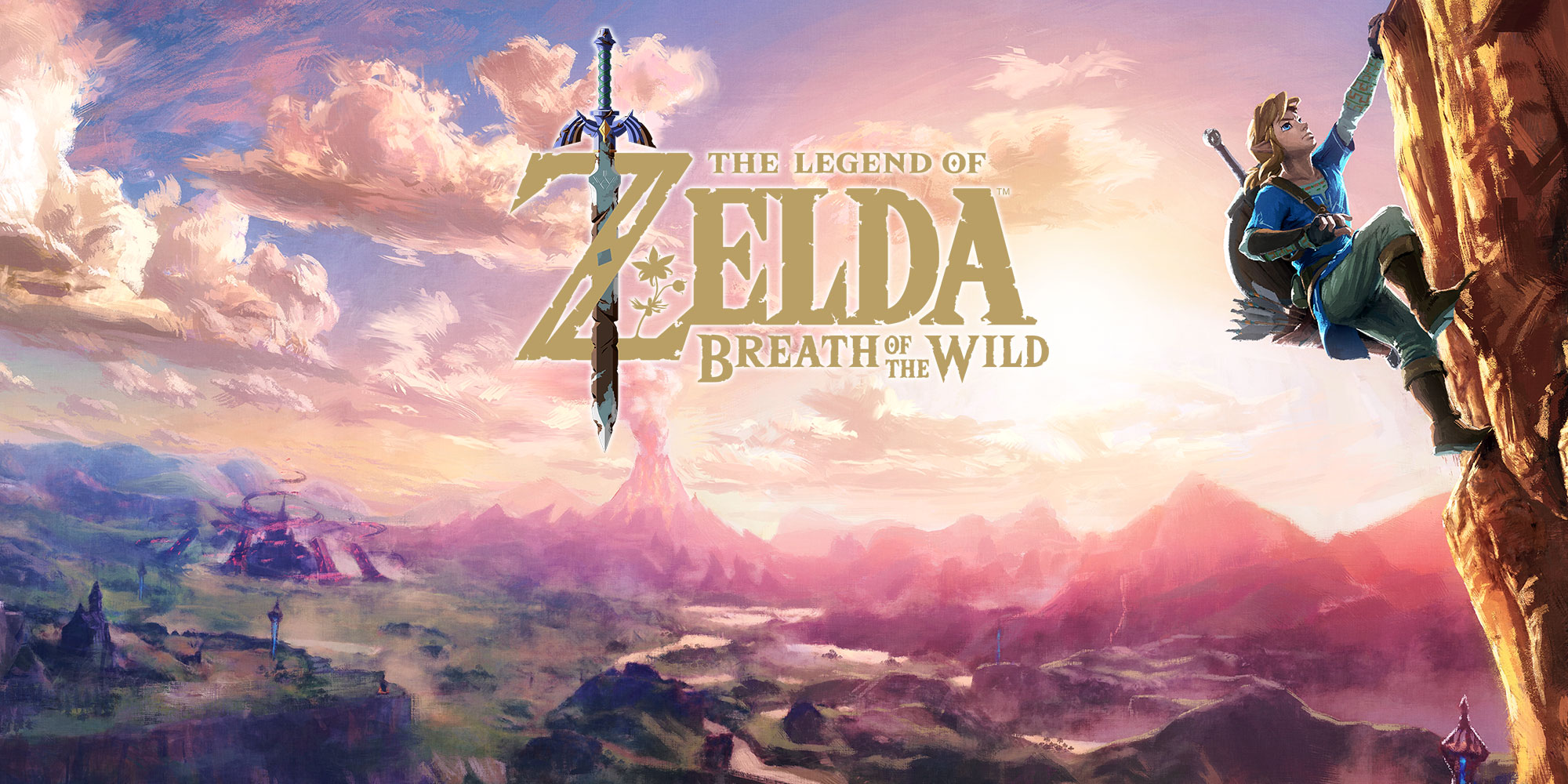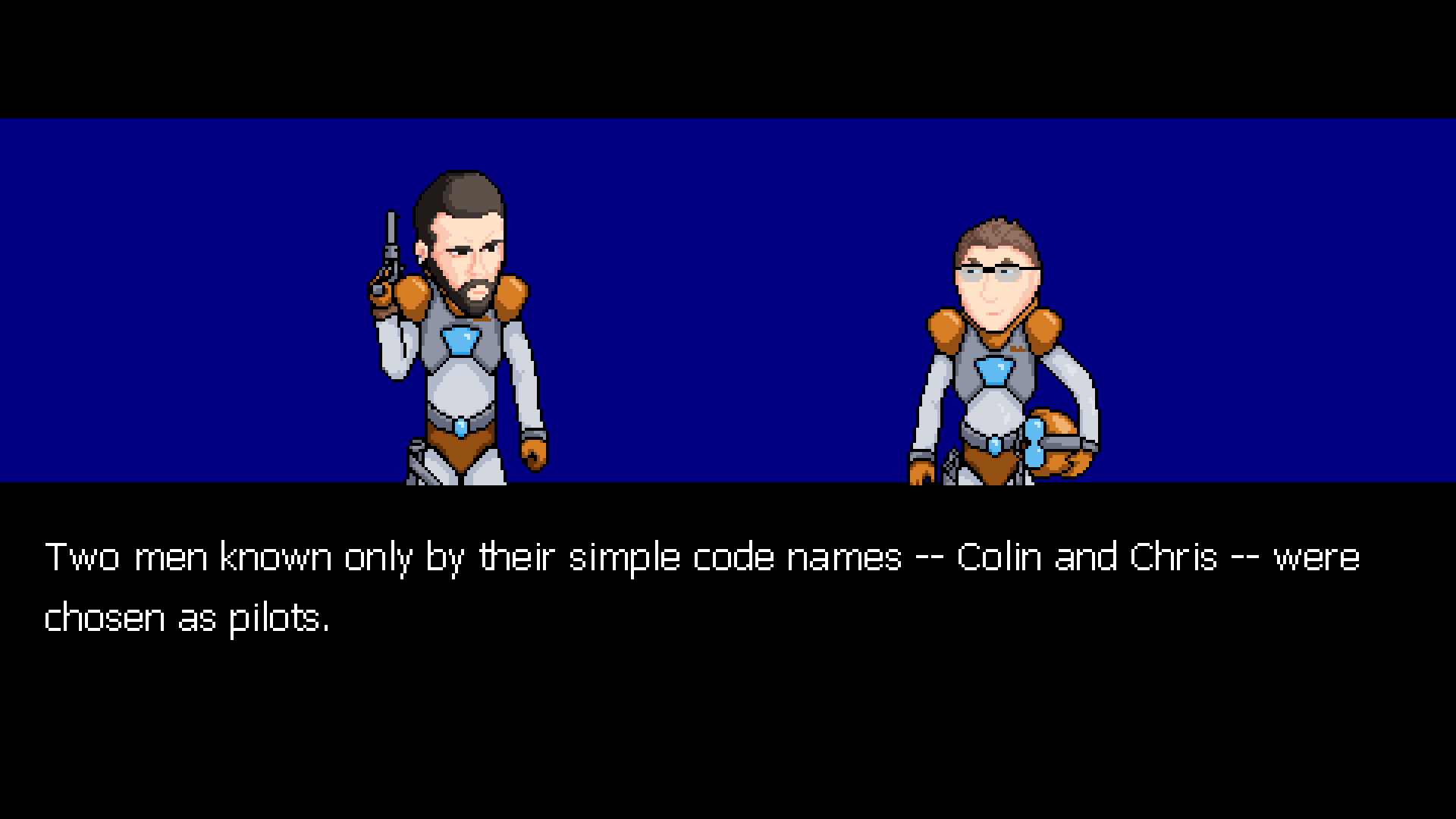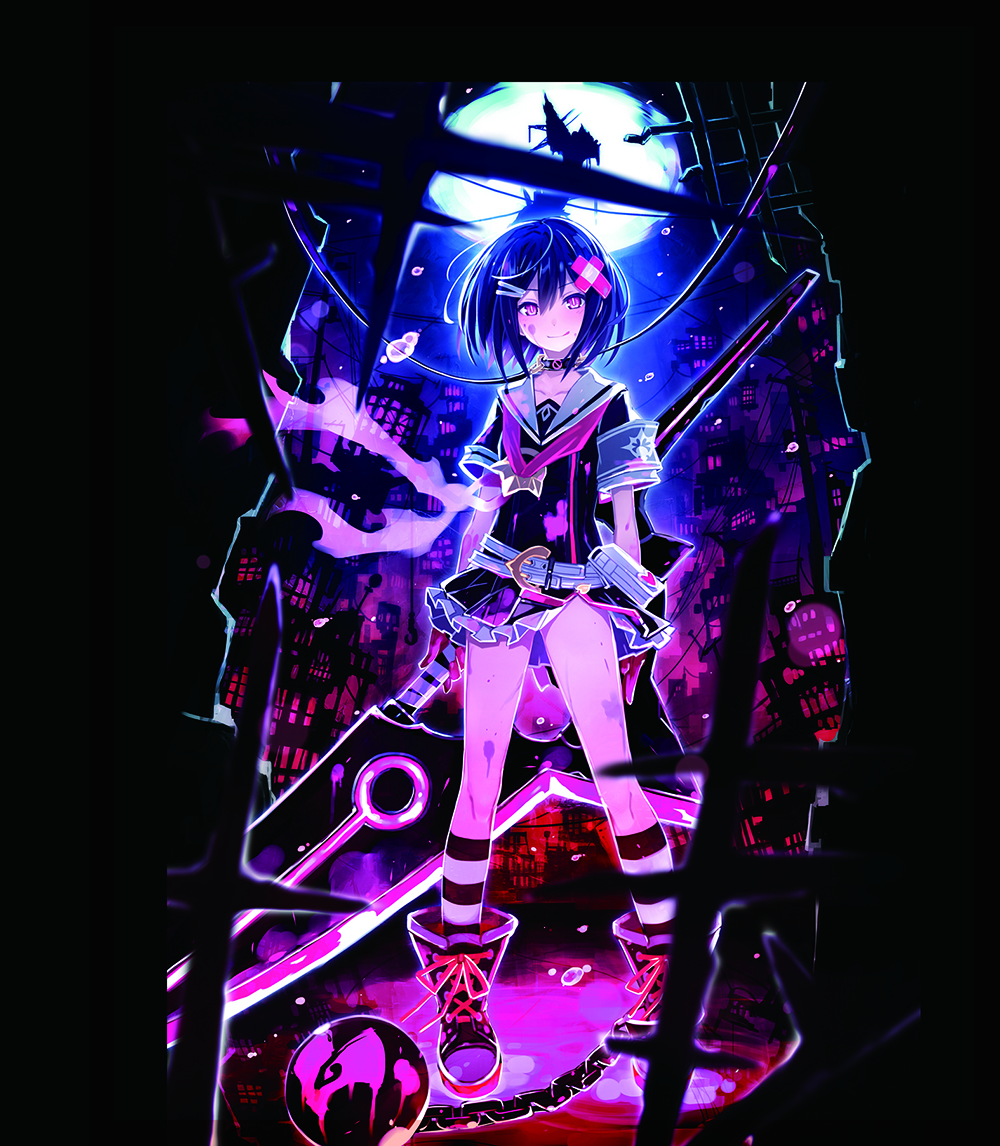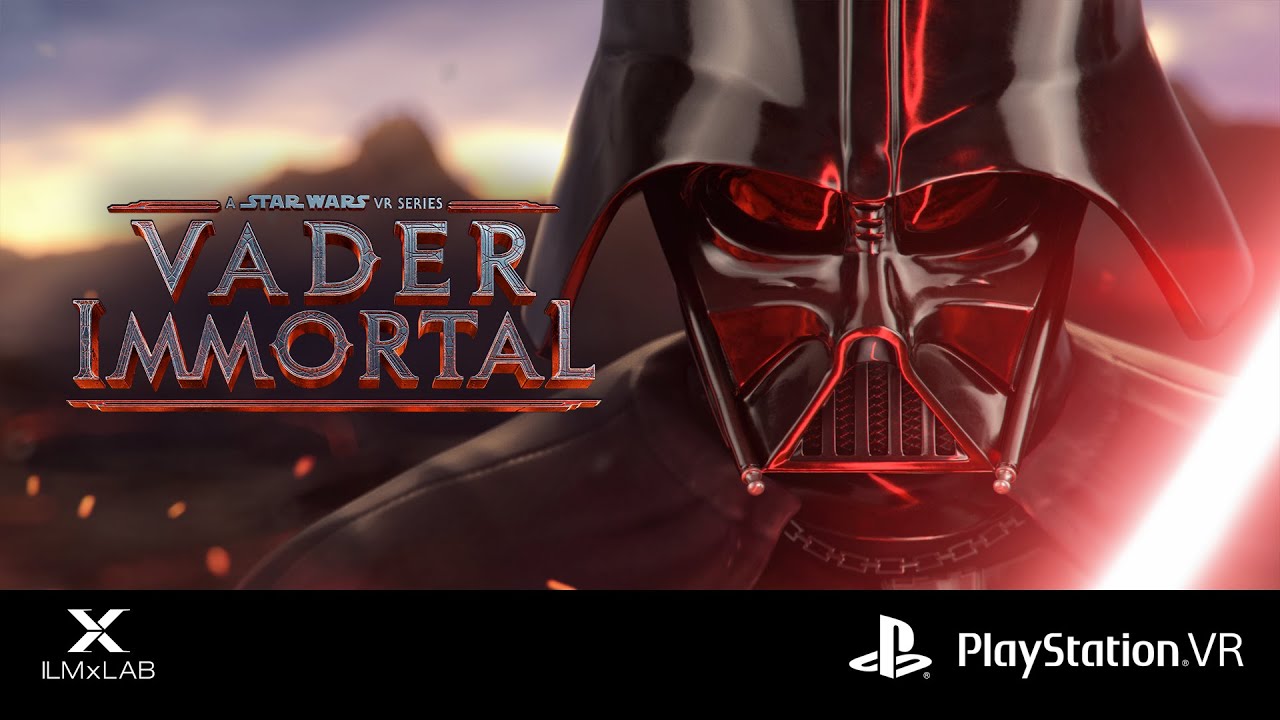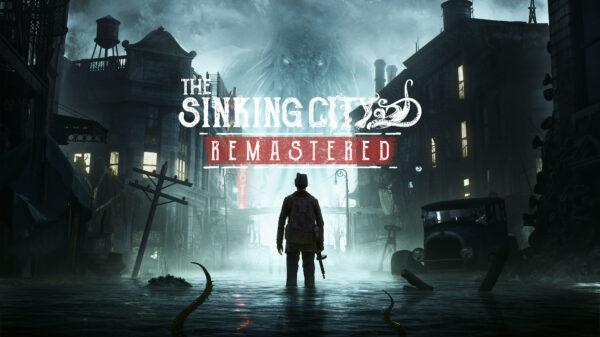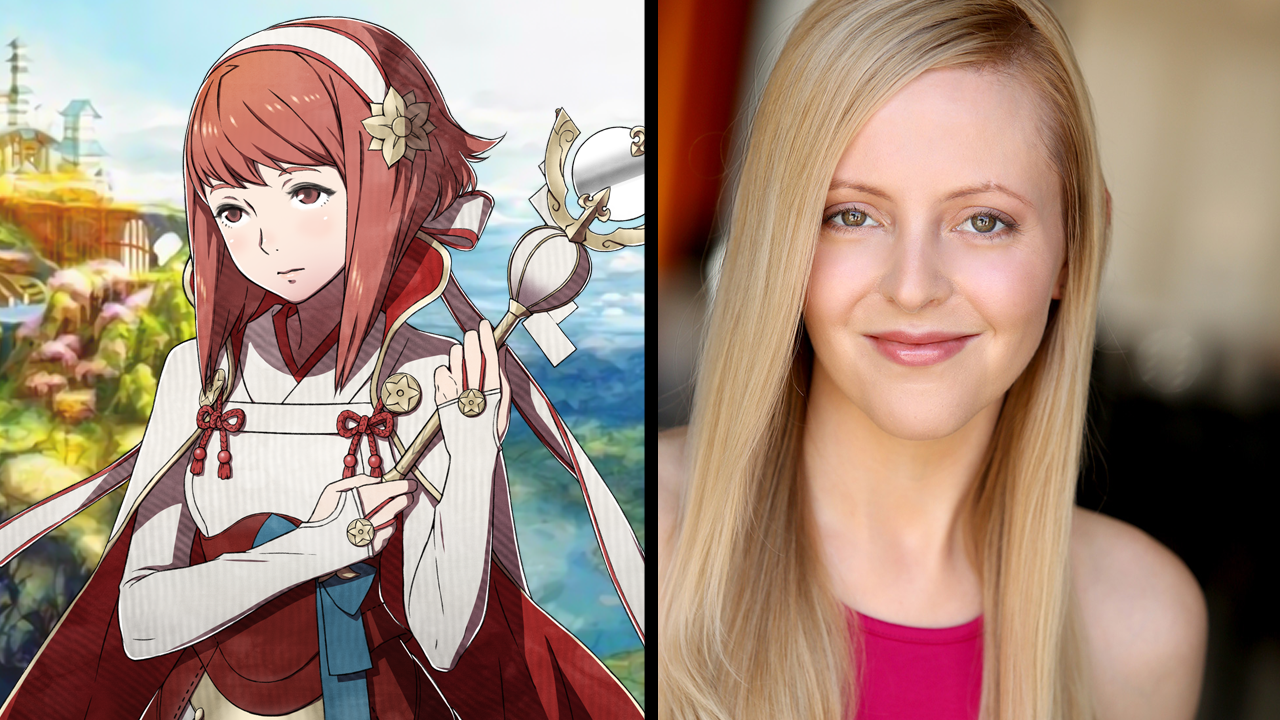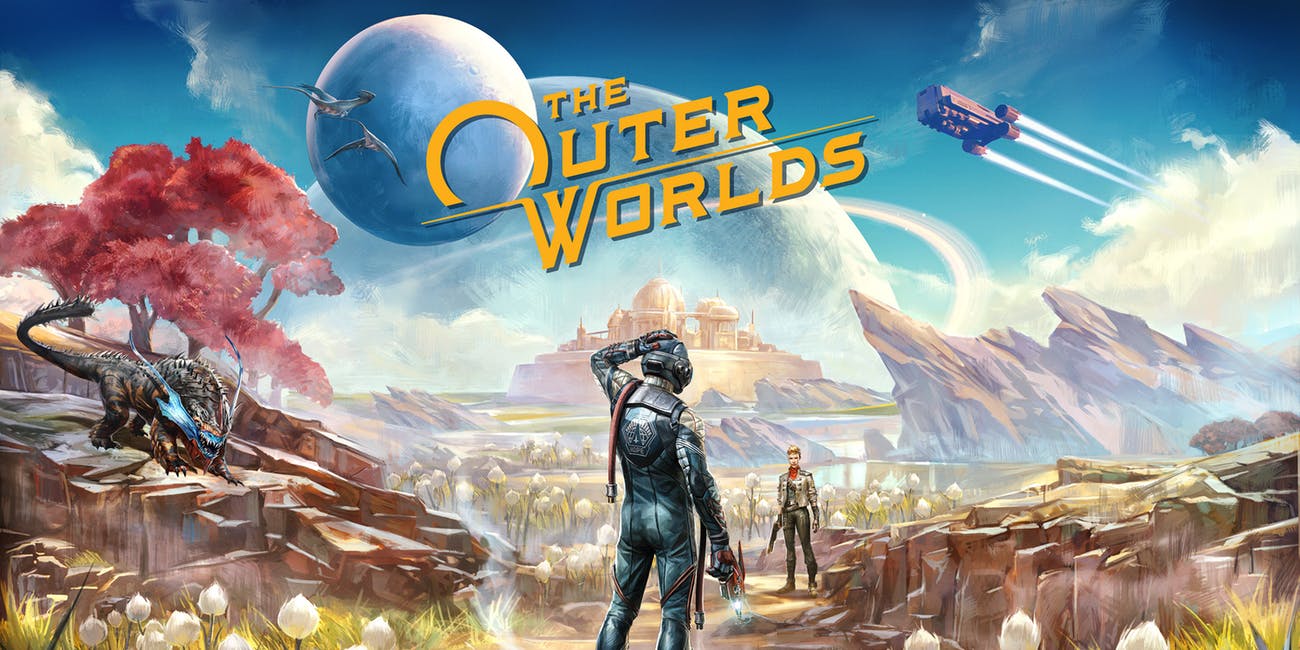Getting older means having to pay attention to things like your “health” because apparently your body just breaks for sleeping wrong the moment you hit 30. As someone who also works from home, I realized I’m likely to develop some sort of early wrist issues so I’d been looking at ergonomic mice/keyboards to help offset that. Kinesis Gaming’s Freestyle Edge is one of those and is a great option for someone looking to move away from traditional keyboards.
Kinesis Gaming Freestyle Edge Split Mechanical Keyboard
Price: $219 (Kinesis Gaming)
MonsterVine was supplied with the Kinesis Gaming Freestyle Edge Split Mechanical Keyboard for review
I’ve never really messed with a split keyboard too often so I was a bit curious about it jumping into this review. I’m not gonna lie, it definitely feels weird the first hour or so that you use it but I got used to it pretty quickly. What surprised me most was how I had to unlearn some bad typing habits, since I’d sometimes hit certain keys that are meant to be pressed by the right hand with my left when using my previous full length keyboard. This split keyboard however forced me to hit the keys with the appropriate finger and helped improve some of my typing a bit.
Kinesis Gaming Freestyle Edge Split Mechanical Keyboard Specs & Features:
- Split keyboard design
- 1.25″ tall x 15.5″ wide x 10.25″ deep
- 3.0 lbs
- 1MS Response Time, NKRO Mode, Game Mode, Cushioned Detachable Palm Support
- USB Wired (Single Port, 6′ Braided Cable)
- Per-Key 16.8M Color RGB Lighting (11 Customizable Effects)

I absolutely love the split design. Being able to put both halves in whatever position I want, depending on where either arm is felt like a game changer in comfort. I never realized how tight my arms were positioned when using a full length keyboard until I started using this one. The wrist pad built into the keyboard is honestly probably the best one I’ve ever used. I had bought a few throughout this year for both my keyboard and mouse and they all either felt too stiff, left my wrist at an odd angle, or sometimes even too soft; the Freestyle Edge’s wrist pad would make Goldilocks proud with this one being just right. It’s got just the right level of firmness, and leaves your wrist at a perfect angle to type with. Unfortunately that’s all it has in terms of ergonomic features. If you want to put the keyboard halves at an angle you’ll have to buy a separate accessory.
In terms of features, Kinesis Gaming allows you to buy the keyboard in either Cherry MX brown, blue, red or speed silver. Like any good gaming keyboard it has a litany of RGB settings to fiddle around with. There are nine programmable keys you can setup, along with an app you can install to further tinker with profiles for the keyboard which are helpfully saved to the keyboard itself which is nice; it’s always annoying taking a device away from your computer and losing all of your saved settings because you’re using it on a different computer. The braided cable connecting the two halves of the keyboard can stretch to a pretty impressive 20”, so you can have the halves as close or as far from each other as you want.
So my main issues with the keyboard are nitpicks for some, but dealbreakers to me. First off, I do a lot of data entry stuff for work so missing the numpad is a huge loss for my work productivity. I’m sure some folk can input numbers with the top number bar just fine, but I prefer my numpad and missing that slowed down my work significantly in the time I used the keyboard.

My other issue is the loss of dedicated music controls. Again, as someone who works from home I listen to a lot of music in the day and am always hitting those buttons to quickly pause music because of a sudden incoming call or whatnot. Those buttons are instead set as secondary functions on other keys, activated by holding the FN key, and hitting them requires you to put your left hand in the most uncomfortable way possible, or use two hands; both options a huge inconvenience compared to having dedicated buttons. Now I could have set them on one of the programmable keys, but that would mean I’d have to take away a programmable key away from a hotkey I was using in adobe for work.
And again, these are likely nitpicks for most but for me those two things are so heavily used I’ll probably go back to my standard keyboard when this is done. I’d honestly love it if Kinesis or someone else made a keyboard like this that was a full length keyboard. I understand it’s removed for the sake of keeping the keyboard ergonomic, but let me having my dumb numpad and I’ll stretch my hand out a little further the for the couple times I need to use it.
The Good Split design is great Comfortable Varied Cherry MX options Good amount of customization options
The Bad Can be pricey for some Missing useful productivity keys
The Final Word
Kinesis Gaming’s Freestyle Edge is a great keyboard for anyone looking into getting something more ergonomic. Unfortunately it’s missing a few things that are deal breakers for me to want to continue using for my personal self, but for anyone else I can definitely recommend giving this keyboard a try.