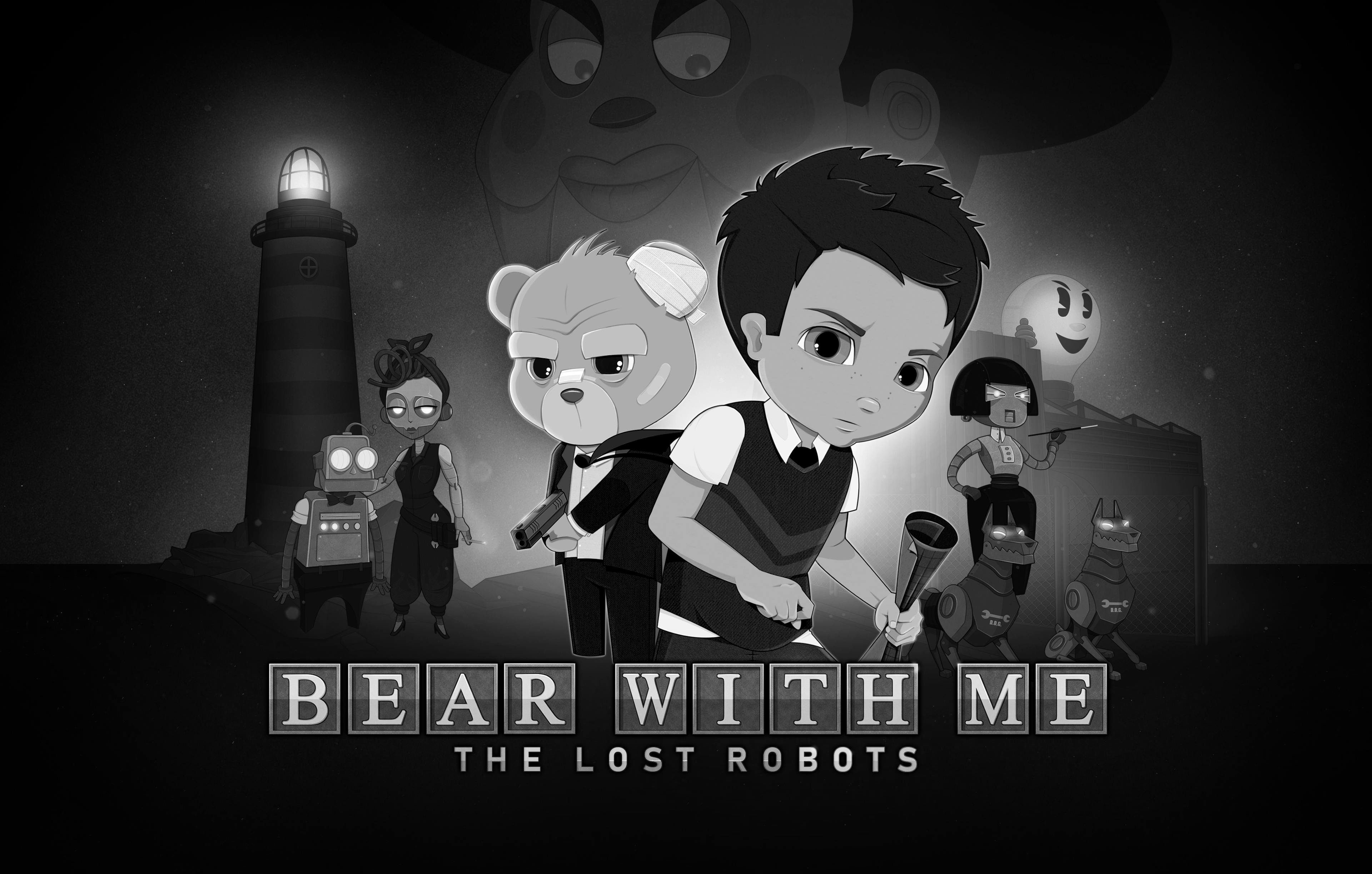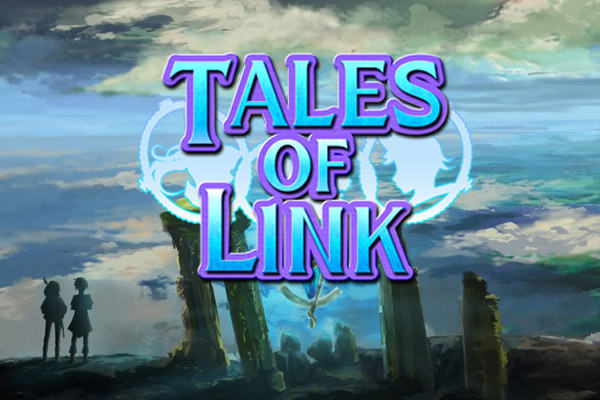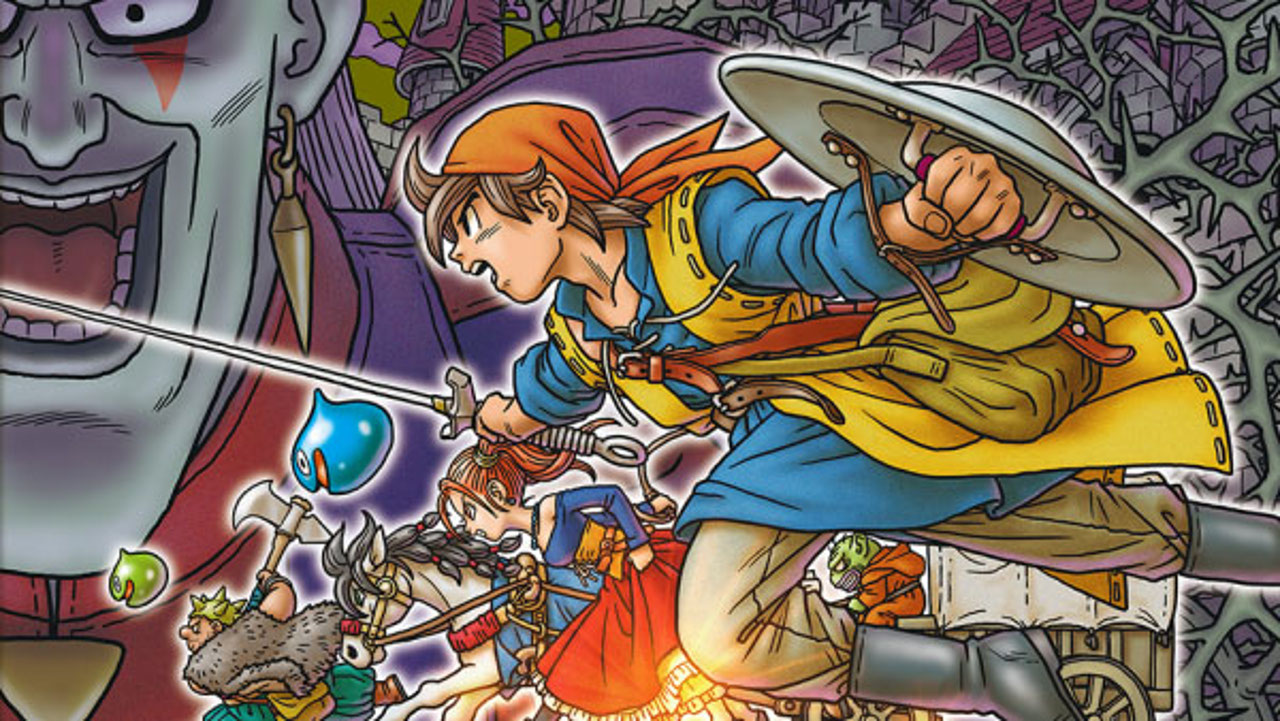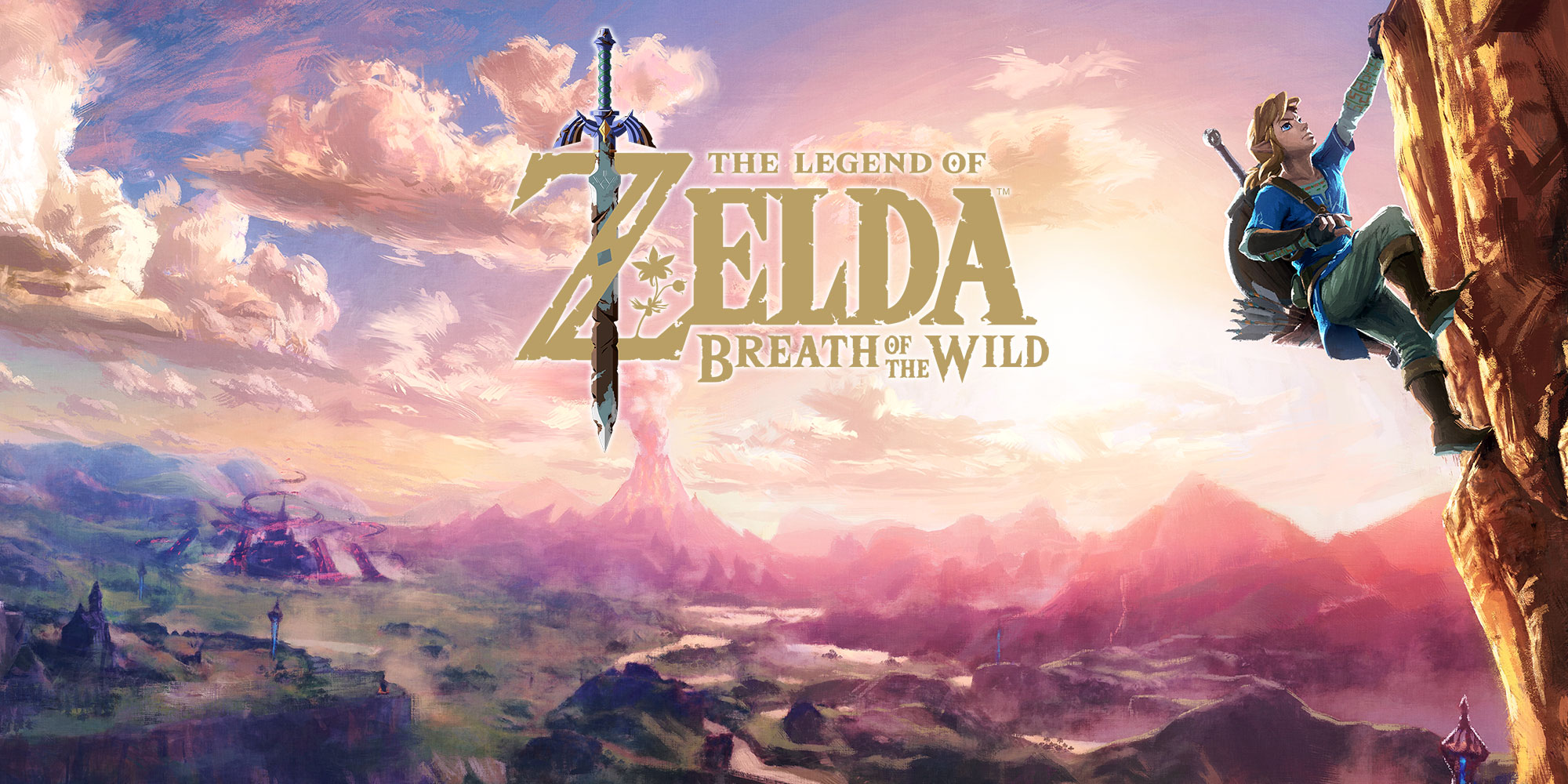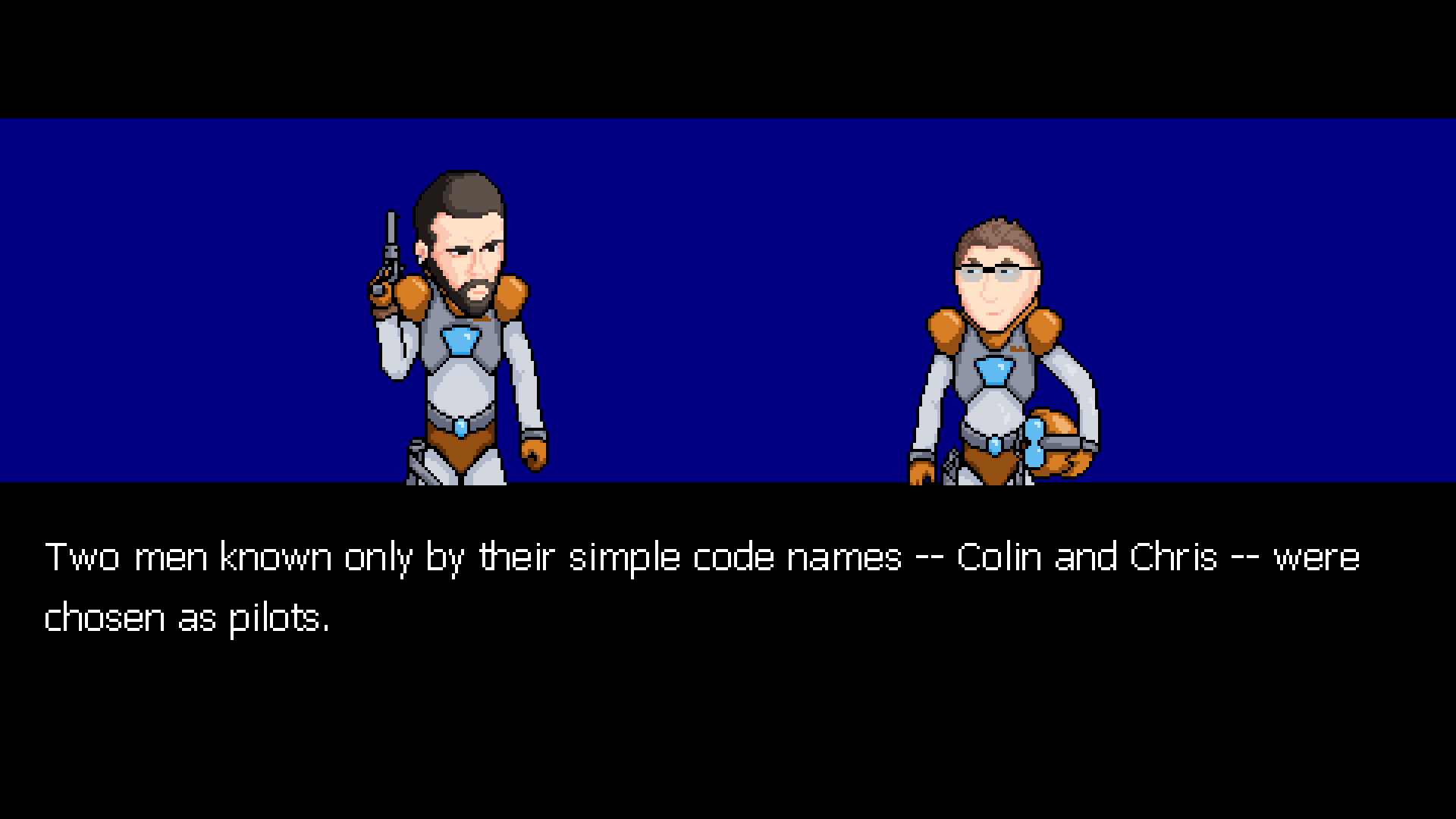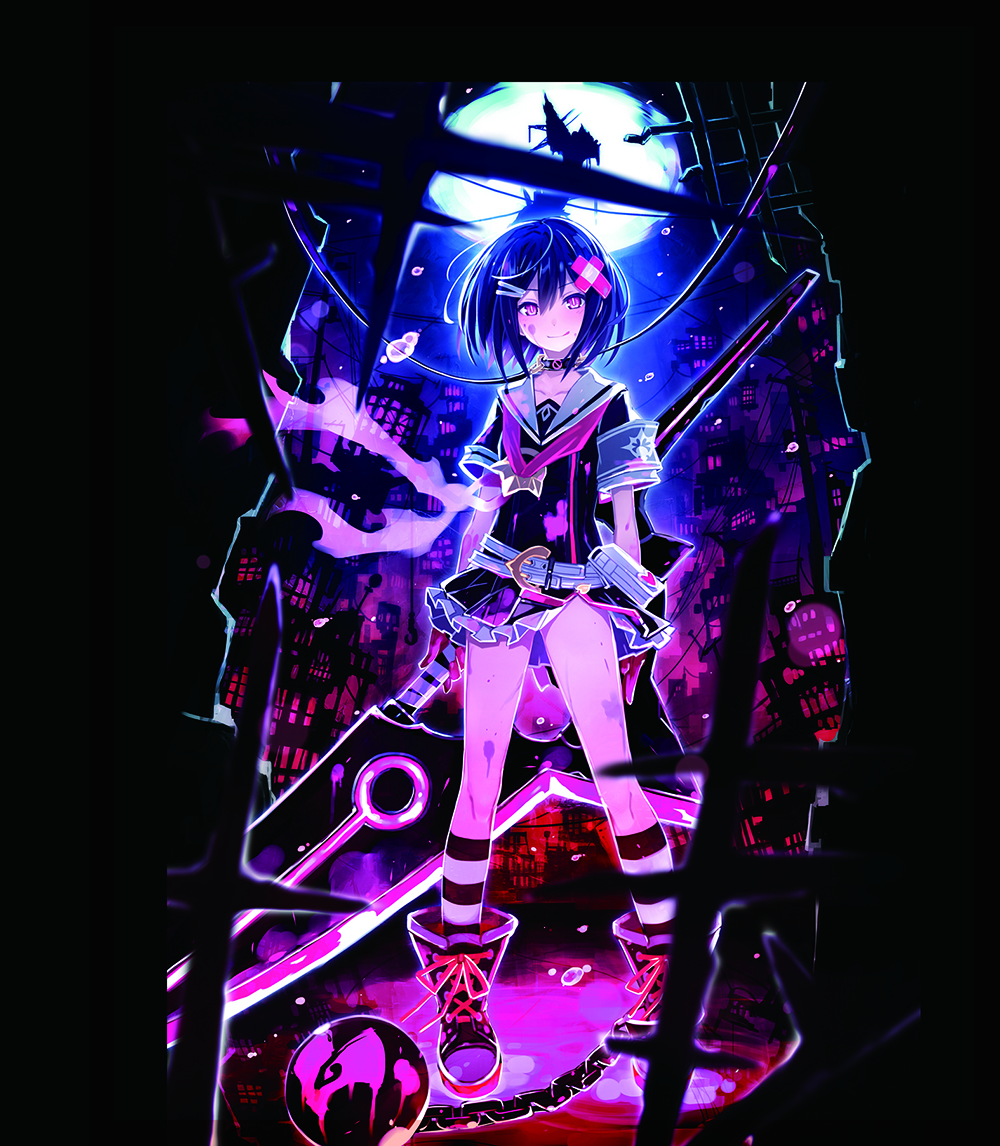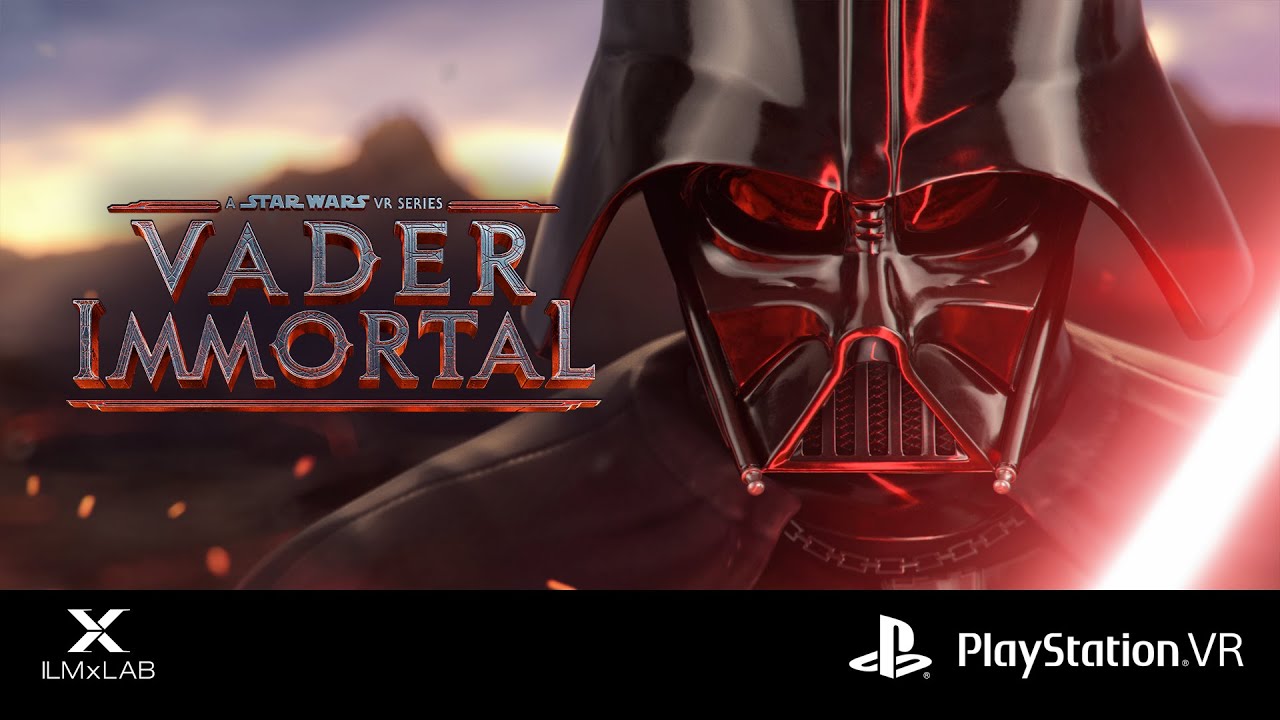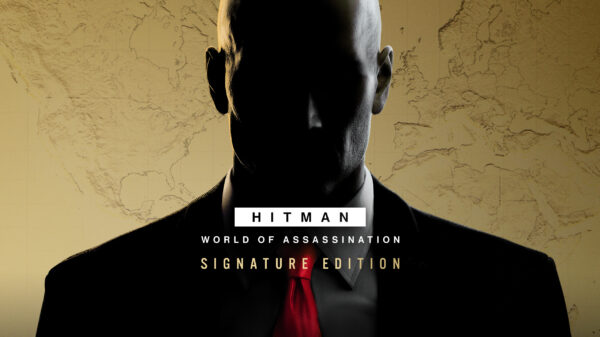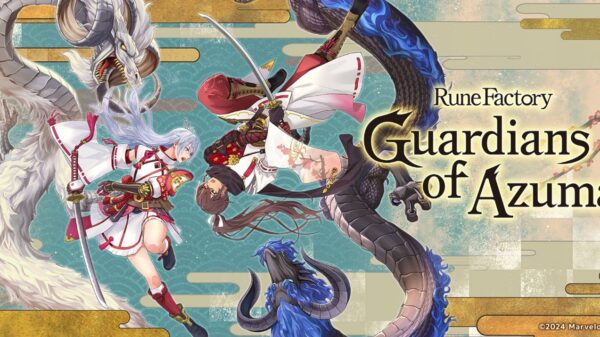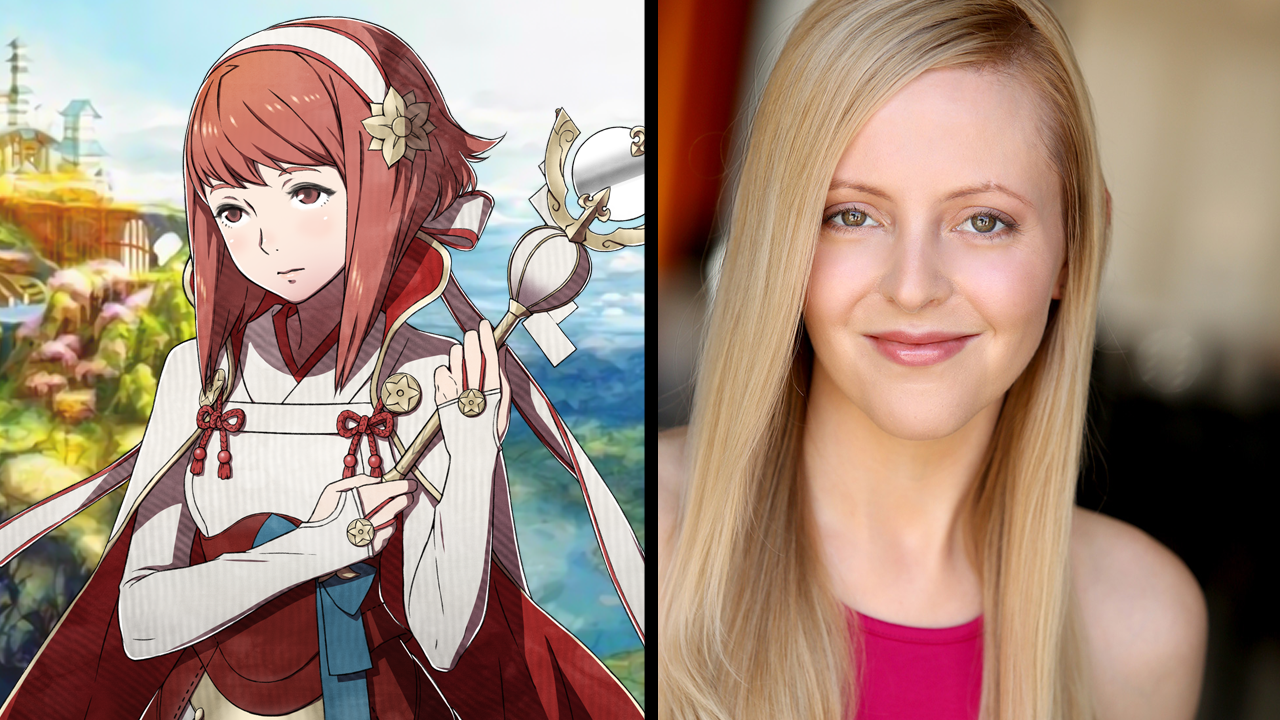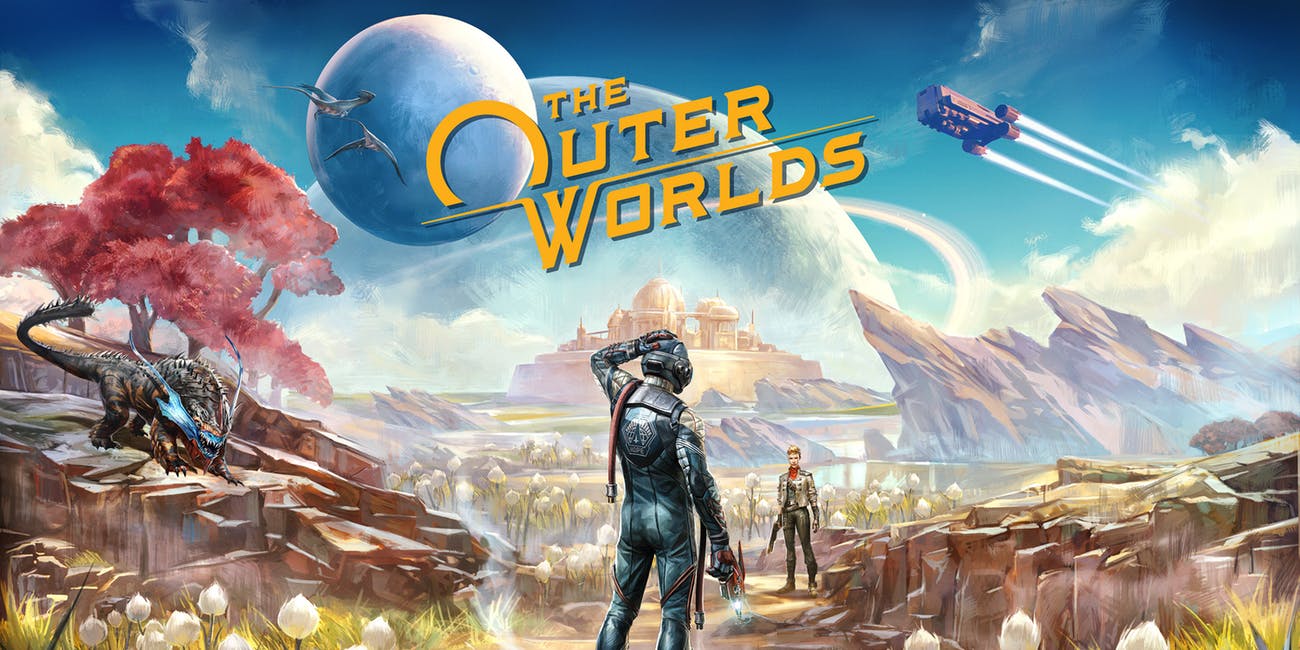Monitor mounts offer a huge quality of life improvement to a desk work space and those offered by Echogear are easy to install and painless to use.
Echogear Monitor Mounts
Price: $70-$150 (Echogear)
MonsterVine was supplied with two mounts for review
I recently upgraded to a corner desk and my three monitors were taking up a lot of usable space with their mostly static desk stands. I was unsure how much having the flexibility of them being mounted to adjustable arms would actually offer, but I am very pleased with the additional freedom I now have with ability to tilt, rotate and adjust the height of my monitor easily. Need to use my desk as a workspace for tinkering with some electronics? Oh let me just raise my monitor and push it back so it’s out of the way, but I can still glance up at a video tutorial if I needed. Oh this game (Downwell) supports portrait mode? Let me just rotate my monitor and take full advantage of my screen space.
If you are hesitating to make the jump to monitor arms because they are finicky to adjust or difficult to calibrate, you won’t have to worry with these. I really admire the build quality and ease of use with the gas-spring design of the arms themself. Too often with monitor arms they are difficult to adjust into the sweet-spot, but with the hardware from Echogear accommodates different weighing monitors, in just a few turns of a hex key. Once you have the gas-spring configured for the weight of your display, subtle tweaks and leveling is effortless. I also noticed that where some of the previous arms I’ve used would wobble under severe keyboard mashing, it takes a lot more for my monitors to bounce and shake while being held up by Echogear.
The Echogear website boasts that set up time won’t take more than 15 minutes, and that’s surprisingly true. Everything is designed to be easy to use, and perhaps one of my favorite details is the way that the components needed for installation were packaged. For the dual monitor arm mount, all of the bolts, spacers and tools were sectionally packaged in easy to open plastic pouches, which are attached together and arranged in the order in which they are needed for installation. This meant I didn’t have to run around searching for several different bags of items, and expedited the installation process.
The set of instructions are simple pictures showing the parts needed and using minimal word instructions, and when words are present they are organized in an easy to understand manner. I found myself a little uneasy about some of the simpilicy. When assembling the arms there are spacers and washers that get placed around the bolt in a particular order. The instructions only signify that the one in the middle is different from the two on the outside. Some additional labeling would have made things a little more obvious, but really all I had to do was look at the parts available to understand that the middle needed to be a plastic spacer (there were only two in the bag) and the outer were supposed to be the metal washers (there were four in the bag). The simplicity was way more helpful than harmful, and apart from that brief moment of uncertainty, the installation was quicker and more painless than I could have imagined.
Monitor Desk Mount With Dynamic Gas Spring Adjustment Specs:
- Finger-tip screen adjustments
- Smooth tilt to eliminate glare
- Wobble-free clamp design
- Simple 3-step install
- Mount Type: Single monitor desk clamp
- Arm Type: Dynamic gas spring
- Screen Size Range: 10″-30″
- Tilt Adjustment: +-15º
- Height Adjustment: 13.25″
- Screen Orientation: Landscape & portrait
- Weight Capacity: 20lbs per monitor
- VESA Compatibility: 75×75 – 100×100
The packaging and presentation is wonderful for the Echogear mounts. Everything has its place, nothing feels thrown into the box. The playful simple wording of the printed instructions are a lot less intimidating than I previously associated with monitor arms and hardware mounting. I also repurposed the box to store my old monitor stands, on the off chance that I might need them again one day.
THE GOOD
Easy to Install Accommodates multiple monitor types and weights Lots of adjustments and flexibility Easy to manipulate Comes with all the tools needed
THE BAD
Installation instructions are slightly over simplified.
THE FINAL WORD
Stop putting off maximizing your desk space and make the investment into mounting your monitors onto arms. The flexibility and ease of installation offered by Echogear has changed the way I sit and operate at my desk for the better, offering easy to adjust positioning and multi-monitor support. If I don’t end up liking the layout and want to move things to the other side of the desk, it won’t take longer than a few minutes and I have all of the tools needed, because they came with the arms.